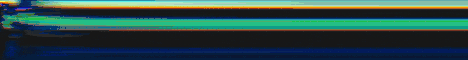Close
What are you looking for?
Turn on suggestions
Auto-suggest helps you quickly narrow down your search results by suggesting possible matches as you type.
Showing results for
- Samsung Community
- :
- Products
- :
- Mobile Apps & Services
- :
- Why Mark as read or delete from notification panel has been taken off from samsung email app?
Why Mark as read or delete from notification panel has been taken off from samsung email app?
Topic Options
- Subscribe to RSS Feed
- Mark topic as new
- Mark topic as read
- Float this Topic for Current User
- Bookmark
- Subscribe
- Printer Friendly Page
(Topic created on: 12-01-2024 10:07 PM)
1208
Views
MeRobinn
First Poster
12-01-2024 10:07 PM
Options
- Mark as New
- Bookmark
- Subscribe
- Mute
- Subscribe to RSS Feed
- Highlight
- Report Inappropriate Content
2 REPLIES 2
Žilvinas Degutis
Samsung Members Star ★★
13-01-2024 10:33 AM
Options
- Mark as New
- Bookmark
- Subscribe
- Mute
- Subscribe to RSS Feed
- Highlight
- Report Inappropriate Content
Hi @MeRobinn , it seems like the “Mark as read” or “Delete” options from the notification panel in the Samsung email app might have been affected by a settings change or an update . Here is a thing you can try:
- Check your Email Settings: Go to your email app > settings > and turn off “confirm deletions”. This has helped some users restore the delete option in the notification panel.
If these steps don’t resolve your issue, it could be due to a recent update to the Samsung email app.
Kustomizedwebb
First Poster
07-02-2024 02:39 PM
Options
- Mark as New
- Bookmark
- Subscribe
- Mute
- Subscribe to RSS Feed
- Highlight
- Report Inappropriate Content
in the Outlook app go to
- Settings
- Notifications
- Customized actions
- then you can change what you have in the "pop up notification panel"