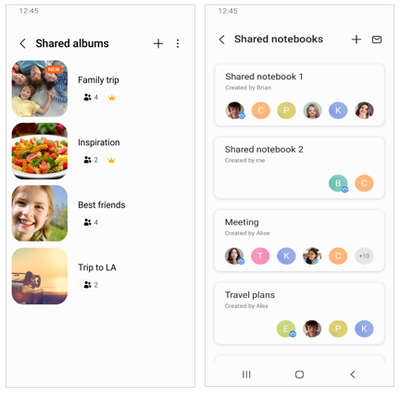What are you looking for?
- Samsung Community
- :
- Products
- :
- Mobile Apps & Services
- :
- Re: [Tips] Learn about the new Group Sharing
[Tips] Learn about the new Group Sharing
- Subscribe to RSS Feed
- Mark topic as new
- Mark topic as read
- Float this Topic for Current User
- Bookmark
- Subscribe
- Printer Friendly Page
- Labels:
-
Apps
09-06-2022 04:21 PM - last edited 09-06-2022 04:22 PM
- Mark as New
- Bookmark
- Subscribe
- Mute
- Subscribe to RSS Feed
- Highlight
Group Sharing is a fantastic feature that allows you to easily share various content with many people.
For example, you can create Shared albums where multiple people can add photos and videos together to share precious memories; or Shared notes where you can study together or share ideas with each other. Or you can add special anniversaries or important events to the Calendar so other people don’t forget; or set Reminders so they don’t forget things they have to do. You can also share your Internet connection so that others can connect along with you!
And Group Sharing is now even easier to use!*
1. Add directly when you want to without creating a group in advance
Instead of having to create a group in advance, you can now select members to share with from the Contacts tab or directly enter the information in the Account tab.
You can still use Shared albums, Shared notes, Shared calendars, Shared reminders, and Auto hotspot family sharing* just like before, and that were created with existing groups.
(Note: The Group Sharing menu provided previously in the Samsung account menu is due to be removed from June 13, 2022 (UTC).)
2. Show recently invited members
You can directly select recently invited people when selecting members to share with.
So, if you have invited members to a Shared album, you can select the same members at once when creating Shared notes. And when sharing several kinds of content with the same member, you don’t have to scroll through the Contacts tab to find the member you want to share with each time, nor re-enter their Samsung account ID or phone number in the Account tab.
We’d love to hear any thoughts you have on Group Sharing. From whether you’re going to try it out for the first time (and how you get on), or if you use it often; to any suggestions and ideas you can think of to make it an even better experience. Let us know in the comments below!
*Please ensure your Group Sharing (or Samsung Experience Service) app is updated to the latest version.
* Auto hotspot family sharing is only available for Android 10 or higher versions.
09-06-2022 09:33 PM
- Mark as New
- Bookmark
- Subscribe
- Mute
- Subscribe to RSS Feed
- Highlight
- Report Inappropriate Content
I'd completely forgotten about this and this has reminded me to give it a go.
So many features that some get missed
09-06-2022 10:05 PM
- Mark as New
- Bookmark
- Subscribe
- Mute
- Subscribe to RSS Feed
- Highlight
- Report Inappropriate Content
10-06-2022 12:39 AM
- Mark as New
- Bookmark
- Subscribe
- Mute
- Subscribe to RSS Feed
- Highlight
- Report Inappropriate Content
I have not really utilised the group sharing too much either, will certainly try it out on a more regular basis and see what I think of the experience. Some functions can get missed.
I do not work for Samsung or make Samsung Products but provide independent advice and valuable contributions.
16-07-2022 09:13 AM
- Mark as New
- Bookmark
- Subscribe
- Mute
- Subscribe to RSS Feed
- Highlight
- Report Inappropriate Content
08-08-2022 04:34 PM
- Mark as New
- Bookmark
- Subscribe
- Mute
- Subscribe to RSS Feed
- Highlight
- Report Inappropriate Content
15-08-2022 02:18 PM
- Mark as New
- Bookmark
- Subscribe
- Mute
- Subscribe to RSS Feed
- Highlight
- Report Inappropriate Content
25-08-2022 07:35 AM
- Mark as New
- Bookmark
- Subscribe
- Mute
- Subscribe to RSS Feed
- Highlight
- Report Inappropriate Content
Have not tried this out yet. Will definitely give it a try.
Does it work only with samsung phones? What I mean is - can the content be shared with any of the contacts, irrespective of whether the phone is an iPhone or OnePlus?
27-02-2023 05:23 PM
- Mark as New
- Bookmark
- Subscribe
- Mute
- Subscribe to RSS Feed
- Highlight
- Report Inappropriate Content
The feature has potential, but the fact that we can't edit other members' notes, and that the "leader" can't modulate permission levels doesn't make sense. We want to be able to share shared notes!
22-03-2023 03:49 PM
- Mark as New
- Bookmark
- Subscribe
- Mute
- Subscribe to RSS Feed
- Highlight
- Report Inappropriate Content