What are you looking for?
- Samsung Community
- :
- Products
- :
- Mobile Apps & Services
- :
- Samsung Health app endless black loading screen
Samsung Health app endless black loading screen
- Subscribe to RSS Feed
- Mark topic as new
- Mark topic as read
- Float this Topic for Current User
- Bookmark
- Subscribe
- Printer Friendly Page
10-08-2023 10:59 PM - last edited 11-08-2023 12:45 AM
- Mark as New
- Bookmark
- Subscribe
- Mute
- Subscribe to RSS Feed
- Highlight
- Report Inappropriate Content
My Samsung Health app still records steps and displays them via my widgets but the app itself doesn't load at all.
When clicking on the widgets or the app itself, they just open a black screen with a logo in the middle and a progress bar at the bottom that endlessly loads even if I leave it running for hours.
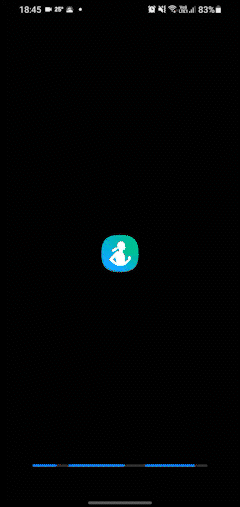
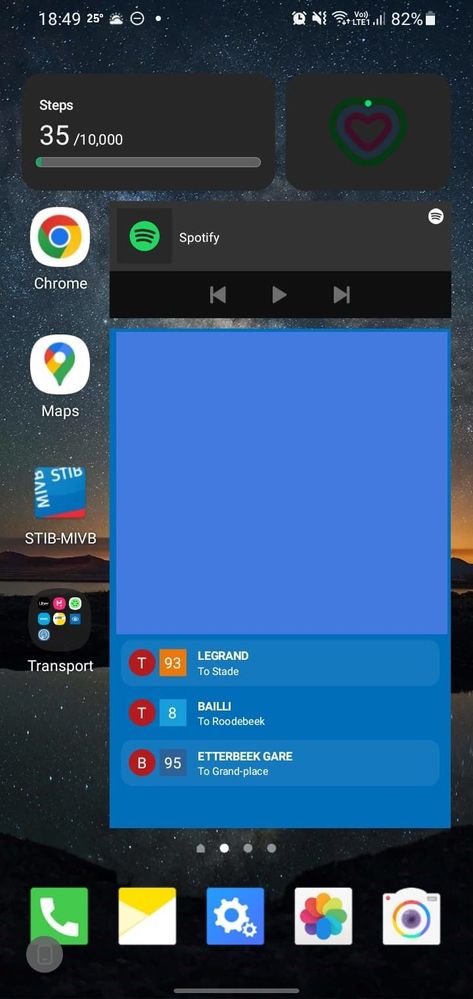
I restarted my phone twice, cleared the cache, force stopped the app, openened it again and that changed nothing.
A couple Google Play reviews for the app have mentionned that it stopped working after an update (version 6.24.2.001 on July 29 2023) and that reinstalling the app does nothing so I won't risk it.
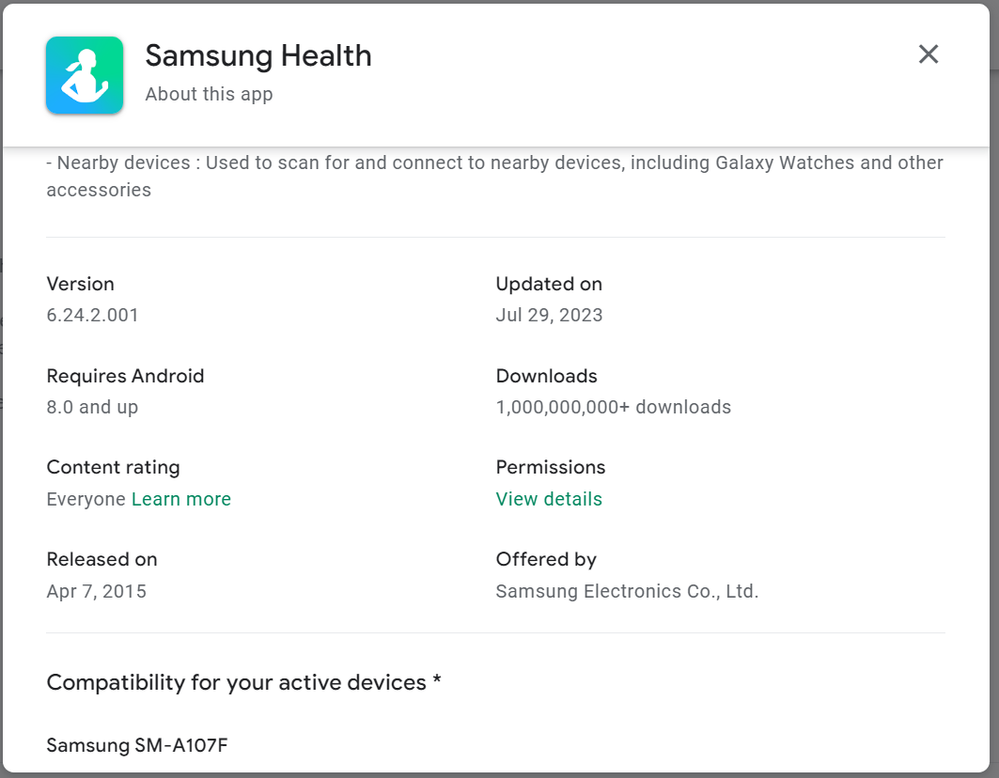
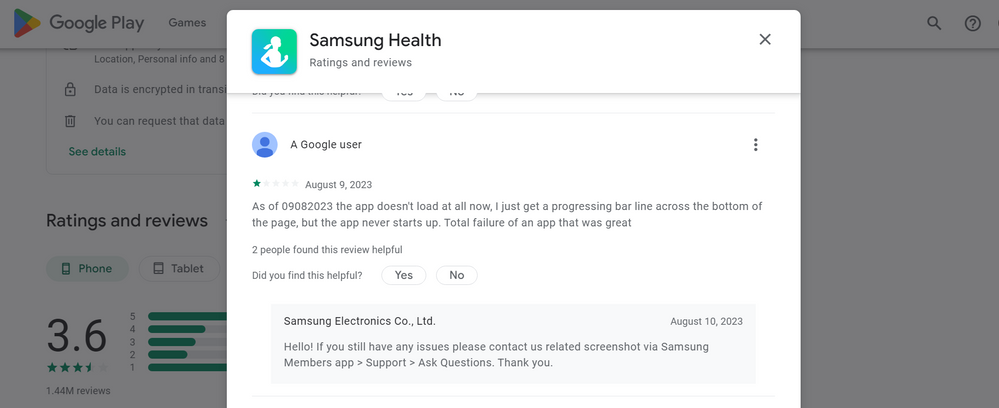
I also made an error report via the Samsung Members app (Samsung Members app > Support > Error reports > Application) and added screenshots and screen recordings.
The last time the app worked for me was a month ago (~July 18 2023) and I don't have the updated version of the app yet.
I would like a confirmation that something is being done behind the scenes?
Am I the only one with this specific issue?
Phone model name: Samsung Galaxy 10s
Model number: SM-A107F/DS
Samsung Health App
Version: 6.24.1.035
Permissions: Body sensors, File and media, Location and Physical Activity
(My original post:https://us.community.samsung.com/t5/Samsung-Apps-and-Services/Samsung-Health-app-endless-black-loadi... )
(I didn't know there was a US and UK SEPERATED community 🙄)
Solved! Go to Solution.
- Tags:
- black loading screen
- endless loading screen
- endless progress bar
- Samsung Health
- Samsung Health App problem
1 Solution
Accepted Solutions
24-08-2023 09:06 PM
- Mark as New
- Bookmark
- Subscribe
- Mute
- Subscribe to RSS Feed
- Highlight
- Report Inappropriate Content
I got a response from Samsung Members and my app is working
There was an issue with the app update for devices that don't support knox. This issue has been resolved in the latest market version 6.24.2.011. We advise you to update and test the app.
Yours sincerely,
- Samsung Electronics Benelux
10-08-2023 11:34 PM
- Mark as New
- Bookmark
- Subscribe
- Mute
- Subscribe to RSS Feed
- Highlight
- Report Inappropriate Content
11-08-2023 12:48 AM
- Mark as New
- Bookmark
- Subscribe
- Mute
- Subscribe to RSS Feed
- Highlight
- Report Inappropriate Content
Hopefully this post will be seen because I personally find it hard to navigate through this site
11-08-2023 08:17 PM - last edited 11-08-2023 08:23 PM
- Mark as New
- Bookmark
- Subscribe
- Mute
- Subscribe to RSS Feed
- Highlight
- Report Inappropriate Content
Its the 2nd time of me facing this issue, it seems completely unnecessary since the app works for the whole week but decides to stop suddenly while steps are counting in the background just fine, last time reinstalling the app or deleting data fixed this. This should be resolved by the developers asap.
Update: i deleted the data again and it works perfectly and the app syncs and gets all the old data back, although it was inconvenient when the app stopped before my work out I had no internet to fix it.
13-08-2023 01:55 AM
- Mark as New
- Bookmark
- Subscribe
- Mute
- Subscribe to RSS Feed
- Highlight
- Report Inappropriate Content
I'm really scared of deleting the app or the data because some people have mentioned they never got their data back but maybe I don't have a choice...
24-08-2023 09:06 PM
- Mark as New
- Bookmark
- Subscribe
- Mute
- Subscribe to RSS Feed
- Highlight
- Report Inappropriate Content
I got a response from Samsung Members and my app is working
There was an issue with the app update for devices that don't support knox. This issue has been resolved in the latest market version 6.24.2.011. We advise you to update and test the app.
Yours sincerely,
- Samsung Electronics Benelux
