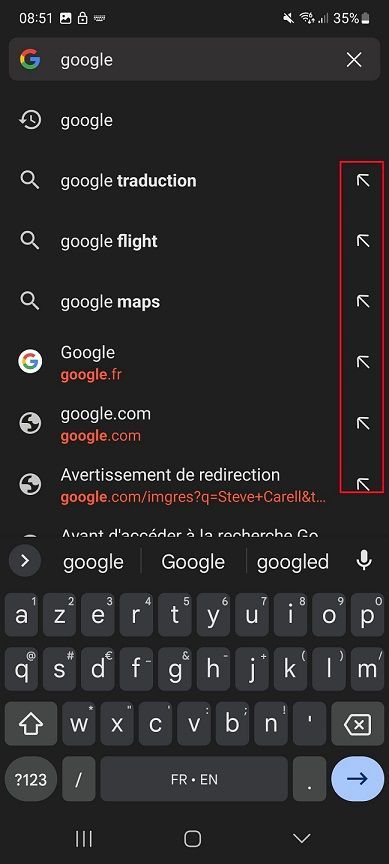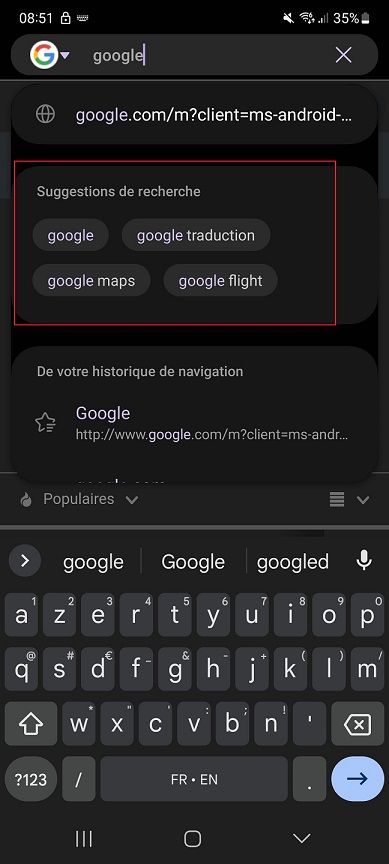What are you looking for?
- Samsung Community
- :
- Products
- :
- Mobile Apps & Services
- :
- Samsung Browser search suggestions
Samsung Browser search suggestions
- Subscribe to RSS Feed
- Mark topic as new
- Mark topic as read
- Float this Topic for Current User
- Bookmark
- Subscribe
- Printer Friendly Page
20-02-2023 08:58 AM
- Mark as New
- Bookmark
- Subscribe
- Mute
- Subscribe to RSS Feed
- Highlight
- Report Inappropriate Content
First, sorry for my english.
On previous version of Samsung Browser, search suggestions were in a list.
On this list, every suggestions had an arrow on the right who allowed to auto-fill the search, without starting the search.
For exemple i want to search "Best sci-fi movie 2020" >> I type "Best sci-fi" >> the suggestion list show :
Best sci-fi series
Best sci-fi games
Best sci-fi movies
[...]
If i want to auto-fill with the third suggestion ("Best sci-fi movies") but without launching the research by clicking on it (because i still need to type "2020"). Touching the arrow on the right of ""Best sci-fi movies"" auto-fill the research without launching it (it's a true time saver). Every browser doing that, including Samsung Browser until 1 or 2 years ago.
Now the suggestions appears in some kind of button (not a list) without any arrow who making impossible to auto-fill (even by keeping the finger on the suggestions).
Old suggestions (captured on Brave):
New suggestions (on actual Samsung Browser):
does anyone know how to get back to the old suggestions system?
Thank by advance
20-02-2023 11:20 AM
- Mark as New
- Bookmark
- Subscribe
- Mute
- Subscribe to RSS Feed
- Highlight
- Report Inappropriate Content
-
[Dev] Merge fellas unlimited shake - custom haptic feedback not working on Galaxy?
in Mobile Apps & Services -
Imou Camera App not starting
in Mobile Apps & Services -
Samsung Internet Browser
in Mobile Apps & Services -
Samsung Messaging - suggestion
in Mobile Apps & Services -
Suggestions for Member's Account profile
in Mobile Apps & Services