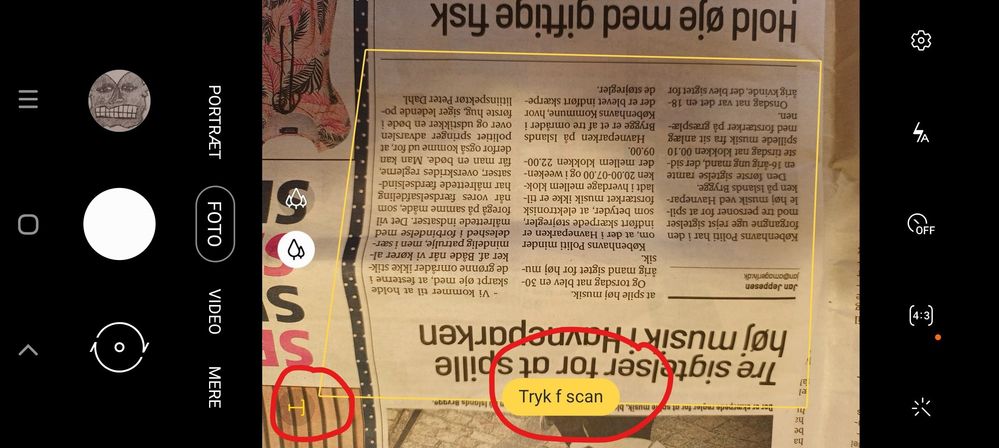What are you looking for?
- Samsung Community
- :
- Products
- :
- Mobile Apps & Services
- :
- Press f scan(what is that?)
Press f scan(what is that?)
- Subscribe to RSS Feed
- Mark topic as new
- Mark topic as read
- Float this Topic for Current User
- Bookmark
- Subscribe
- Printer Friendly Page
27-07-2021 10:54 AM
- Mark as New
- Bookmark
- Subscribe
- Mute
- Subscribe to RSS Feed
- Highlight
- Report Inappropriate Content
I just bought a Samsung Galaxy A22 5G, and found that a lot is missing in the manual, as ususal.
A lot of it I found out myself, but there is one thing I still don´t know what is.
When I am about to take a picture, I often see what you can see on the pic.
Translated from danish, it says "Press f scan", and then there also is a "T" in the corner.
So what is this and what should/could i do with this feature?. And what is this f I should press? 
And what is the "T" doing there?
Best regards from Denmark.
Solved! Go to Solution.
1 Solution
Accepted Solutions
27-07-2021 11:14 PM - last edited 27-07-2021 11:24 PM
- Mark as New
- Bookmark
- Subscribe
- Mute
- Subscribe to RSS Feed
- Highlight
- Report Inappropriate Content
Go to camera settings, there is "scene optimiser" setting, deactivate it.
If its on, your camera automaticaly detects text and optimises settings for taking text picture without distortion. Thats why you see "Press f scan" and "T".
"T" is for editting text.
27-07-2021 11:14 PM - last edited 27-07-2021 11:24 PM
- Mark as New
- Bookmark
- Subscribe
- Mute
- Subscribe to RSS Feed
- Highlight
- Report Inappropriate Content
Go to camera settings, there is "scene optimiser" setting, deactivate it.
If its on, your camera automaticaly detects text and optimises settings for taking text picture without distortion. Thats why you see "Press f scan" and "T".
"T" is for editting text.
27-07-2021 11:16 PM
- Mark as New
- Bookmark
- Subscribe
- Mute
- Subscribe to RSS Feed
- Highlight
- Report Inappropriate Content

29-07-2021 12:44 PM
- Mark as New
- Bookmark
- Subscribe
- Mute
- Subscribe to RSS Feed
- Highlight
- Report Inappropriate Content
Thanks a lot for the answer. It would be nice if Samsung would explain it in the manual😊