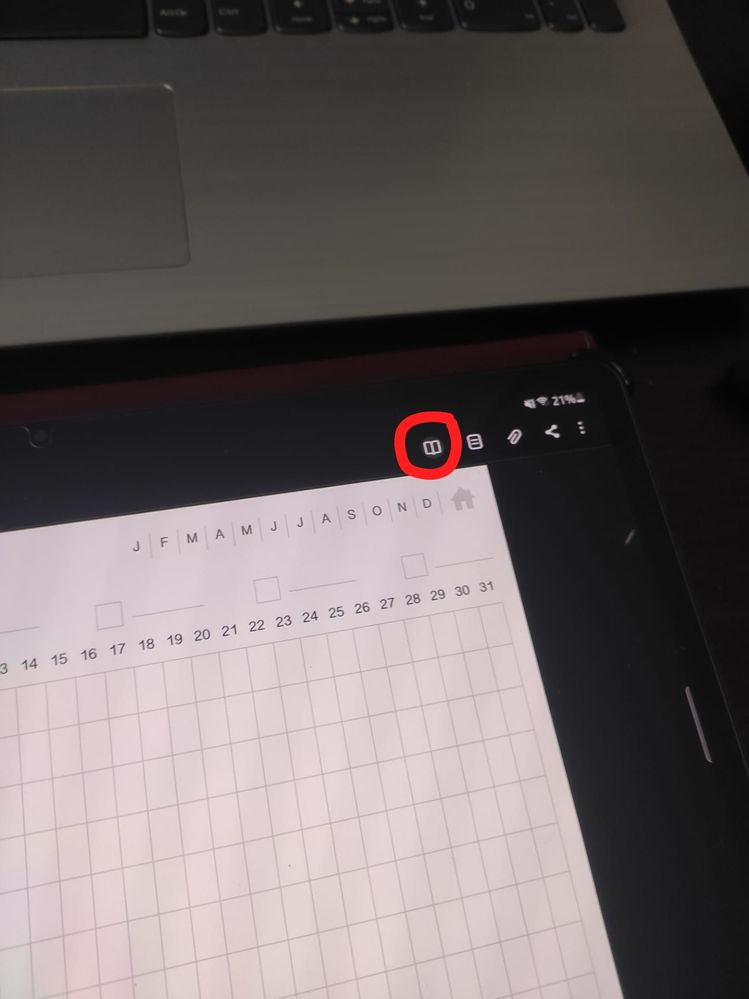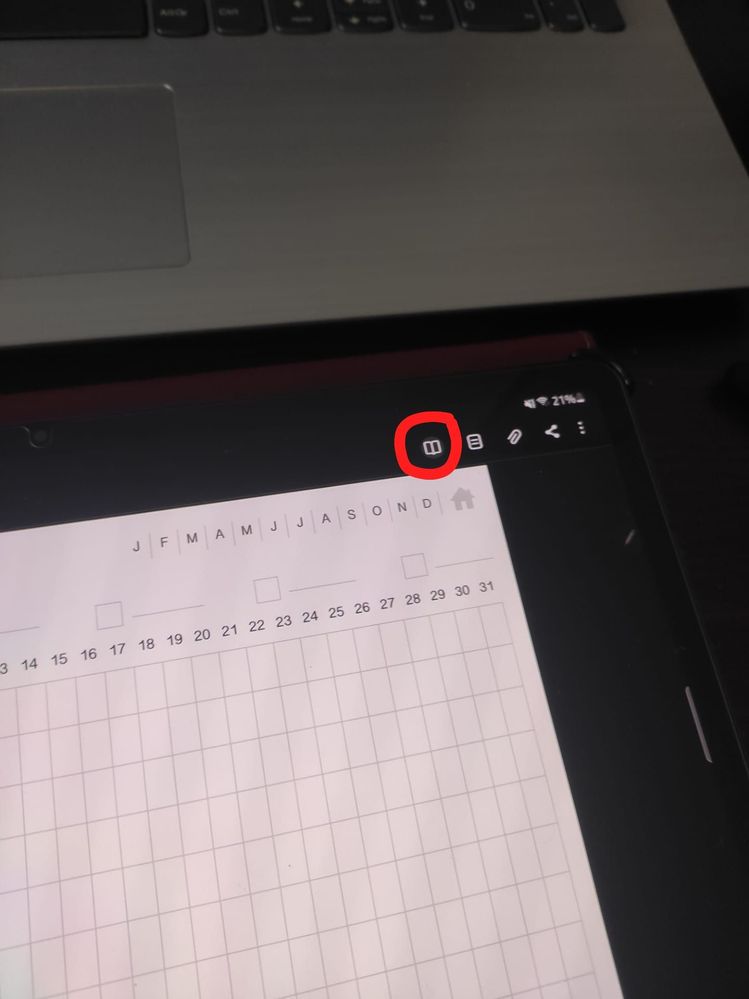What are you looking for?
- Samsung Community
- :
- Products
- :
- Mobile Apps & Services
- :
- Re: Hyperlinks for Digital planner in Samsung Notes
Hyperlinks for Digital planner in Samsung Notes
- Subscribe to RSS Feed
- Mark topic as new
- Mark topic as read
- Float this Topic for Current User
- Bookmark
- Subscribe
- Printer Friendly Page
- Labels:
-
Apps
24-01-2021 07:57 AM - last edited 24-01-2021 07:59 AM
- Mark as New
- Bookmark
- Subscribe
- Mute
- Subscribe to RSS Feed
- Highlight
- Report Inappropriate Content
Is it possible to click on hyperlinks in a downloaded PDF file ?
This is the only feature that is not allowing me to use this app for my digital planner since when I upload the PDF I'm not able to click on the hyperlinks anymore.
Thank you for your help !
Solved! Go to Solution.
25-01-2021 08:18 PM
- Mark as New
- Bookmark
- Subscribe
- Mute
- Subscribe to RSS Feed
- Highlight
- Report Inappropriate Content
That would be awesome and would reduce the arguments for an iPad, cause you don't need Goodnotes.
29-01-2021 07:14 PM
- Mark as New
- Bookmark
- Subscribe
- Mute
- Subscribe to RSS Feed
- Highlight
- Report Inappropriate Content
Totally need hyperlinks. I just started using Samsung notes and I like it a lot, but I just noticed it doesn't have hyperlinks.😣
22-03-2021 08:10 PM
- Mark as New
- Bookmark
- Subscribe
- Mute
- Subscribe to RSS Feed
- Highlight
- Report Inappropriate Content
This is something I would like as well! Noteshelf (which I had been using on my tablet) will not sync to my phone and I would prefer to use something that synced between devices!
10-05-2021 09:13 AM
- Mark as New
- Bookmark
- Subscribe
- Mute
- Subscribe to RSS Feed
- Highlight
- Report Inappropriate Content
Hello Rejeny77. I had the same problem. But I just found out that the hyperlinks work in the reading mode!!!
Click on that book symbol for reading mode and click again to leave the reading mode.
So to use an Hyperlink you click in that book symbol, use the hyperlink you want and to write what you want, click again on the book to leave the reading mode. Hope it will help 
10-05-2021 09:14 AM - last edited 10-05-2021 09:15 AM
- Mark as New
- Bookmark
- Subscribe
- Mute
- Subscribe to RSS Feed
- Highlight
- Report Inappropriate Content
Hello maike mit a! I had the same problem. But I just found out that the hyperlinks work in the reading mode!!!
Click on that book symbol for reading mode and click again to leave the reading mode.
So to use an Hyperlink you click in that book symbol, use the hyperlink you want and to write what you want, click again on the book to leave the reading mode. Hope it will help 
10-05-2021 09:18 AM - last edited 10-05-2021 09:19 AM
- Mark as New
- Bookmark
- Subscribe
- Mute
- Subscribe to RSS Feed
- Highlight
- Report Inappropriate Content
Hello user19. I had the same problem. But I just found out that the hyperlinks work in the reading mode!!!
Click on that book symbol for reading mode and click again to leave the reading mode.
So to use an Hyperlink you click in that book symbol, use the hyperlink you want and to write what you want, click again on the book to leave the reading mode. Hope it will help 
26-05-2021 01:42 AM
- Mark as New
- Bookmark
- Subscribe
- Mute
- Subscribe to RSS Feed
- Highlight
- Report Inappropriate Content
It worked as you pointed out!! Samsung notes app rocks!
26-05-2021 01:42 AM
- Mark as New
- Bookmark
- Subscribe
- Mute
- Subscribe to RSS Feed
- Highlight
- Report Inappropriate Content
it worked like a charm! thanks!
26-05-2021 01:57 AM
- Mark as New
- Bookmark
- Subscribe
- Mute
- Subscribe to RSS Feed
- Highlight
- Report Inappropriate Content
ahah It was something that made my day when I found out xD happy to help ^^ and yes, samsung notes app rocks!