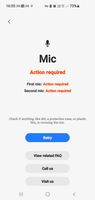05-12-2022 03:35 AM
- Mark as New
- Bookmark
- Subscribe
- Mute
- Subscribe to RSS Feed
- Highlight
- Report Inappropriate Content
05-12-2022 05:44 AM
- Mark as New
- Bookmark
- Subscribe
- Mute
- Subscribe to RSS Feed
- Highlight
- Report Inappropriate Content
Check my thread (post) on here that I just made - comment there please. I bet if you check ur settings and software version you are on OneUI 5 and Android 13 right? Me and others I know and many on the internet it seems after getting this update am having "data" issues which would explain apps running slow or not logging in and such as their expecting internet/data and don't see any - even when on Wifi or with full signal bars on a 5G connection!
05-12-2022 06:16 AM - last edited 05-12-2022 06:19 AM
- Mark as New
- Bookmark
- Subscribe
- Mute
- Subscribe to RSS Feed
- Highlight
- Report Inappropriate Content
@Bev54 have you clear cache partition? Power off, then power back on with up volume button and power together, hold down and it will go in to recovery mode.
Using the volume rocker select clear cache partion and use power button to select, restart phone and see if that helps
05-12-2022 06:19 AM
- Mark as New
- Bookmark
- Subscribe
- Mute
- Subscribe to RSS Feed
- Highlight
- Report Inappropriate Content
Ok, I did not know if they were getting it or not
05-12-2022 06:24 AM
- Mark as New
- Bookmark
- Subscribe
- Mute
- Subscribe to RSS Feed
- Highlight
- Report Inappropriate Content
05-12-2022 06:30 AM
- Mark as New
- Bookmark
- Subscribe
- Mute
- Subscribe to RSS Feed
- Highlight
- Report Inappropriate Content
pffff I used to root n superuser my phone and do custom roms and twrp recovery
I cleared cache, did app fix option too - did it all minus factory reset which would make me start out all over setting up my home screen and other screens, widgets and more, and then only to have the same issue as would still be on OneUI5 Android 13! I know many people on different carriewrs with different Samsung devices all with same issue. Opened support ticket for fun and took to authorized repair center - 2 days later their baffled and said nothing they can do - unofficially samsung needs an update to patch the problems (battery drains 33% faster now too - even when using phone way less due to data issues) - officially they sdaid dsamsung will look into this and call me back when they want me to return for a fix (unofficially told not to hold my breath)
At least thewy have an official documentation of this now lol - my friends refuse to go thru all the trouble and lose 2 days without a phone to be told "nothing we can do"
05-12-2022 06:34 AM
- Mark as New
- Bookmark
- Subscribe
- Mute
- Subscribe to RSS Feed
- Highlight
- Report Inappropriate Content
I am happy you have done that already
05-12-2022 03:33 PM
- Mark as New
- Bookmark
- Subscribe
- Mute
- Subscribe to RSS Feed
- Highlight
- Report Inappropriate Content
05-12-2022 04:46 PM
- Mark as New
- Bookmark
- Subscribe
- Mute
- Subscribe to RSS Feed
- Highlight
- Report Inappropriate Content
Just to add to @-Robot- 's post in the S series you need to connect to computer or plug in USB-C Headphones to clear cache partition, follow the other instructions. It would also be advisable to repair apps from the same Recovery Menu.
I do not work for Samsung or make Samsung Products but provide independent advice and valuable contributions.
06-12-2022 04:59 PM
- Mark as New
- Bookmark
- Subscribe
- Mute
- Subscribe to RSS Feed
- Highlight
- Report Inappropriate Content