Close
What are you looking for?
Turn on suggestions
Auto-suggest helps you quickly narrow down your search results by suggesting possible matches as you type.
Showing results for
- Samsung Community
- :
- Products
- :
- Smartphones
- :
- Galaxy Z Fold | Z Flip
- :
- Unlocking without having to press the power button
Unlocking without having to press the power button
Topic Options
- Subscribe to RSS Feed
- Mark topic as new
- Mark topic as read
- Float this Topic for Current User
- Bookmark
- Subscribe
- Printer Friendly Page
(Topic created on: 29-08-2021 11:43 PM)
25129
Views
- Labels:
-
Z Fold3
Glenntech
Samsung Members Star ★★★
29-08-2021 11:43 PM
Options
- Mark as New
- Bookmark
- Subscribe
- Mute
- Subscribe to RSS Feed
- Highlight
- Report Inappropriate Content
I know some find it annoying having to press the power button to unlock the phone.
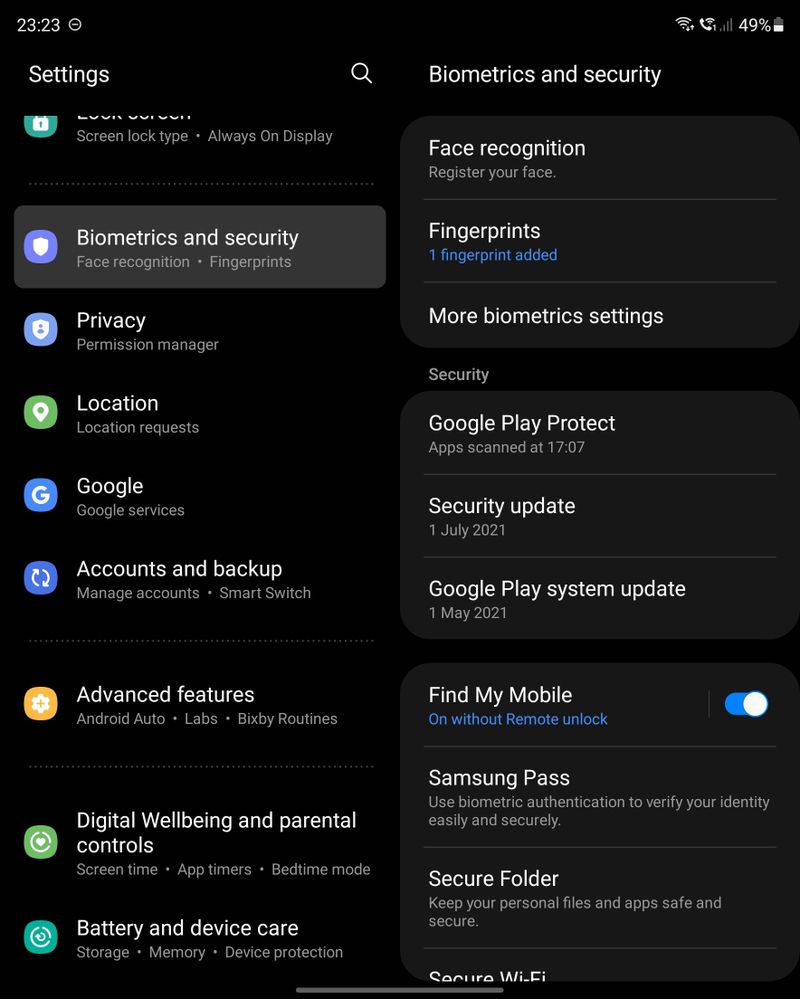
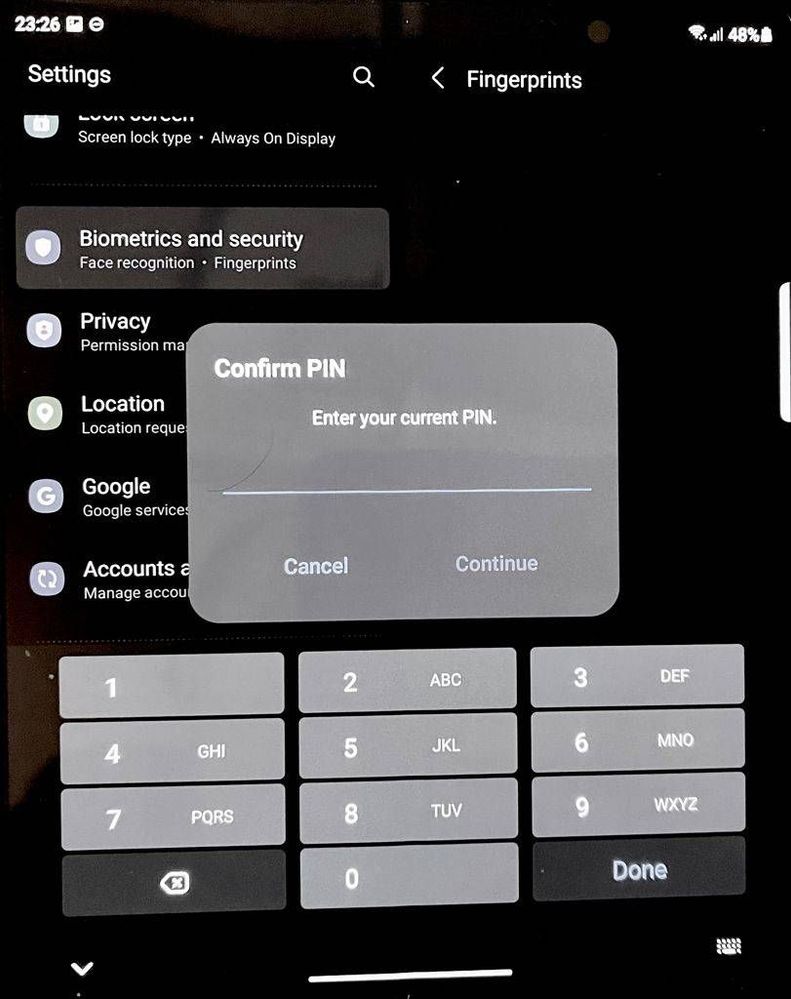

If you go into settings.
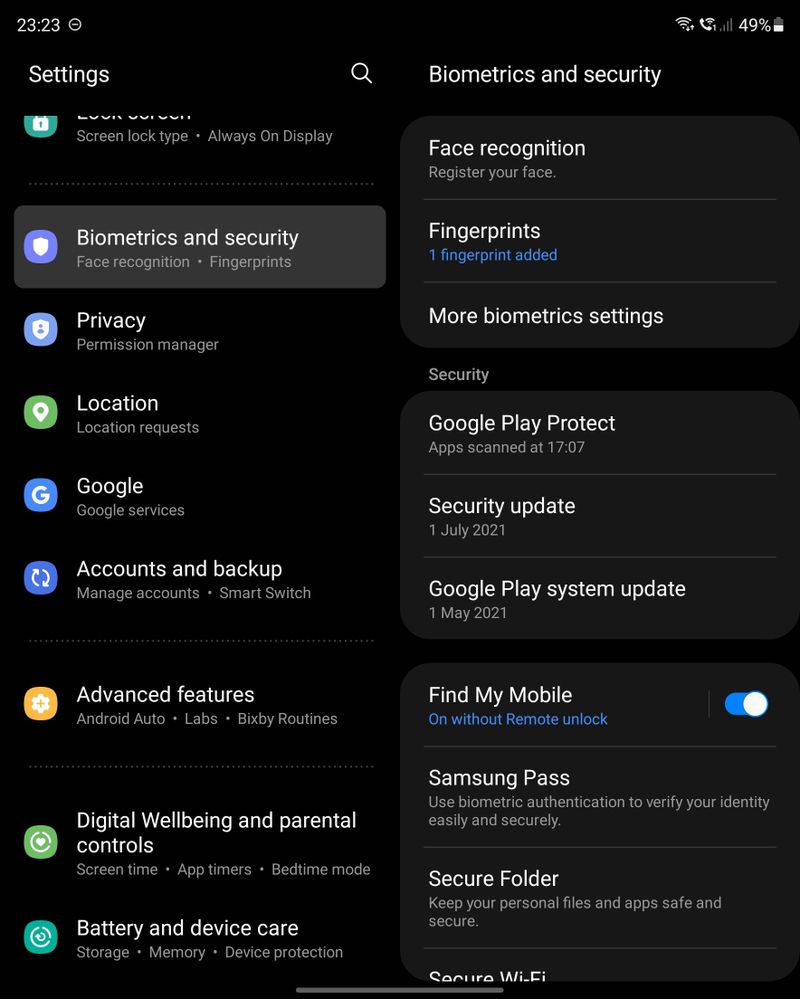
Go into Biometrics and Security
Tap on fingerprints and input your PIN
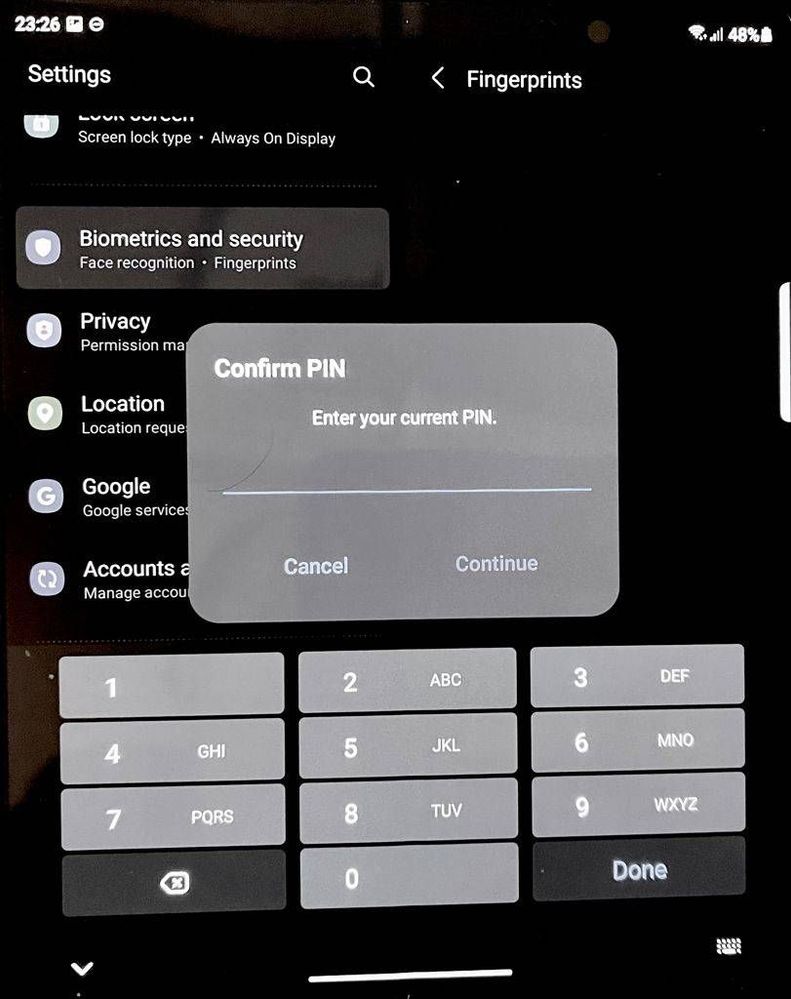
You will see the box highlighted, fingerprint always on

Turning this on means that you can pop your finger on it to unlock the phone quickly.
4 REPLIES 4
Penguinbo
Voyager
30-08-2021 01:11 AM
Options
- Mark as New
- Bookmark
- Subscribe
- Mute
- Subscribe to RSS Feed
- Highlight
- Report Inappropriate Content
Yes I noticed this. So much easier. Xxx
Chooii
Pathfinder
31-08-2021 12:38 PM
Options
- Mark as New
- Bookmark
- Subscribe
- Mute
- Subscribe to RSS Feed
- Highlight
- Report Inappropriate Content
You can also set it to stay unlocked on the proviso that your OK with being unlocked when it's on your body, in a specific location or near trusted devices.
Go into 'settings' and then select 'lock screen' then on 'smart locks.
It will then prompt you to enter you PIN and you will you will get the 3 options from above.
I keep my phon unlocked when I'm at home but that option requires you to leave the location services turned on so the phone knows where you are.
Hope this helps.
Go into 'settings' and then select 'lock screen' then on 'smart locks.
It will then prompt you to enter you PIN and you will you will get the 3 options from above.
I keep my phon unlocked when I'm at home but that option requires you to leave the location services turned on so the phone knows where you are.
Hope this helps.
Chooii
Pathfinder
31-08-2021 12:41 PM - last edited 31-08-2021 12:45 PM
Options
- Mark as New
- Bookmark
- Subscribe
- Mute
- Subscribe to RSS Feed
- Highlight
- Report Inappropriate Content
You can also set it so that screen comes on (and turn it off) by double tapping it. Mixed with auto lock it's quite nice.
Dubzy
First Poster
02-12-2022 01:02 AM
Options
- Mark as New
- Bookmark
- Subscribe
- Mute
- Subscribe to RSS Feed
- Highlight
- Report Inappropriate Content
Thank you man was looking for this setting. 🙏

Galaxy Z Premier Service
Dedicated support for your Galaxy Z Fold7 & Galaxy Z Flip7 from our Samsung Experts
Learn more