Close
What are you looking for?
Turn on suggestions
Auto-suggest helps you quickly narrow down your search results by suggesting possible matches as you type.
Showing results for
- Samsung Community
- :
- Products
- :
- Smartphones
- :
- Galaxy Z Fold | Z Flip
- :
- New RAM+ after last software update
New RAM+ after last software update
Topic Options
- Subscribe to RSS Feed
- Mark topic as new
- Mark topic as read
- Float this Topic for Current User
- Bookmark
- Subscribe
- Printer Friendly Page
(Topic created on: 01-10-2021 01:11 PM)
6339
Views
- Labels:
-
Z Fold3
Glenntech
Samsung Members Star ★★
01-10-2021 01:11 PM
Options
- Mark as New
- Bookmark
- Subscribe
- Mute
- Subscribe to RSS Feed
- Highlight
- Report Inappropriate Content
Software updates always provide the latest security patch additions.
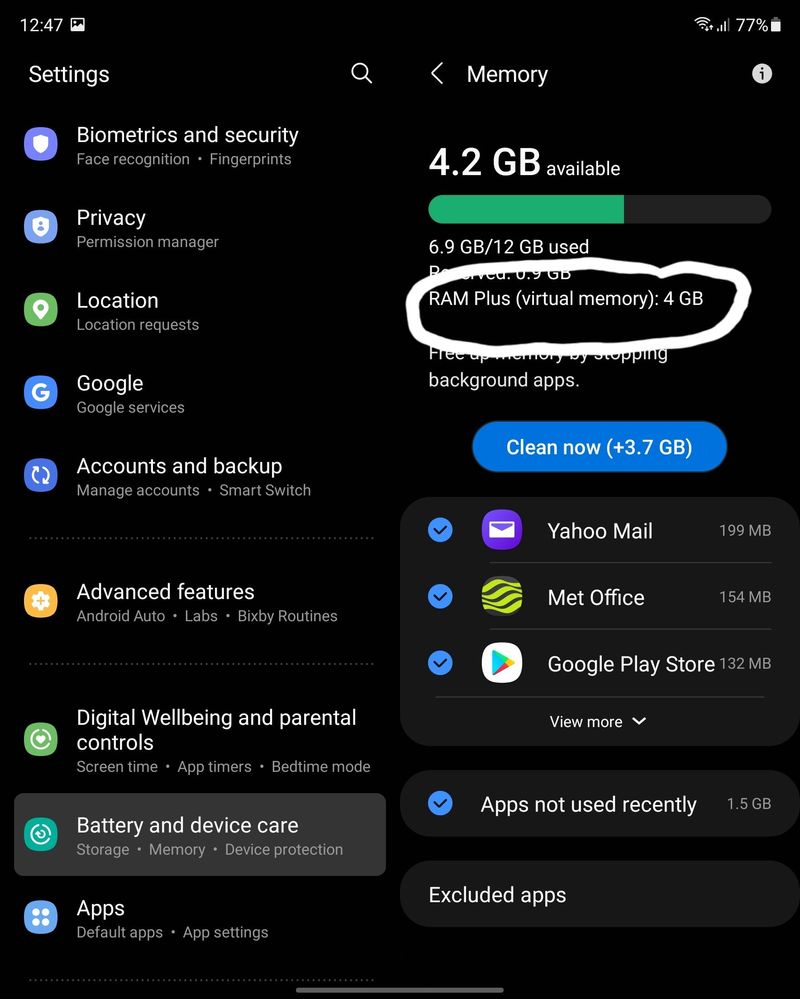
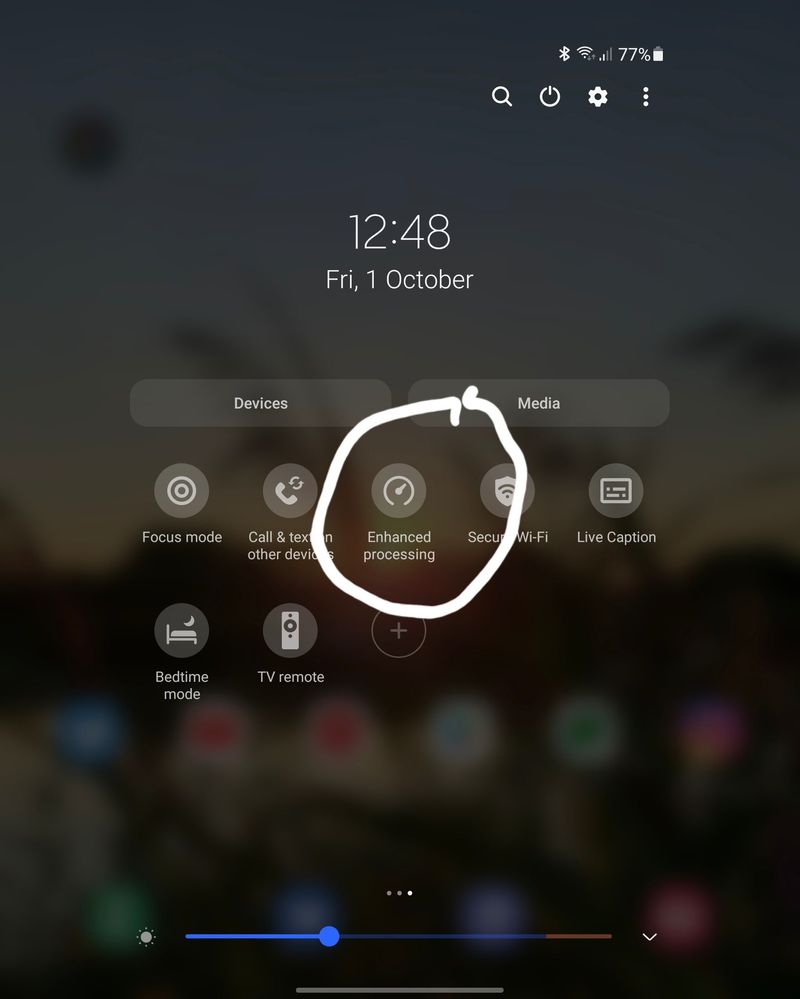
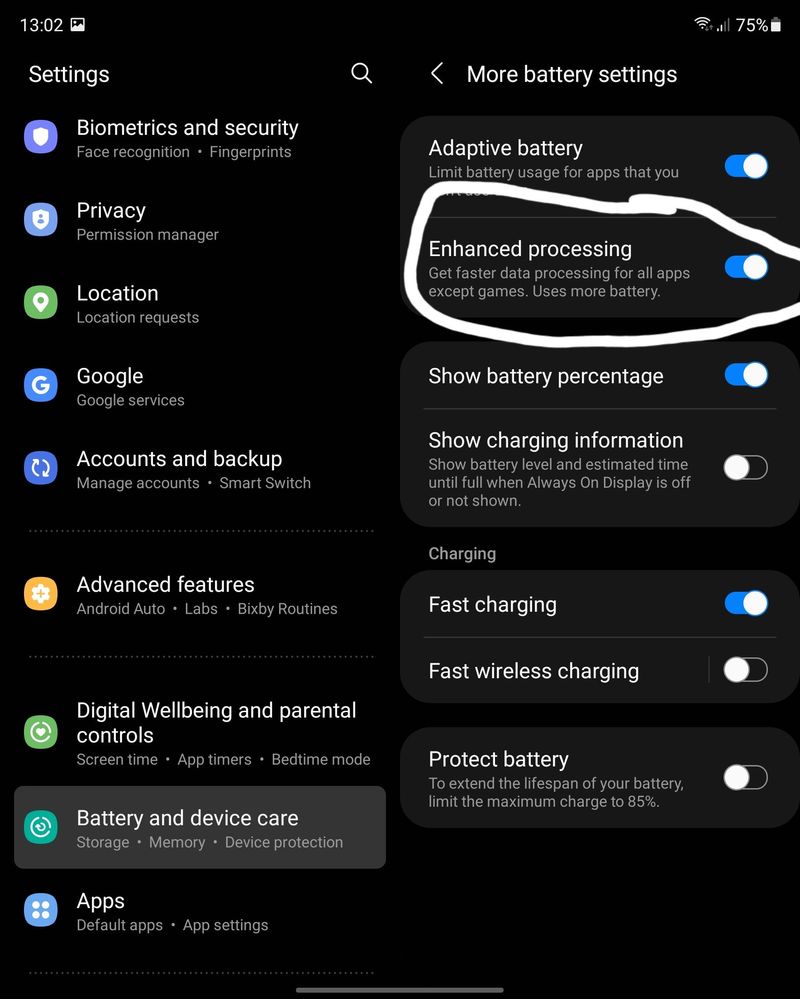
But also the odd upgrade and software features.
RAM+ seems to have been added for those power intensive tasks.
It's virtual and temporarily will use the ROM to help out with the heavy-duty processing.
Though it seems not for gaming. Suspect that would end up heating up the device too much.
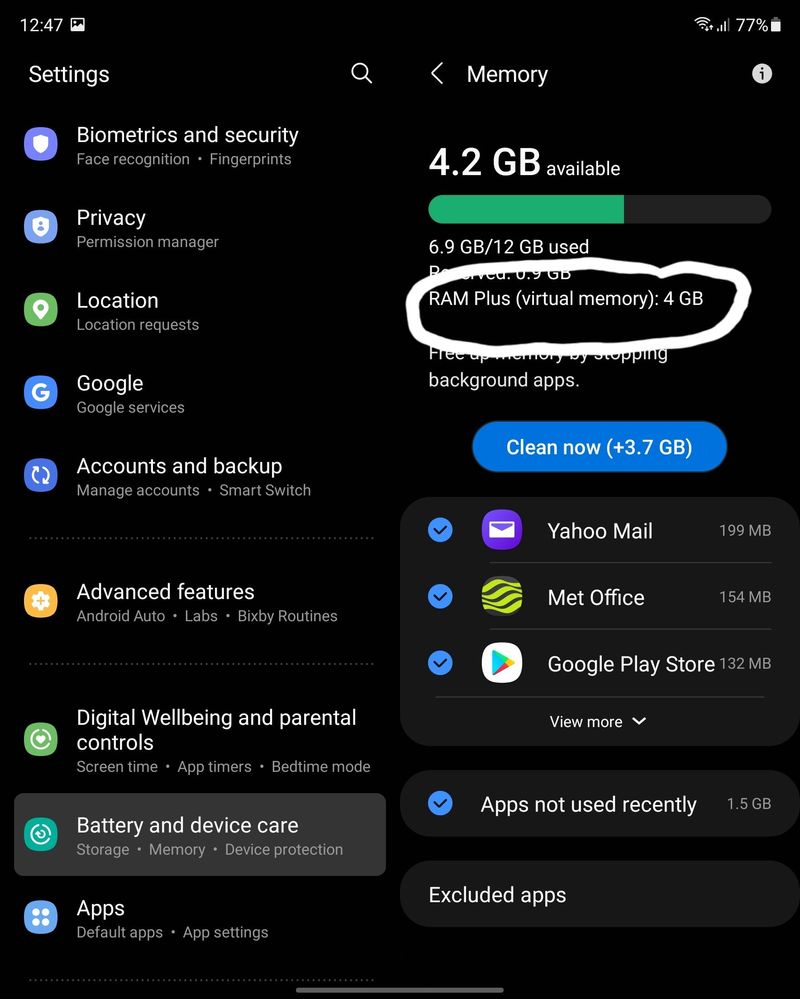
I think to make use of this feature, you will need to turn on Enhanced Processing.
Either by turning on the pull down Toggle.
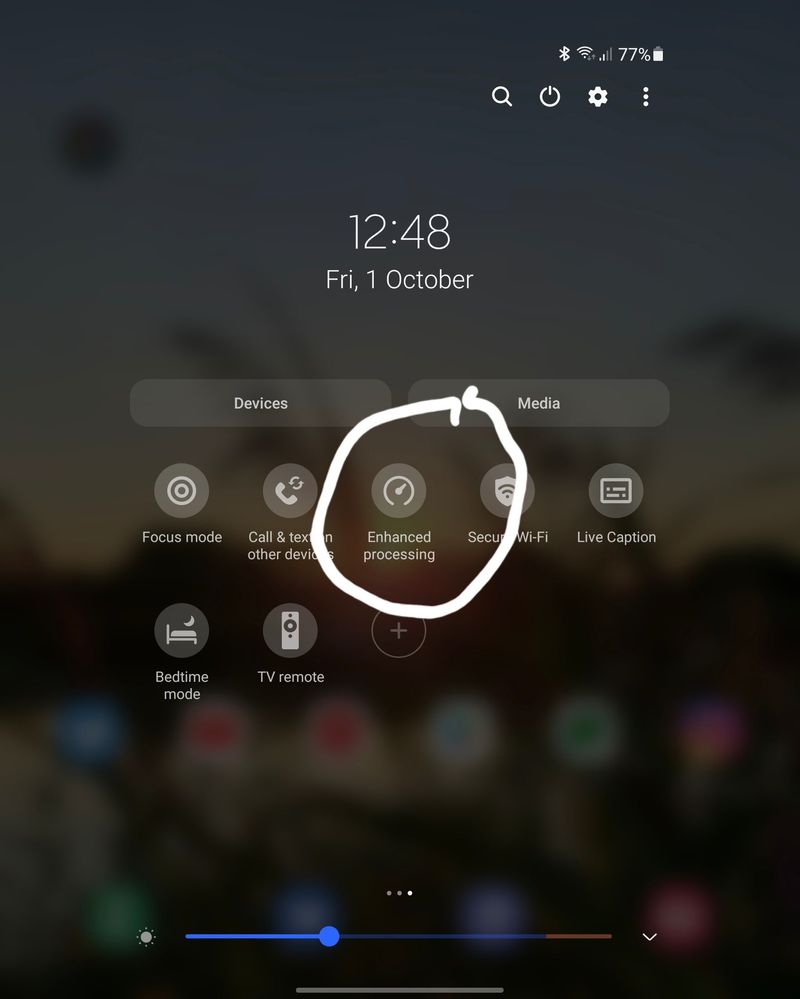
Or go into settings. Battery and Device Care.
Tap on Battery. Scroll down and select More Battery Settings.
Then select the toggle
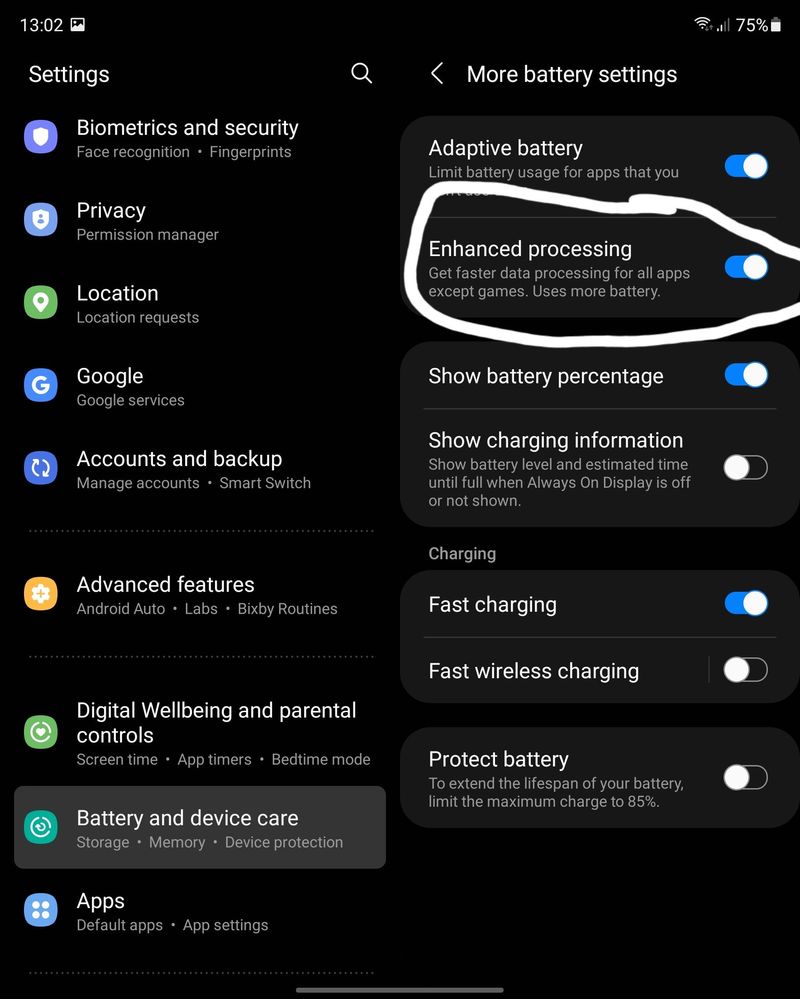
Now as you may well expect, this will affect your battery life, and it will drain the battery faster.
But when you don't need it, just turn it off.
The virtual RAM will not be as quick, but then just there to help out with processing.
But for some I'm sure this will be very helpful.
1 REPLY 1
BandOfBrothers
MegaStar
01-10-2021 06:33 PM - last edited 01-10-2021 06:36 PM
Options
- Mark as New
- Bookmark
- Subscribe
- Mute
- Subscribe to RSS Feed
- Highlight
- Report Inappropriate Content
It's certainly a forward thinking idea from Samsung regarding the virtual Ram +
The phone as far as I'm aware will just use the virtual Ram if needed if you particularly tax your phone.
Daily Driver > Samsung Galaxy s²⁵ Ultra 512Gb ~ Titanium Black.
The advice I offer is my own and does not represent Samsung’s position.
I'm here to help. " This is the way. "