What are you looking for?
- Samsung Community
- :
- Products
- :
- Smartphones
- :
- Galaxy Z Fold | Z Flip
- :
- Fold 3 WiFi not working after 6.1.1 update
Fold 3 WiFi not working after 6.1.1 update
- Subscribe to RSS Feed
- Mark topic as new
- Mark topic as read
- Float this Topic for Current User
- Bookmark
- Subscribe
- Printer Friendly Page
21-10-2024 08:10 PM
- Mark as New
- Bookmark
- Subscribe
- Mute
- Subscribe to RSS Feed
- Highlight
- Report Inappropriate Content
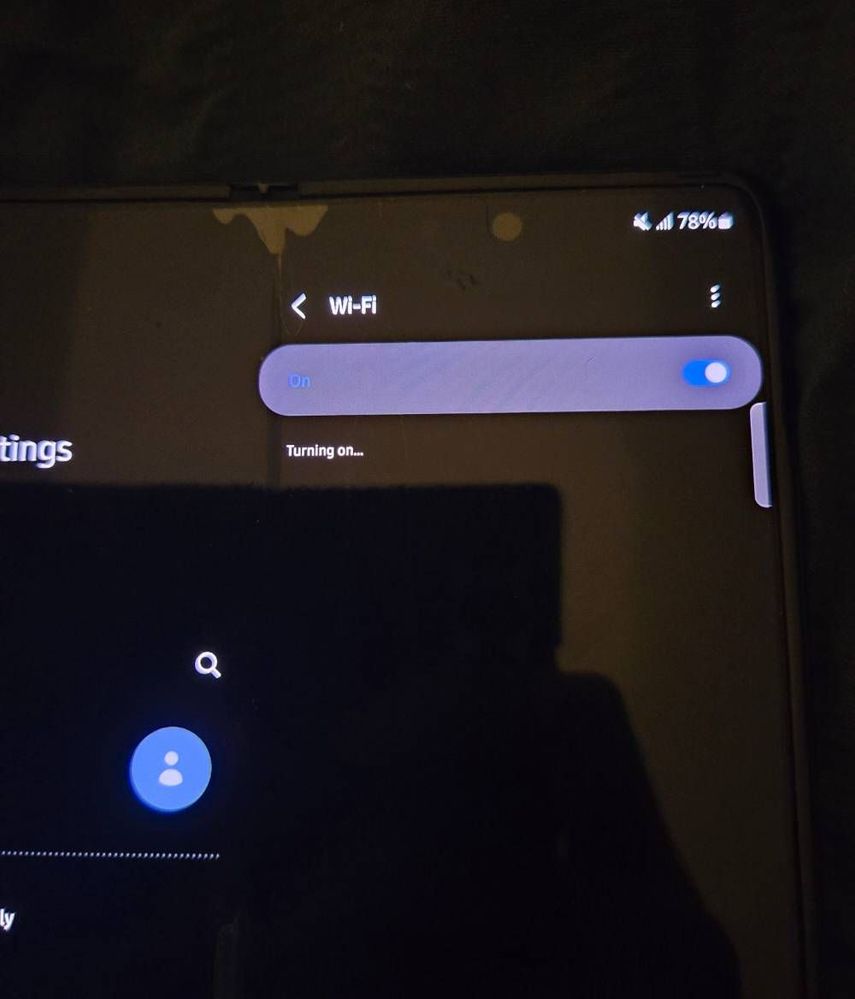
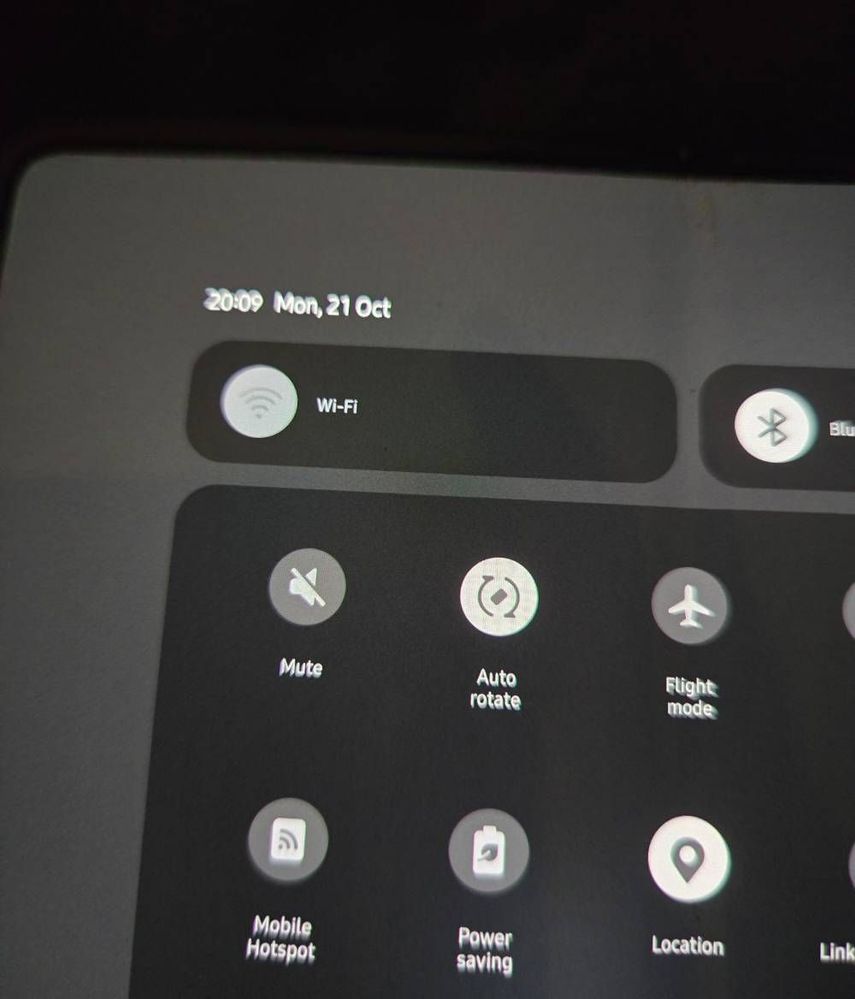
08-01-2025 02:56 PM
- Mark as New
- Bookmark
- Subscribe
- Mute
- Subscribe to RSS Feed
- Highlight
- Report Inappropriate Content
This just happened to me today. I too have tried all the suggested fixes with no success.
23-02-2025 10:18 AM
- Mark as New
- Bookmark
- Subscribe
- Mute
- Subscribe to RSS Feed
- Highlight
- Report Inappropriate Content
Same thing to me. Hope they will fix it and it's problem with software.
23-02-2025 03:01 PM
- Mark as New
- Bookmark
- Subscribe
- Mute
- Subscribe to RSS Feed
- Highlight
- Report Inappropriate Content
Ultimately, I was told it was a hardware issue. I ended up replacing it with a 24 Ultra.
07-03-2025 01:32 PM
- Mark as New
- Bookmark
- Subscribe
- Mute
- Subscribe to RSS Feed
- Highlight
- Report Inappropriate Content
I'm having the same issue where my Z Fold 3 is not connecting to wifi. I tried all methods and nothing. Did Samsung help free of charge or did you have to pay?
07-03-2025 01:36 PM
- Mark as New
- Bookmark
- Subscribe
- Mute
- Subscribe to RSS Feed
- Highlight
- Report Inappropriate Content
07-03-2025 02:34 PM
- Mark as New
- Bookmark
- Subscribe
- Mute
- Subscribe to RSS Feed
- Highlight
- Report Inappropriate Content
Yes, they are expensive! I recently sent my phone to get the inner screen fix due to black spot and were charging $600! I refused, now this issue is happening! Do you have a link where I can buy the flex cable? Is there a YouTube tutorial on how to fix it?
07-03-2025 02:45 PM
- Mark as New
- Bookmark
- Subscribe
- Mute
- Subscribe to RSS Feed
- Highlight
- Report Inappropriate Content
For the replacement you can get them from Amazon fairly cheap, make sure you get the pack of 2 as you wont know which one is causing the issue so best to replace both.
Also a word of advice, be VERY very careful doing this, especially around the screen and bezel, the screens have tiny ribbon connectors that are hidden and tear very easily and the bezel is so frgil you might snap it. Oh, also, make sure you have the correct screwdrivers, the screws are so tight that its easy to damage the screw making it impossible to remove, if the screwdriver slips, stop, trust me, i had to carefully drill a few of the screws out. It was not fun.
07-03-2025 02:47 PM
- Mark as New
- Bookmark
- Subscribe
- Mute
- Subscribe to RSS Feed
- Highlight
- Report Inappropriate Content
I appreciate all this information! Thank you!
07-03-2025 02:48 PM
- Mark as New
- Bookmark
- Subscribe
- Mute
- Subscribe to RSS Feed
- Highlight
- Report Inappropriate Content
30-05-2025 07:43 PM
- Mark as New
- Bookmark
- Subscribe
- Mute
- Subscribe to RSS Feed
- Highlight
- Report Inappropriate Content
I have the smae proplme since the last update to ui7 on 25/5/2025.
Plz help

Galaxy Z Premier Service
Dedicated support for your Galaxy Z Fold7 & Galaxy Z Flip7 from our Samsung Experts
Learn more