What are you looking for?
- Samsung Community
- :
- Products
- :
- Smartphones
- :
- Galaxy Z Fold | Z Flip
- :
- Fold 3 WiFi not working after 6.1.1 update
Fold 3 WiFi not working after 6.1.1 update
- Subscribe to RSS Feed
- Mark topic as new
- Mark topic as read
- Float this Topic for Current User
- Bookmark
- Subscribe
- Printer Friendly Page
21-10-2024 08:10 PM
- Mark as New
- Bookmark
- Subscribe
- Mute
- Subscribe to RSS Feed
- Highlight
- Report Inappropriate Content
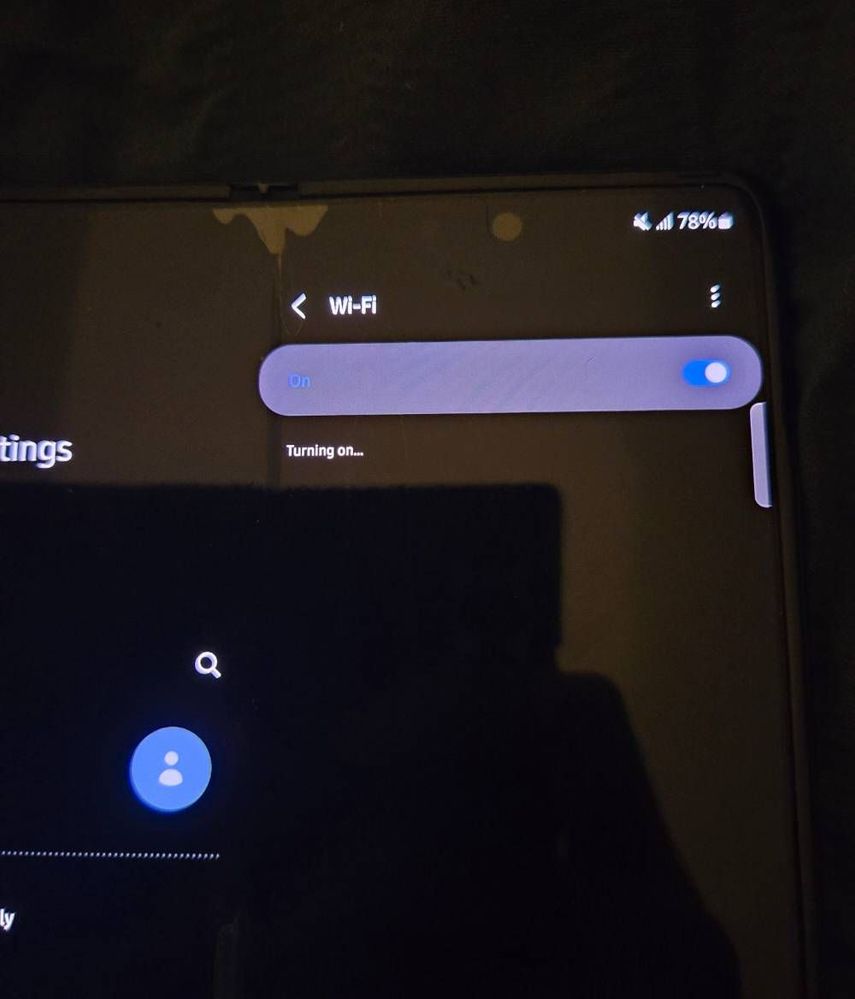
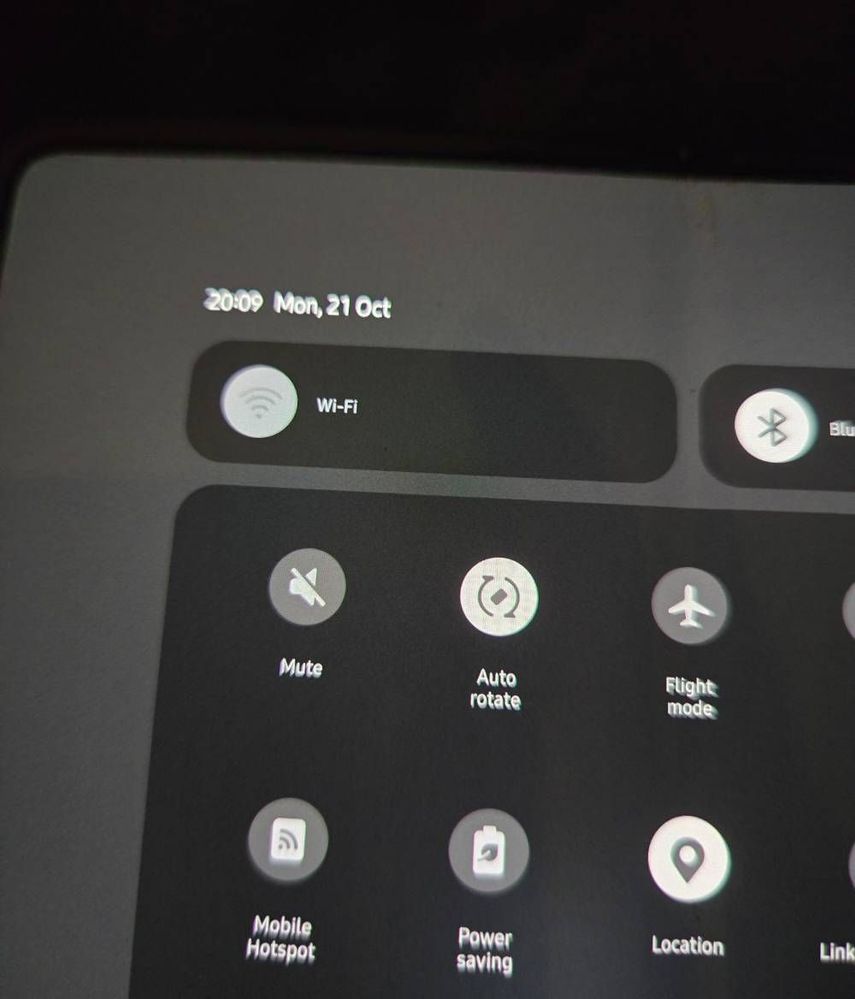
21-10-2024 08:28 PM
- Mark as New
- Bookmark
- Subscribe
- Mute
- Subscribe to RSS Feed
- Highlight
- Report Inappropriate Content
21-10-2024 08:31 PM
- Mark as New
- Bookmark
- Subscribe
- Mute
- Subscribe to RSS Feed
- Highlight
- Report Inappropriate Content
@Kurt7 it's worth trying > Clear Cache Files from the phone's System Partition Section > https://www.samsung.com/uk/support/mobile-devices/how-do-i-clear-the-cache-on-my-device/ You may need to insert your earphones or hook upto a powered On Laptop or use a Tv's USB Port to access the Clear Partition Section. This may help with lag or stutters as this clears the phone of old/unused or broken cache files.There is also a Repair Apps option in the Menu System too { Possibly excluding the s²⁴ Series of phone's }
Daily Driver > Samsung Galaxy s²⁵ Ultra 512Gb ~ Titanium Black.
The advice I offer is my own and does not represent Samsung’s position.
I'm here to help. " This is the way. "
21-10-2024 08:35 PM
- Mark as New
- Bookmark
- Subscribe
- Mute
- Subscribe to RSS Feed
- Highlight
- Report Inappropriate Content
21-10-2024 08:50 PM
- Mark as New
- Bookmark
- Subscribe
- Mute
- Subscribe to RSS Feed
- Highlight
- Report Inappropriate Content
22-10-2024 06:53 AM
- Mark as New
- Bookmark
- Subscribe
- Mute
- Subscribe to RSS Feed
- Highlight
- Report Inappropriate Content
For anybody experiencing the same issue, power off the faulty device. Connect the device to either another device using C to C cable (the other device for me was a fold 6, powered on and unlocked, though I'm not sure if it matters) then on the faulty device hold side button and up, the phone will power on there will be a short vibrate, keep the buttons pushed down and there will be a longer vibrate, release after the longer vibrate and the menu will appear, use the up/down buttons to select Wipe Partition Section, use the side button to select this option, once comple select the reboot option and it should be fixed when the device finishes booting.
26-10-2024 09:23 AM
- Mark as New
- Bookmark
- Subscribe
- Mute
- Subscribe to RSS Feed
- Highlight
- Report Inappropriate Content
I’ve had the same issue on my Z Fold5! It seems to have gone away now, but I’m also having issues with Bluetooth! First it was only 3rd party devices, but after following a trouble shooting method which told me to format Bluetooth and Wi-Fi setting, now none of my Bluetooth devices will connect! When my phone finds them it just connects for a second then says “device disconnected”!
02-01-2025 01:58 AM
- Mark as New
- Bookmark
- Subscribe
- Mute
- Subscribe to RSS Feed
- Highlight
- Report Inappropriate Content
Finally I'm back on Wi-Fi !! This worked for me.
- Settings app. .
- General management. Reset. Reset Wi-Fi and Bluetooth settings.
- Review the info then tap. Reset settings. . If presented, enter the current PIN, password or pattern.
- To confirm, review the info then tap. Reset. .
- Held down power button. Restart
- Wi-Fi enabled.
*log back into my network and pair all of my Bluetooth devices
02-01-2025 02:27 AM
- Mark as New
- Bookmark
- Subscribe
- Mute
- Subscribe to RSS Feed
- Highlight
- Report Inappropriate Content
FORGET IT! 😠 The fix was short lived.
After reset Wi-Fi and Bluetooth my Wi-Fi was back on for 20minutes until I unfolded/opened up the screen and the device went into immediate re-start and Wi-Fi disabled again!
02-01-2025 06:44 AM
- Mark as New
- Bookmark
- Subscribe
- Mute
- Subscribe to RSS Feed
- Highlight
- Report Inappropriate Content

Galaxy Z Premier Service
Dedicated support for your Galaxy Z Fold7 & Galaxy Z Flip7 from our Samsung Experts
Learn more