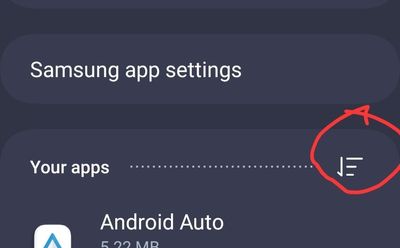What are you looking for?
- Samsung Community
- :
- Products
- :
- Smartphones
- :
- Galaxy Z Fold | Z Flip
- :
- Fold 3 - Bluetooth issues since upgrade to UI 5.0 Android 13
Fold 3 - Bluetooth issues since upgrade to UI 5.0 Android 13
- Subscribe to RSS Feed
- Mark topic as new
- Mark topic as read
- Float this Topic for Current User
- Bookmark
- Subscribe
- Printer Friendly Page
15-12-2022 01:20 PM
- Mark as New
- Bookmark
- Subscribe
- Mute
- Subscribe to RSS Feed
- Highlight
- Report Inappropriate Content
Ever since upgrade all media sound has been coming through broken and stutterey when played through car speaker and ear buds. Even when streaming media to a Smart TV.
Media sound also shows as "in a call" on my car instead of media.
If I reboot device it works ok for a little while then reverts back.
I also have a Galaxy Watch4 Classic and I have noticed if I turn the watch into flight mode disconnecting it from the phone everything works ok.
15-12-2022 05:09 PM
- Mark as New
- Bookmark
- Subscribe
- Mute
- Subscribe to RSS Feed
- Highlight
- Report Inappropriate Content
Hi @DannyBuoy That may only be a temporary solution. Try clearing the Bluetooth cache. Go to Settings-Apps, if Bluetooth not visible you may need to tap sort-show System Apps and clear Data/cache. Some more detail and other suggestions here such as Resetting the Network settings https://thedroidguy.com/fix-bluetooth-problems-samsung-android-10-1123496
However if not a solution may need to wipe the cache partition by these steps:
1. Turn off the device.
2. Connect To Computer or plug in USB-C Headphones , Press and hold the Volume Up key and then press and hold the Power key
3. When the Android logo displays, release all three keys.
4. An 'Installing system update' message will show for 30 - 60 seconds before the Android system recovery menu options appear.
5. Press the Volume down key several times to highlight wipe cache partition.
6. Press Power key to select.
7. Press the Volume down key to highlight yes, them and press the Power key to select.
8. When the wipe cache partition is complete, Reboot system now is highlighted.
9. Press the Power key to restart the device.
can also Repair Apps via the same Recovery Menu.
I do not work for Samsung or make Samsung Products but provide independent advice and valuable contributions.
21-12-2022 09:15 AM
- Mark as New
- Bookmark
- Subscribe
- Mute
- Subscribe to RSS Feed
- Highlight
- Report Inappropriate Content
Same with Z Flip 4. Sadly, Samsung has not acknowledged the issue yet. Guess too few phones have received the update and the issues are still restricted to a small cluster.
06-01-2023 03:13 AM
- Mark as New
- Bookmark
- Subscribe
- Mute
- Subscribe to RSS Feed
- Highlight
- Report Inappropriate Content
I figured out a fix for this!
Settings > Apps > Show system apps
Scroll to Bluetooth
Tap Battery
Set it to Unrestricted
That's it!
09-01-2023 04:01 AM
- Mark as New
- Bookmark
- Subscribe
- Mute
- Subscribe to RSS Feed
- Highlight
- Report Inappropriate Content
I can't find the Show System Apps in UI 5, Samsung Z Fold 3. Please help
09-01-2023 04:05 AM
- Mark as New
- Bookmark
- Subscribe
- Mute
- Subscribe to RSS Feed
- Highlight
- Report Inappropriate Content
Is this problem already resolved? Sharing my experience with this problem. This what happens when I want to play youtube music to my car stereo thru Bluetooth. Same thing happens when I use my Buds Pro, Buds Live and JBL Speakers. Basically, the problem is the Phone's Bluetooth Behaviour.
09-01-2023 08:22 PM
- Mark as New
- Bookmark
- Subscribe
- Mute
- Subscribe to RSS Feed
- Highlight
- Report Inappropriate Content
I also get the "in a call" in my car even when I don't have any audio playing. It basically takes over my car's audio and I can't end the "call" without turning off Bluetooth.
I sometimes get broken audio playback through the phone speakers. Restarting has been the only way I have been able to fix it.
My phone will also no longer unlock my car (phone as a key). Besides adding it as an audio device, it is no longer able to communicate with my car.
11-01-2023 04:37 PM
- Mark as New
- Bookmark
- Subscribe
- Mute
- Subscribe to RSS Feed
- Highlight
- Report Inappropriate Content
Tap this button, there's a toggle at the top
03-02-2023 07:00 PM
- Mark as New
- Bookmark
- Subscribe
- Mute
- Subscribe to RSS Feed
- Highlight
- Report Inappropriate Content
I did exactly what you said but still not working. Can't turn on Bluetooth.
18-02-2023 12:14 PM - last edited 18-02-2023 02:28 PM
- Mark as New
- Bookmark
- Subscribe
- Mute
- Subscribe to RSS Feed
- Highlight
- Report Inappropriate Content
Hello, I've problem with calls via bluetooth device (headset or handsfree set/Android Auto in car). I tried to call with:
- phone app on Galaxy Fold 3 5G,
- Discord on Andorid,
- Slack on Android,
my BT headphones automatically switch profile from A2DP to HFP (Hands Free Profile) (there is "built-in" notification sound in my headphones) but I don't hear any sound from caller or I can't talk to him. This issue appear in my car, firstly I can properly talk with callers via Discord or phone call app, now it's also looks same as call via BT headphones. I was tried to:
- clear cache for Discord app
- reinstall Discord app
- restart phone
- wipe cache partition of my phone via Recovery Mode
- Set "Battery Setting" as "Unrestricted" for Bluetooth app on my phone
- remove and pair from beginning my BT headphones with my phone (also restting network settings remove all "remembered BT devices on my phone) and check if Calls, Audio, Contatct Sharing is checked in BT device (headphones) settings
- Reset Network Settings of my phone
- factory reset my BT headphones
- check if my BT headphones firmware is updated
- check if my phone, Google Play and Galaxy Store apps are updated
- complete successfully all scans and full diagnostic via Samsung app "Device Care"
My devices:
PHONE:
Product name: Samsung Galaxy Z Fold3 5G
Model name: SM-F926B/DS
One UI version: 5.0
Android Version 13
Software Current version: F926BXXS2DWA3 / F926BOXM2DVL6 / F926BXXU2DVL9
HEADSET:
Product name: Bose NC 700 HP
Firmware version: 1.8.2
CAR:
Product name: Volvo S90 MY17 (with built-in Android Auto connected via USB and BT, also search via Google Assistant works fine, only calls didn't works)
Android Auto version 8.8.630424
I using this set of devices from about 1,5 year and problems are appear about 13.02.23, earlier everything was working properly without any issues also I check my BT headphones on:
- Linux laptop,
- Windows PC,
- iPhone of my gf,
and headphones works fine. I can't factory reset my phone because I've Google Auth app and VPN app for my work and this were be very problematic for me.

Galaxy Z Premier Service
Dedicated support for your Galaxy Z Fold7 & Galaxy Z Flip7 from our Samsung Experts
Learn more