What are you looking for?
- Samsung Community
- :
- Products
- :
- Smartphones
- :
- Galaxy Z Fold | Z Flip
- :
- Re: Email App Missing
Email App Missing
- Subscribe to RSS Feed
- Mark topic as new
- Mark topic as read
- Float this Topic for Current User
- Bookmark
- Subscribe
- Printer Friendly Page
- Labels:
-
OS
27-09-2022 10:02 PM
- Mark as New
- Bookmark
- Subscribe
- Mute
- Subscribe to RSS Feed
- Highlight
- Report Inappropriate Content
Solved! Go to Solution.
27-09-2022 11:10 PM
- Mark as New
- Bookmark
- Subscribe
- Mute
- Subscribe to RSS Feed
- Highlight
- Report Inappropriate Content
Hi!
Try to follow the instructions in the video below.
https://www.youtube.com/watch?v=OIe6WXdX2ng
" If at first you don't succeed; call it version 1.0 "
28-09-2022 05:57 AM
- Mark as New
- Bookmark
- Subscribe
- Mute
- Subscribe to RSS Feed
- Highlight
- Report Inappropriate Content
28-09-2022 06:55 AM - last edited 28-09-2022 06:56 AM
- Mark as New
- Bookmark
- Subscribe
- Mute
- Subscribe to RSS Feed
- Highlight
- Report Inappropriate Content

28-09-2022 08:06 PM
- Mark as New
- Bookmark
- Subscribe
- Mute
- Subscribe to RSS Feed
- Highlight
- Report Inappropriate Content

28-09-2022 08:18 PM
- Mark as New
- Bookmark
- Subscribe
- Mute
- Subscribe to RSS Feed
- Highlight
- Report Inappropriate Content
Hi!
The blue one is Google massages app and the red one is the original one from Samsung.
The original one you can't delete or uninstall but the google one try this:
1 Open the Play Store app.
2 Tap your user icon
3 Tap My apps & games
4 Tap Installed
5 Tap on the app you want to uninstall
6 Tap Uninstall.
Hope this helped you.
" If at first you don't succeed; call it version 1.0 "
28-09-2022 08:26 PM
- Mark as New
- Bookmark
- Subscribe
- Mute
- Subscribe to RSS Feed
- Highlight
- Report Inappropriate Content
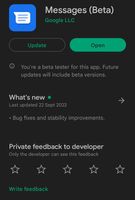
28-09-2022 08:41 PM - last edited 28-09-2022 08:41 PM
- Mark as New
- Bookmark
- Subscribe
- Mute
- Subscribe to RSS Feed
- Highlight
- Report Inappropriate Content
Go to that app, long press until you see a new menu with an info button, press that > force stop > disable.
Gone
" If at first you don't succeed; call it version 1.0 "
29-09-2022 06:25 AM
- Mark as New
- Bookmark
- Subscribe
- Mute
- Subscribe to RSS Feed
- Highlight
- Report Inappropriate Content

Galaxy Z Premier Service
Dedicated support for your Galaxy Z Fold7 & Galaxy Z Flip7 from our Samsung Experts
Learn more