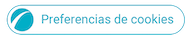28-09-2024 08:06 PM
- Mark as New
- Bookmark
- Subscribe
- Mute
- Subscribe to RSS Feed
- Highlight
- Report Inappropriate Content
28-09-2024 09:09 PM
- Mark as New
- Bookmark
- Subscribe
- Mute
- Subscribe to RSS Feed
- Highlight
- Report Inappropriate Content
Hi @Asiff I take it Devices are within 30 feet of each other. Does resetting the Network connections make no difference,General Management-Reset-Reset Wifi and Bluetooth settings. sometimes togggling Airplane Mode on and off a few times followed by restarting the Devices fixes some issues.
You could try in Safe Mode in case third party app causing conflict, if ok there would pinpointr recent apps downloaded. https://www.samsung.com/uk/support/mobile-devices/how-to-start-my-galaxy-device-in-safe-mode/
Another idea is to clear the cache partition:
1. Turn off the device.
2. Connect To Computer , other Device or TV USB, Press and hold the Volume Up key and then press and hold the Power key
3. When the Android logo displays, release both keys.
4. Wait until the Android system recovery menu options appear.
5. Press the Volume down key several times to highlight wipe cache partition.
6. Press Power key to select.
7. Press the Volume down key to highlight yes, them and press the Power key to select.
8. When the wipe cache partition is complete, Reboot system now is highlighted.
9. Press the Power key to restart the device.
I do not work for Samsung or make Samsung Products but provide independent advice and valuable contributions.