What are you looking for?
- Samsung Community
- :
- Products
- :
- Smartphones
- :
- Galaxy S25 Series
- :
- Galaxy S25 ultra... phone evaluation test ... Gaming ability
Galaxy S25 ultra... phone evaluation test ... Gaming ability
- Subscribe to RSS Feed
- Mark topic as new
- Mark topic as read
- Float this Topic for Current User
- Bookmark
- Subscribe
- Printer Friendly Page
03-02-2025 10:42 PM - last edited 03-02-2025 11:06 PM
- Mark as New
- Bookmark
- Subscribe
- Mute
- Subscribe to RSS Feed
- Highlight
- Report Inappropriate Content
I do however enjoy gaming, and I have a full laptop gaming setup and QHD monitor at home. I had previously owned a steam deck for handheld use, but i must admit it wasn't used much. So when I had seen the reviews of the raw processor power of the S25 ultra, I had to give it a try !
I have put a few comments below to help with anyone that might want to consider gaming for the first time, or don't really know about the tools and options available.
1) The first step was to get a game controller for the smartphone. There are many options available for varying budgets...with backbone, Gamesir and Razer being amongst the most popular. I decided to go towards the top end as i am intending on using this for a long time to come. I bought a Razer Kishi Ultra as it seemed fitting to go ultra with my ultra ! 😃 And i mean who doesn't like a bit of RGB right ?

Razer Nexus Menu structure
The Razer controller has an in-built menu structure which is extremely good and one of the reasons for my choice. This is 'subscription free' and brings together many of the various gaming companies into one easily accessible menu structure. Most other controllers also have a similar interface, some are with subscription (like the backbone) and others are free.

Steam link
For anyone that owns a PC game setup, it is very easy to use the steam link application to use the library of games. A simple android play store installation of steam link, and you are able to pair your phone with the gaming PC and play all games from your library.

Play Your Games Anywhere | GeForce NOW | NVIDIA
This is typically a subscription service, and the paid membership can cost on a daily, monthly or 6 monthly pass. They do restrict users though, so sometimes (like today for example) there are no passes available, as clearly they have reached their number of users.
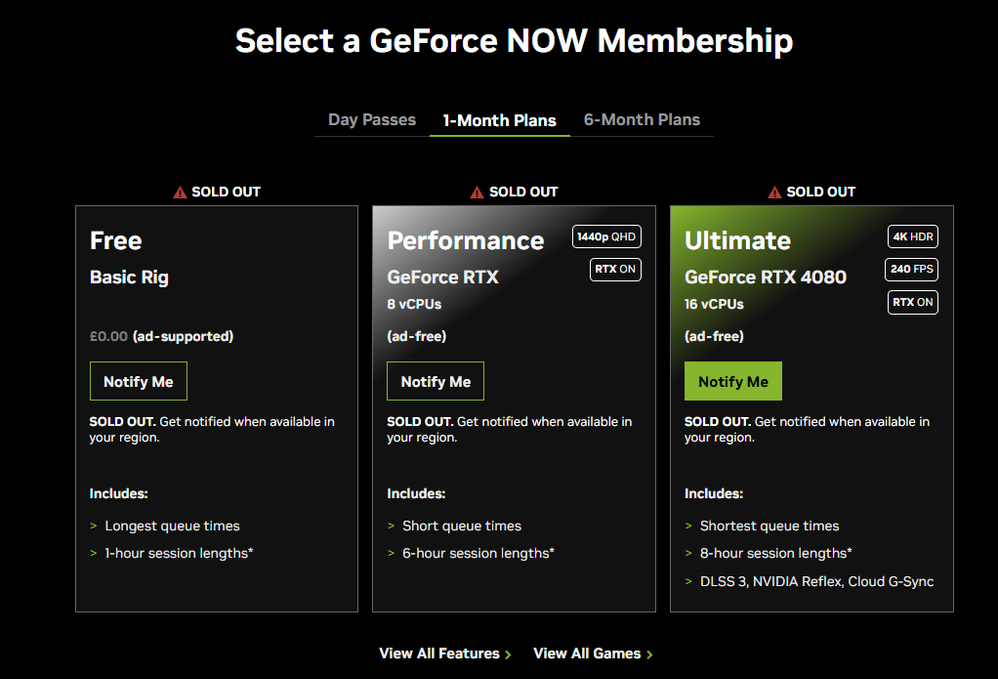
I have used the free pass although during a quiet period. A short time ago i attempted to and i was in a queue of 67 players and waited for 20 minutes before deciding to use another platform instead. This is however a good free option when off peak and if you own a library of games across some of the PC platforms.
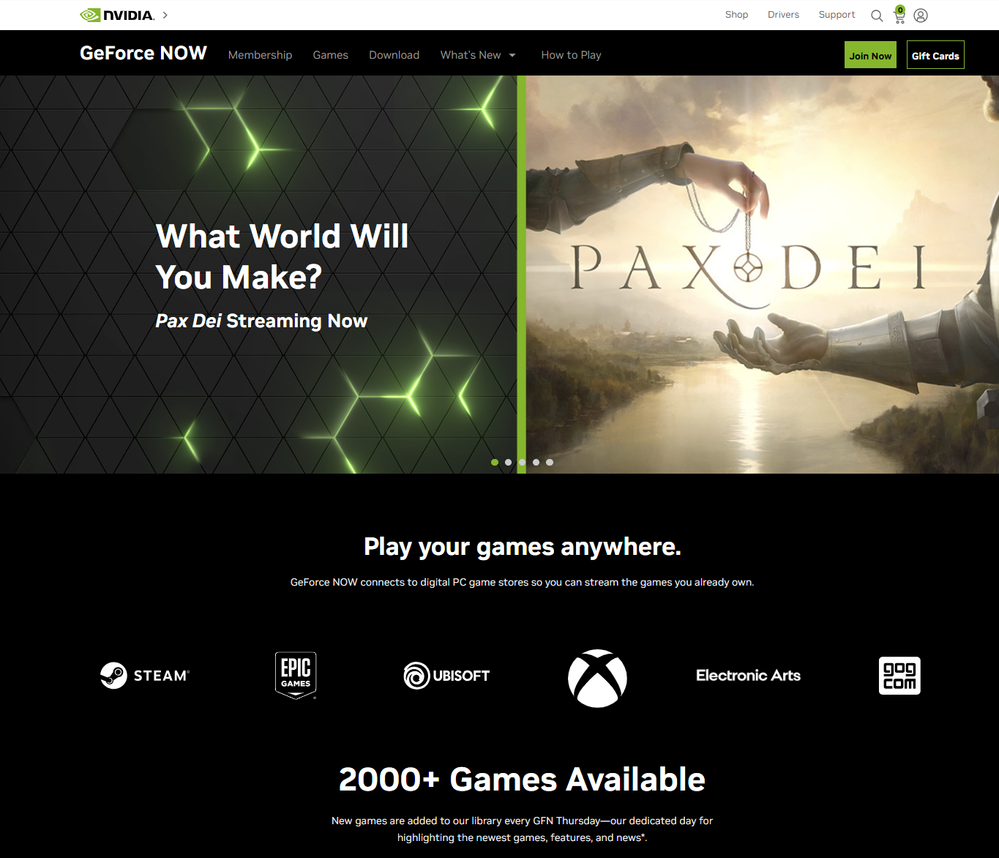
The XBOX ultimate membership is a fantastic way to 'cloud game' to the next level. This subscription service for Ultimate will cost you £14.99 a month (sometimes cheaper 3 month memberships are available if you shop around).
You do NOT have to own these games, although if you have an XBOX ownership I believe you may be able to play your own library.
The games on here are really good... many new released AAA titles and at your disposal with an ultimate game pass membership. Included in the membership is also the EA games pass which also brings in the franchises that are owned by EA, including fifa, Star wars, battlefield amongst others.
This would be my favourite choice and although it is a paid service, in my opinion is well worth the upfront cost, and particularly if you don't have ownership of a PC library of games.
Recently I have played the latest Indiana Jones Golden Circle, I am currently playing Jedi Survivor. These games have been running fantastically well with my S25 ultra during the past day or two. XBox game pass is recommended. If you are unsure then you can just do a single month trial and give it a try. Often there is a £1 code available to play for 30 days. What better time to try !!
A couple of gameplay screenshots from this evening.


Playstation Remote Play
This method i do not have any experience with as I do not own a playstation. However I believe rather like the Steam link this requires your PS4 or PS5 to be switched on at home, but it does allow you to play anywhere with it connected.
PS Remote Play | Download the PS Remote Play app and stream games to your device | PlayStation (UK)
If you have NEVER played any games on your smartphone (candy crush doesn't count 😜!) , then "WHY NOT GIVE IT A TRY"
Yours gamingly
------------------------------------------------------------------------
User: Smiley
If my reply has been useful in resolving your issues, then please like and 'mark as solution'.
-
My life is full of positives and negatives. I’m an electrical engineer.
------------------------------------------------------------------------
04-02-2025 12:40 AM
- Mark as New
- Bookmark
- Subscribe
- Mute
- Subscribe to RSS Feed
- Highlight
- Report Inappropriate Content
@smiley A comprehensive guide which I am sure will be useful for many Members (though I am not much of a gamer myself),glad games are functioning very well on the S25 Ultra.
I do not work for Samsung or make Samsung Products but provide independent advice and valuable contributions.
04-02-2025 03:25 AM
- Mark as New
- Bookmark
- Subscribe
- Mute
- Subscribe to RSS Feed
- Highlight
- Report Inappropriate Content
04-02-2025 07:34 AM - last edited 04-02-2025 07:35 AM
- Mark as New
- Bookmark
- Subscribe
- Mute
- Subscribe to RSS Feed
- Highlight
- Report Inappropriate Content
I totally agree that AAA style games are officially something else to add on the list of modern phone capabilities....truly can do almost everything
21-02-2025 02:29 PM
- Mark as New
- Bookmark
- Subscribe
- Mute
- Subscribe to RSS Feed
- Highlight
- Report Inappropriate Content
I do play on my gaming desk setup as well... but my phone and kishi is working well. I hva played the majority of indiana jones and now onto jedi survivor. I will be testing and playing more games as time goes on.
Smiley
------------------------------------------------------------------------
User: Smiley
If my reply has been useful in resolving your issues, then please like and 'mark as solution'.
-
My life is full of positives and negatives. I’m an electrical engineer.
------------------------------------------------------------------------
08-04-2025 11:14 PM
- Mark as New
- Bookmark
- Subscribe
- Mute
- Subscribe to RSS Feed
- Highlight
- Report Inappropriate Content
What s25u case are you using with the Kishi Ultra? My Spigen is too thick near the USB-C and I don't want to take it out of the case every time.