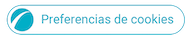18-02-2024 04:16 PM
- Mark as New
- Bookmark
- Subscribe
- Mute
- Subscribe to RSS Feed
- Highlight
- Report Inappropriate Content
18-02-2024 04:23 PM
- Mark as New
- Bookmark
- Subscribe
- Mute
- Subscribe to RSS Feed
- Highlight
- Report Inappropriate Content
Have you tried any troubleshooting steps such as the diagnostic tool in your Samsung Members APP @Cairdeas ?
I own the Ultra model which as far as I can see hasn't had this issue.
It's a good idea to send feedback via the samsung members app too.
Daily Driver > Samsung Galaxy s²⁵ Ultra 512Gb ~ Titanium Black.
The advice I offer is my own and does not represent Samsung’s position.
I'm here to help. " This is the way. "
18-02-2024 04:33 PM
- Mark as New
- Bookmark
- Subscribe
- Mute
- Subscribe to RSS Feed
- Highlight
- Report Inappropriate Content
18-02-2024 04:36 PM
- Mark as New
- Bookmark
- Subscribe
- Mute
- Subscribe to RSS Feed
- Highlight
- Report Inappropriate Content
You're very welcome @Cairdeas
😎
Daily Driver > Samsung Galaxy s²⁵ Ultra 512Gb ~ Titanium Black.
The advice I offer is my own and does not represent Samsung’s position.
I'm here to help. " This is the way. "
18-02-2024 05:30 PM
- Mark as New
- Bookmark
- Subscribe
- Mute
- Subscribe to RSS Feed
- Highlight
- Report Inappropriate Content
certainly worthwhile to try the Diagnostics and seek advice via Error Reports in Samsung Members. However has other Troubleshootung been tried.
Some ideas here:
Go to Settings- Connections - Wi-Fi - Tap the cog symbol to the right of your router - Forget . This is the bottom right on the list. Toggle your Wi-Fi off and on again - Select your router from the list of available connections, and run through all the connection steps.
Thereafter go to Settings - Connections - Wi-Fi - Tap the cog next to your router on my device it is under view More but could be Advanced if that does not show. select the MAC Address Type and set this to Phone MAC. If the issue persists, I would suggest pressing the Volume Down and Power buttons together for around 10 seconds until the phone restarts, the reason being that this will refresh the software and address any issues that might be causing problems. An idea also to reboot the router if the issue not solved.
I do not work for Samsung or make Samsung Products but provide independent advice and valuable contributions.
18-02-2024 05:43 PM - last edited 19-02-2024 01:24 AM
- Mark as New
- Bookmark
- Subscribe
- Mute
- Subscribe to RSS Feed
- Highlight
- Report Inappropriate Content
18-02-2024 11:18 PM
- Mark as New
- Bookmark
- Subscribe
- Mute
- Subscribe to RSS Feed
- Highlight
- Report Inappropriate Content
18-02-2024 11:46 PM
- Mark as New
- Bookmark
- Subscribe
- Mute
- Subscribe to RSS Feed
- Highlight
- Report Inappropriate Content
19-02-2024 02:29 PM
- Mark as New
- Bookmark
- Subscribe
- Mute
- Subscribe to RSS Feed
- Highlight
- Report Inappropriate Content
19-02-2024 08:21 PM
- Mark as New
- Bookmark
- Subscribe
- Mute
- Subscribe to RSS Feed
- Highlight
- Report Inappropriate Content