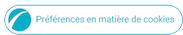03-05-2025 12:05 PM - last edited 03-05-2025 12:07 PM
- Mark as New
- Bookmark
- Subscribe
- Mute
- Subscribe to RSS Feed
- Highlight
- Report Inappropriate Content
03-05-2025 01:05 PM - last edited 03-05-2025 01:06 PM
- Mark as New
- Bookmark
- Subscribe
- Mute
- Subscribe to RSS Feed
- Highlight
- Report Inappropriate Content
This isn't an update, but an option you've enabled. Go to your app drawer—click the three dots next to the search bar—sort—change from alphabetical to custom order.
04-05-2025 06:26 PM
- Mark as New
- Bookmark
- Subscribe
- Mute
- Subscribe to RSS Feed
- Highlight
- Report Inappropriate Content
Alphabeticallly only vertical option available that's what he is saying.Horizontal option gone.
04-05-2025 06:27 PM
- Mark as New
- Bookmark
- Subscribe
- Mute
- Subscribe to RSS Feed
- Highlight
- Report Inappropriate Content
04-05-2025 06:39 PM
- Mark as New
- Bookmark
- Subscribe
- Mute
- Subscribe to RSS Feed
- Highlight
- Report Inappropriate Content
Custom order makes it but it will not arranged Alphabetically.It's random.Anyway to set sort of A-Z?
04-05-2025 06:41 PM - last edited 04-05-2025 06:42 PM
- Mark as New
- Bookmark
- Subscribe
- Mute
- Subscribe to RSS Feed
- Highlight
- Report Inappropriate Content
4 weeks ago
- Mark as New
- Bookmark
- Subscribe
- Mute
- Subscribe to RSS Feed
- Highlight
- Report Inappropriate Content
It used to automatically sort alphabetically but in horizontal pages. It would be very difficult to manually re-sort hundreds of apps alphabetically as well as maintain that ordering to make sure you know everything is always in order. It used to be sorted in Horizontal pages in alphabetical order. There was no reason to just suddenly get rid of that design.
4 weeks ago
- Mark as New
- Bookmark
- Subscribe
- Mute
- Subscribe to RSS Feed
- Highlight
- Report Inappropriate Content
a week ago
- Mark as New
- Bookmark
- Subscribe
- Mute
- Subscribe to RSS Feed
- Highlight
- Report Inappropriate Content
This is RIDICULOUS. We have alphabetical order in vertical (I HATE vertical), but no option for alphabetical order in horizontal...WHY??? WHY MUST I NEED TO ORDER IT MANUALLY? There should be an option to order it automatically. I don't think it would be hard for the devs to put this option back...