What are you looking for?
- Samsung Community
- :
- Products
- :
- Smartphones
- :
- Galaxy S24 Series
- :
- Battery not charging
Battery not charging
- Subscribe to RSS Feed
- Mark topic as new
- Mark topic as read
- Float this Topic for Current User
- Bookmark
- Subscribe
- Printer Friendly Page
- Labels:
-
S24 Plus
17-08-2024 11:18 PM
- Mark as New
- Bookmark
- Subscribe
- Mute
- Subscribe to RSS Feed
- Highlight
- Report Inappropriate Content
17-08-2024 11:21 PM
- Mark as New
- Bookmark
- Subscribe
- Mute
- Subscribe to RSS Feed
- Highlight
- Report Inappropriate Content
17-08-2024 11:22 PM
- Mark as New
- Bookmark
- Subscribe
- Mute
- Subscribe to RSS Feed
- Highlight
- Report Inappropriate Content
17-08-2024 11:24 PM
- Mark as New
- Bookmark
- Subscribe
- Mute
- Subscribe to RSS Feed
- Highlight
- Report Inappropriate Content
17-08-2024 11:26 PM
- Mark as New
- Bookmark
- Subscribe
- Mute
- Subscribe to RSS Feed
- Highlight
- Report Inappropriate Content
17-08-2024 11:45 PM
- Mark as New
- Bookmark
- Subscribe
- Mute
- Subscribe to RSS Feed
- Highlight
- Report Inappropriate Content
Tried it on a wireless charger?
Try clearing the USB cache
Settings>Apps. Tap sort icon (1st screenshot). Toggle on Show system apps, tap done (2nd screenshot). Scroll down to USBSettings and tap on it (3rd screenshot). Tap Storage and tap Clear Data and Clear Cache (4th screenshot).
Try a hard reset
With the device powered up, Hold the Volume down button and Power button simultaneously for 10 seconds. The screen will go off. Continue to hold buttons until the device vibrates and the Samsung logo appears. Release buttons. Device will reboot. Once done, please check if the issue is resolved.
Try clearing cache partition
Plug into a working PC or laptop or other Samsung device
https://www.samsung.com/uk/support/mobile-devices/how-do-i-clear-the-cache-on-my-device/
Anything coincide with this behaviour yesterday. Update? New software app? Changed settings? Dropped phone?
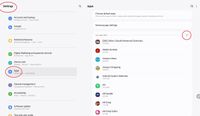



17-08-2024 11:53 PM
- Mark as New
- Bookmark
- Subscribe
- Mute
- Subscribe to RSS Feed
- Highlight
- Report Inappropriate Content
did phone update 2 days ago so it is coinciding with that possibly, but how could that be the reason?
17-08-2024 11:54 PM
- Mark as New
- Bookmark
- Subscribe
- Mute
- Subscribe to RSS Feed
- Highlight
- Report Inappropriate Content
17-08-2024 11:59 PM
- Mark as New
- Bookmark
- Subscribe
- Mute
- Subscribe to RSS Feed
- Highlight
- Report Inappropriate Content
Also, try reaching out to Samsung using your Samsung members app, head to the Support section and tap on Error Reports.
18-08-2024 12:02 AM
- Mark as New
- Bookmark
- Subscribe
- Mute
- Subscribe to RSS Feed
- Highlight
- Report Inappropriate Content