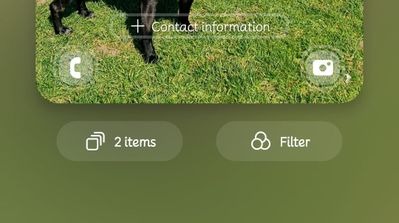What are you looking for?
- Samsung Community
- :
- Products
- :
- Smartphones
- :
- Galaxy S22 Series
- :
- Re: Lockscreen Shortcut Icons No Longer Transparent
Lockscreen Shortcut Icons No Longer Transparent
- Subscribe to RSS Feed
- Mark topic as new
- Mark topic as read
- Float this Topic for Current User
- Bookmark
- Subscribe
- Printer Friendly Page
18-03-2023 02:46 PM - last edited 18-03-2023 02:49 PM
- Mark as New
- Bookmark
- Subscribe
- Mute
- Subscribe to RSS Feed
- Highlight
- Report Inappropriate Content
Any help would be greatly appreciated. After the new update I noticed my lock screen shortcuts were no longer transparent but are know black and white. When in the settings it shows them transparentish but then click save and go onto the lockscreen and it isnt the same, they are black and white. Tried changing them on good lock and still have the same issue. It is also the same on my boyfriends S20, I have the S22.
#S20 #S22 #lockscreen #shortcuts
19-03-2023 07:38 AM
- Mark as New
- Bookmark
- Subscribe
- Mute
- Subscribe to RSS Feed
- Highlight
- Report Inappropriate Content
Where abouts in settings? Thank you
19-03-2023 07:50 AM
- Mark as New
- Bookmark
- Subscribe
- Mute
- Subscribe to RSS Feed
- Highlight
- Report Inappropriate Content
Where abouts in settings sorry?
25-07-2023 12:42 PM
- Mark as New
- Bookmark
- Subscribe
- Mute
- Subscribe to RSS Feed
- Highlight
- Report Inappropriate Content
Reset accessibility setting
21-09-2023 01:27 PM
- Mark as New
- Bookmark
- Subscribe
- Mute
- Subscribe to RSS Feed
- Highlight
- Report Inappropriate Content
Accessibility->Visibility enhancements->Reduce transparency and blur, need to turn this off.