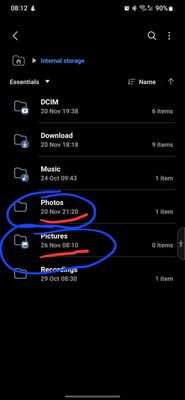Close
What are you looking for?
Turn on suggestions
Auto-suggest helps you quickly narrow down your search results by suggesting possible matches as you type.
Showing results for
- Samsung Community
- :
- Products
- :
- Smartphones
- :
- Galaxy S22 Series
- :
- how to add the tiny icon to the bottom right of a folder in 'my files'?
how to add the tiny icon to the bottom right of a folder in 'my files'?
Topic Options
- Subscribe to RSS Feed
- Mark topic as new
- Mark topic as read
- Float this Topic for Current User
- Bookmark
- Subscribe
- Printer Friendly Page
(Topic created on: 26-11-2022 07:33 AM)
1166
Views
zen0
Apprentice
26-11-2022 07:33 AM
Options
- Mark as New
- Bookmark
- Subscribe
- Mute
- Subscribe to RSS Feed
- Highlight
- Report Inappropriate Content
I have recently upgraded my phone and decided to move my files manually so I could tidy them up as I went.
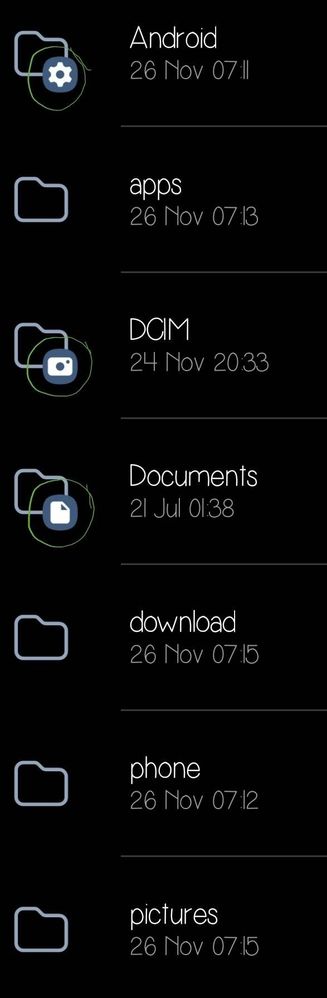
I have noticed though, that upon renaming the folders, the tiny icon at the bottom right corner disappear.
I quite like the icon, is there any way to put it back?
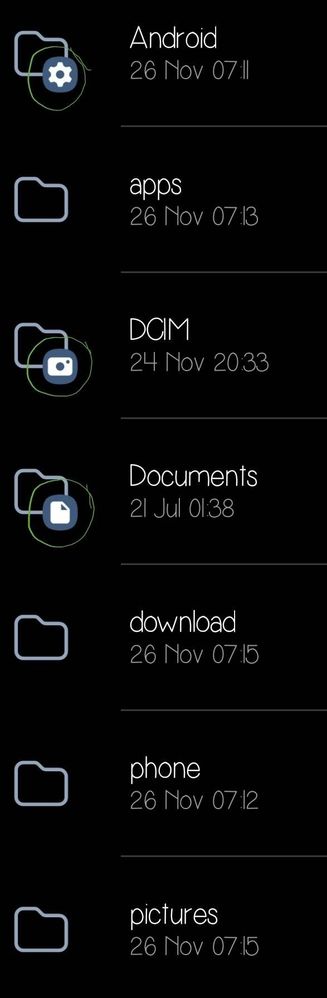
3 REPLIES 3
Neo001
Legend
26-11-2022 08:17 AM
Options
- Mark as New
- Bookmark
- Subscribe
- Mute
- Subscribe to RSS Feed
- Highlight
- Report Inappropriate Content
Hi, The icons appear for the default folders (names). If you rename them, then the icons will disappear. As soon as you restart your phone, system will recreate the folder with the default name. For example, I renamed Pictures to Photos and restarted the phone. Upon restart, a new Pictures folder (empty) was back.
zen0
Apprentice
26-11-2022 08:22 AM
Options
- Mark as New
- Bookmark
- Subscribe
- Mute
- Subscribe to RSS Feed
- Highlight
- Report Inappropriate Content
I see, so if I want my own names on the folders, there is no way to get the icon as well, right?
Neo001
Legend
26-11-2022 11:22 AM
Options
- Mark as New
- Bookmark
- Subscribe
- Mute
- Subscribe to RSS Feed
- Highlight
- Report Inappropriate Content
Yes, I suppose so.