What are you looking for?
Display
- Subscribe to RSS Feed
- Mark topic as new
- Mark topic as read
- Float this Topic for Current User
- Bookmark
- Subscribe
- Printer Friendly Page
19-02-2025 02:05 PM
- Mark as New
- Bookmark
- Subscribe
- Mute
- Subscribe to RSS Feed
- Highlight
- Report Inappropriate Content
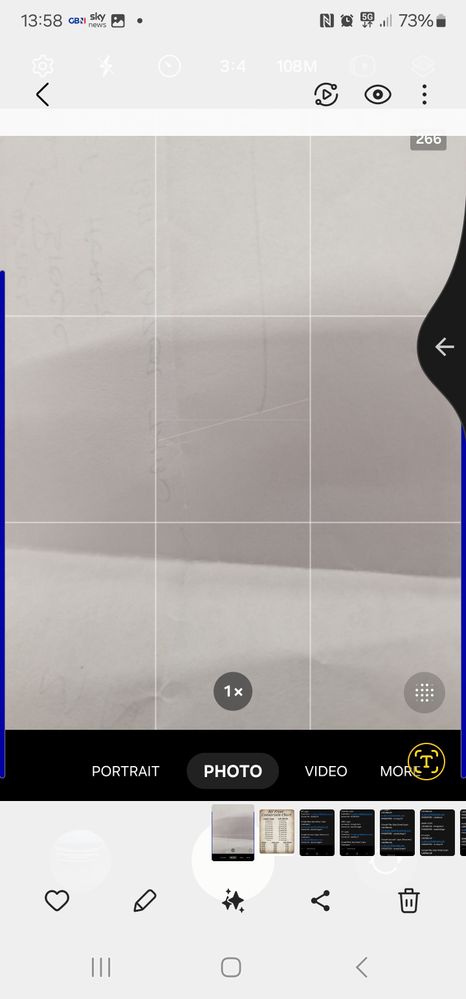
Solved! Go to Solution.
1 Solution
Accepted Solutions
19-02-2025 02:35 PM - last edited 19-02-2025 02:40 PM
- Mark as New
- Bookmark
- Subscribe
- Mute
- Subscribe to RSS Feed
- Highlight
- Report Inappropriate Content

19-02-2025 02:23 PM
- Mark as New
- Bookmark
- Subscribe
- Mute
- Subscribe to RSS Feed
- Highlight
- Report Inappropriate Content

19-02-2025 02:32 PM
- Mark as New
- Bookmark
- Subscribe
- Mute
- Subscribe to RSS Feed
- Highlight
- Report Inappropriate Content
Also check one hand operation+ is on
19-02-2025 02:34 PM
- Mark as New
- Bookmark
- Subscribe
- Mute
- Subscribe to RSS Feed
- Highlight
- Report Inappropriate Content
19-02-2025 02:34 PM
- Mark as New
- Bookmark
- Subscribe
- Mute
- Subscribe to RSS Feed
- Highlight
- Report Inappropriate Content
19-02-2025 02:35 PM - last edited 19-02-2025 02:40 PM
- Mark as New
- Bookmark
- Subscribe
- Mute
- Subscribe to RSS Feed
- Highlight
- Report Inappropriate Content

19-02-2025 02:36 PM - last edited 19-02-2025 02:38 PM
- Mark as New
- Bookmark
- Subscribe
- Mute
- Subscribe to RSS Feed
- Highlight
- Report Inappropriate Content
Dial
*#0*#
opens a diagnostic menu. to test the functionality of the phone's hardware. This includes the screen, camera, sensors, speakers, and vibration.
Also go to samsung members app- diagnostics
19-02-2025 04:41 PM
- Mark as New
- Bookmark
- Subscribe
- Mute
- Subscribe to RSS Feed
- Highlight
- Report Inappropriate Content
The arrow is part of the swipe gestures. You'd have to go back to the button layout.
Also could be you have the good lock module turned on as stated.
19-02-2025 06:42 PM
- Mark as New
- Bookmark
- Subscribe
- Mute
- Subscribe to RSS Feed
- Highlight
- Report Inappropriate Content
19-02-2025 06:43 PM
- Mark as New
- Bookmark
- Subscribe
- Mute
- Subscribe to RSS Feed
- Highlight
- Report Inappropriate Content
-
Disable fullscreen update nags for one ui updates
in Galaxy S22 Series -
Always On Display sometimes doesn't show on my S22 Ultra's lock screen
in Galaxy S22 Series -
PROBLEM after upgrade
in Galaxy S22 Series -
Galaxy S22 Plus Fingerprint not responding
in Galaxy S22 Series -
Latest UI Update.
in Galaxy S22 Series