Close
What are you looking for?
Turn on suggestions
Auto-suggest helps you quickly narrow down your search results by suggesting possible matches as you type.
Showing results for
- Samsung Community
- :
- Products
- :
- Smartphones
- :
- Other Galaxy S Series
- :
- VOLTE AND WIFI CALLING ICON EE
VOLTE AND WIFI CALLING ICON EE
Topic Options
- Subscribe to RSS Feed
- Mark topic as new
- Mark topic as read
- Float this Topic for Current User
- Bookmark
- Subscribe
- Printer Friendly Page
(Topic created on: 08-01-2022 07:59 PM)
4000
Views
adamlee
Big Cheese
08-01-2022 07:59 PM
Options
- Mark as New
- Bookmark
- Subscribe
- Mute
- Subscribe to RSS Feed
- Highlight
- Report Inappropriate Content
So I've just swapped from Virgin mobile to EE and I no longer have the volte and WiFi calling icons, which were present Whilst I was using virgin mobile, anyone know what the issue could be? They aren't working either. Tried a phone call and it switches to 3g and WiFi calling won't work either.
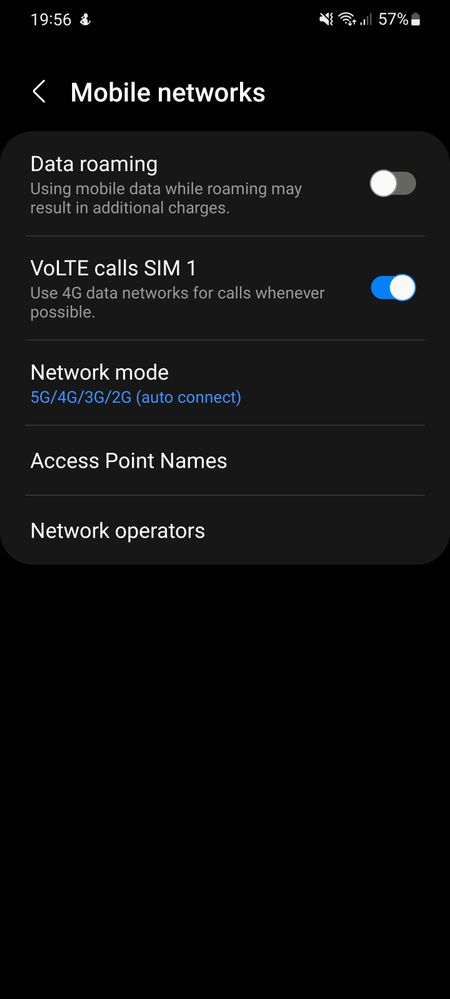

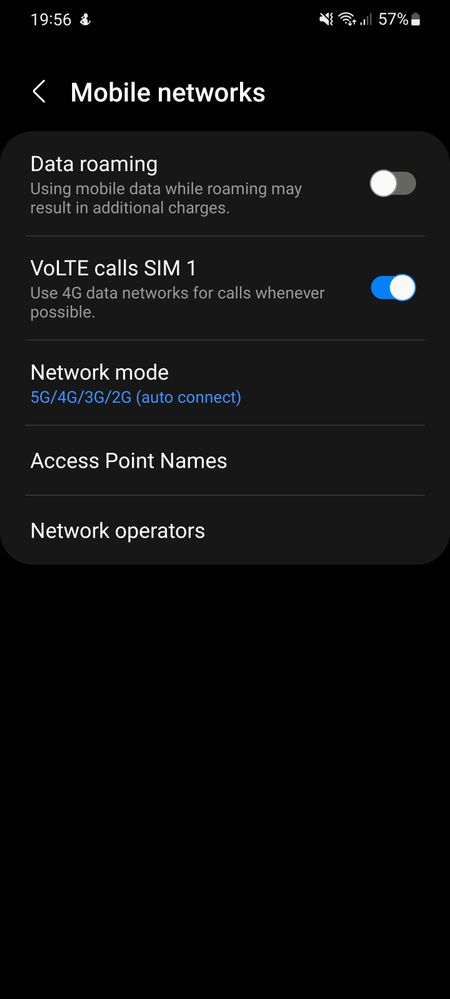

16 REPLIES 16
- « Previous
-
- 1
- 2
- Next »
papashaun
Troubleshooter
09-01-2022 04:41 PM - last edited 09-01-2022 04:45 PM
Options
- Mark as New
- Bookmark
- Subscribe
- Mute
- Subscribe to RSS Feed
- Highlight
- Report Inappropriate Content
Think you may need to contact EE to get them to send their network settings to your phone. Only other thing I can think of to try is Settings - Connections - Mobile Networks- Network Operators turn off Select Automatically if is turned on then tap the Scan Networks button which should then show available networks and select EE. ( Might need to restart the phone after )
adamlee
Big Cheese
10-01-2022 09:09 AM
Options
- Mark as New
- Bookmark
- Subscribe
- Mute
- Subscribe to RSS Feed
- Highlight
- Report Inappropriate Content
Requested settings but I can't receive SMS so they aren't coming through. I've been on phone to EE, hasn't got me anywhere yet. They are looking into it. But I've tried another EE SIM card and 5g Is working which doesn't on my SIM, VOLTE AND WI-FI CALLING both work with the other EE SIM but no the new one.
papashaun
Troubleshooter
10-01-2022 09:38 AM
Options
- Mark as New
- Bookmark
- Subscribe
- Mute
- Subscribe to RSS Feed
- Highlight
- Report Inappropriate Content
You're having a time of it ! Maybe ask EE to send a new SIM ?
adamlee
Big Cheese
10-01-2022 09:42 AM
Options
- Mark as New
- Bookmark
- Subscribe
- Mute
- Subscribe to RSS Feed
- Highlight
- Report Inappropriate Content
Can't until my number has successfully ported over.
papashaun
Troubleshooter
10-01-2022 10:55 AM
Options
- Mark as New
- Bookmark
- Subscribe
- Mute
- Subscribe to RSS Feed
- Highlight
- Report Inappropriate Content
That is probably your problem then if your number not yet ported over !!!
adamlee
Big Cheese
10-01-2022 11:00 AM
Options
- Mark as New
- Bookmark
- Subscribe
- Mute
- Subscribe to RSS Feed
- Highlight
- Report Inappropriate Content
But the brand new SIM should work regardless. It's got its own new number and my old virgin SIM is still working too.
adamlee
Big Cheese
10-01-2022 11:48 AM
Options
- Mark as New
- Bookmark
- Subscribe
- Mute
- Subscribe to RSS Feed
- Highlight
- Report Inappropriate Content
Been on phone again, the SIM card and number I've got for the SIM don't match, they are trying to sort in next 24hours. If not a new SIM is needed. They've no idea how this has happened.
- « Previous
-
- 1
- 2
- Next »
Related Content
-
Dual Sim Icons at top right of screen
in Other Galaxy S Series -
s10 5g problems with hd/volte - solved!
in Other Galaxy S Series -
One UI 5.1 Battery Drain issue - Possible Fix
in Other Galaxy S Series -
VoLTE and preferred WiFi calling - S21U
in Other Galaxy S Series -
Latest Update screwed up WiFi calling
in Other Galaxy S Series