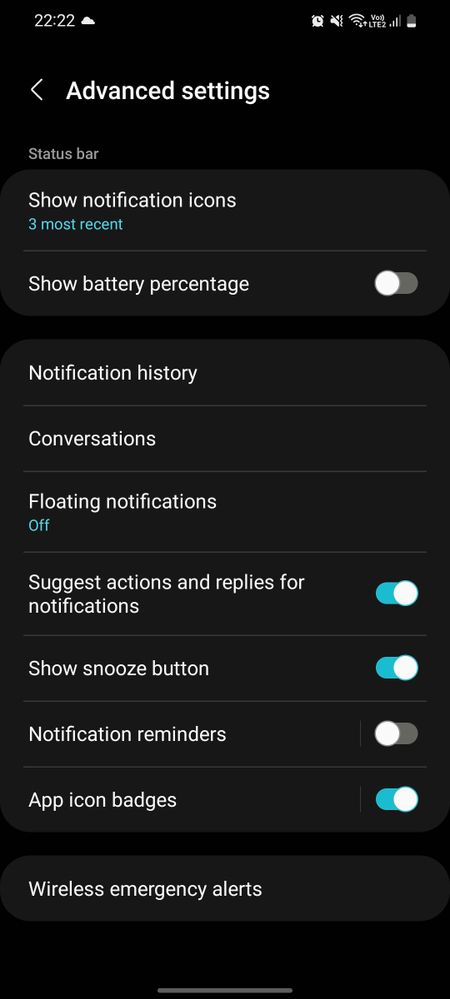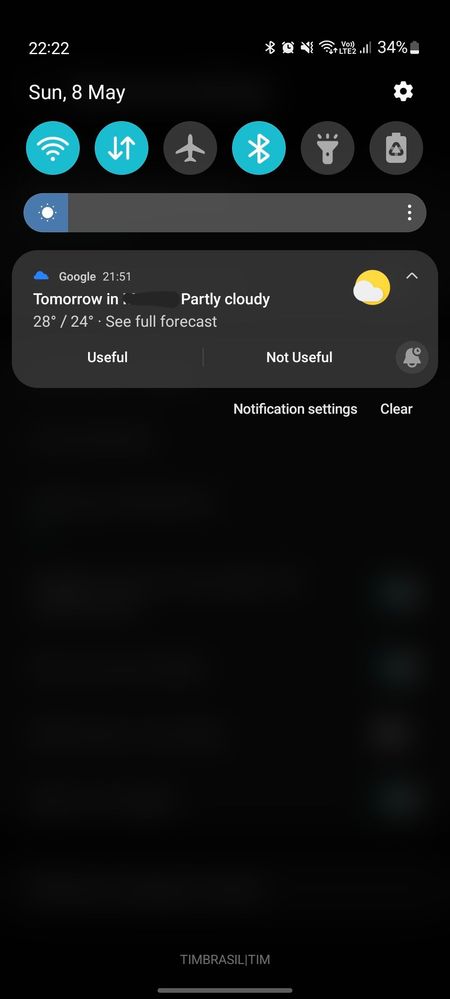Close
What are you looking for?
Turn on suggestions
Auto-suggest helps you quickly narrow down your search results by suggesting possible matches as you type.
Showing results for
- Samsung Community
- :
- Products
- :
- Smartphones
- :
- Other Galaxy S Series
- :
- Swipe to snooze feature not working
Swipe to snooze feature not working
Topic Options
- Subscribe to RSS Feed
- Mark topic as new
- Mark topic as read
- Float this Topic for Current User
- Bookmark
- Subscribe
- Printer Friendly Page
(Topic created on: 10-12-2021 02:16 PM)
2209
Views
NinaWildeUK
Pathfinder
10-12-2021 02:16 PM
Options
- Mark as New
- Bookmark
- Subscribe
- Mute
- Subscribe to RSS Feed
- Highlight
- Report Inappropriate Content
So swipe to snooze notification seems to have been removed
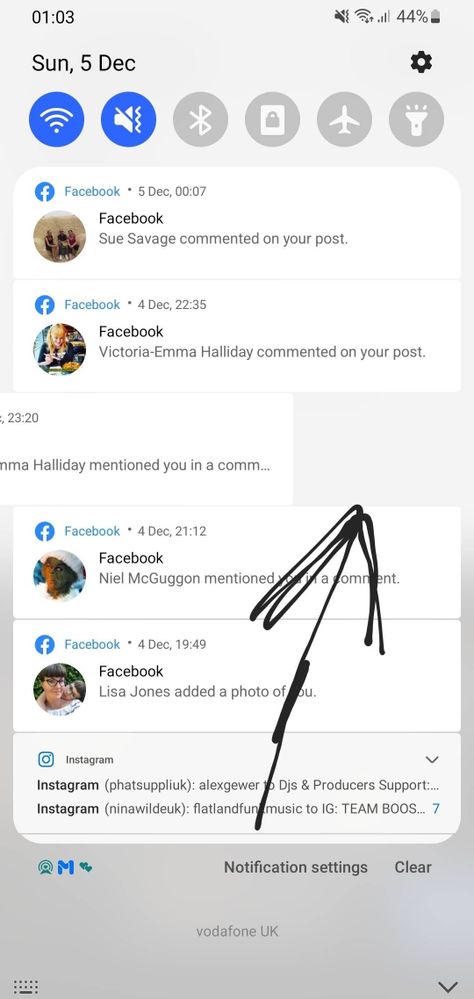
This is where the button usually is
I have an option to "turn on snooze button"
Yet that does nothing anywhere
Can anyone help?
Any third party app that allows swipe to mute / snooze on notifications for a selected time
I know I can press and hold and "deliver quietly" but that is not the same
Thanx
P.s. yes spoken to Samsung and they have no idea and say it's removed now
But spoken to android who say it's not them who changes that it's Samsung 😂👇🏻
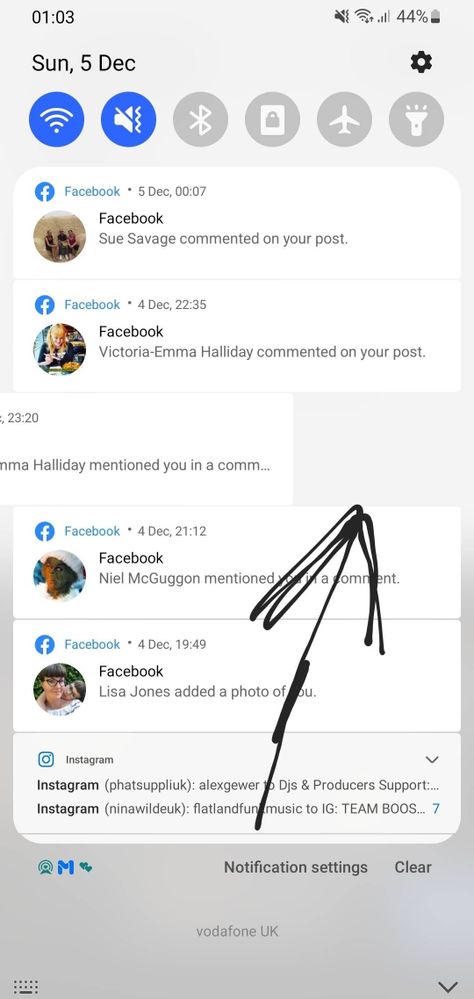
3 REPLIES 3
nilsonsc
First Poster
09-05-2022 02:26 AM
Options
- Mark as New
- Bookmark
- Subscribe
- Mute
- Subscribe to RSS Feed
- Highlight
- Report Inappropriate Content
I was asking myself the same question and I found a solution. I don't know if it's a new feature, but you can enable the snooze option in: Settings -> Notifications -> Advanced Settings -> Show snooze button.
Now there'll be a snooze toggle whenever you expand the notification.
Trickster50
First Poster
10-01-2023 06:28 AM
Options
- Mark as New
- Bookmark
- Subscribe
- Mute
- Subscribe to RSS Feed
- Highlight
- Report Inappropriate Content
Thanks
Ted0616
First Poster
24-06-2023 04:19 PM
Options
- Mark as New
- Bookmark
- Subscribe
- Mute
- Subscribe to RSS Feed
- Highlight
- Report Inappropriate Content
I have the same problem with my new Samsung s23. Turning on show snooze did not do tje trick and it's driving me crazy. Did you find a resolution?
Related Content
-
Automatic Colour Palette Not Working
in Other Galaxy S Series -
S21 Ultra issues
in Other Galaxy S Series -
Super fast charging not working and screen getting ghost touches after latest firmware update.
in Other Galaxy S Series -
S10+ chat feature issues
in Other Galaxy S Series -
Edge lighting color by keyword not working
in Other Galaxy S Series