What are you looking for?
- Samsung Community
- :
- Products
- :
- Smartphones
- :
- Other Galaxy S Series
- :
- Re: Smart Select
Smart Select
- Subscribe to RSS Feed
- Mark topic as new
- Mark topic as read
- Float this Topic for Current User
- Bookmark
- Subscribe
- Printer Friendly Page
17-06-2021 10:56 PM
- Mark as New
- Bookmark
- Subscribe
- Mute
- Subscribe to RSS Feed
- Highlight
- Report Inappropriate Content
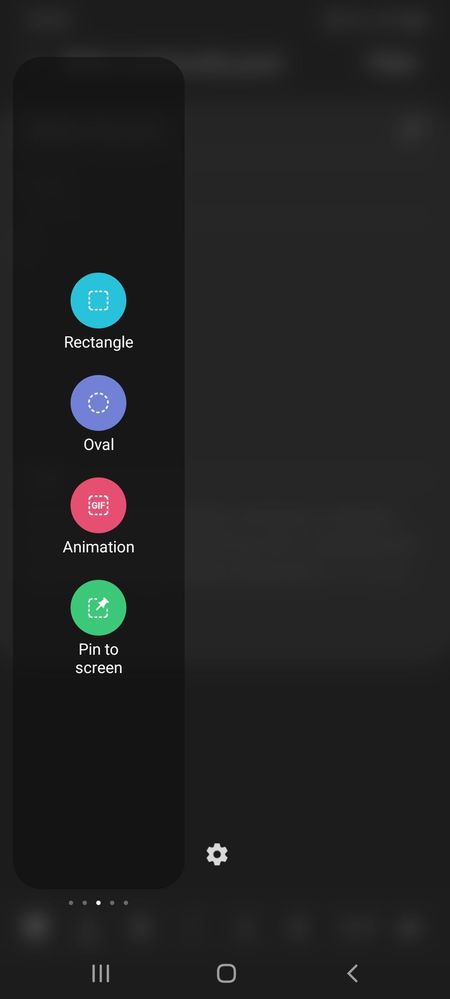
18-06-2021 08:30 AM
- Mark as New
- Bookmark
- Subscribe
- Mute
- Subscribe to RSS Feed
- Highlight
- Report Inappropriate Content
When l need a screenshot
20-06-2021 08:16 PM
- Mark as New
- Bookmark
- Subscribe
- Mute
- Subscribe to RSS Feed
- Highlight
- Report Inappropriate Content
It's great to hear that you're exploring your phone more, @sequincrayfish! I love Smart Select as it cuts out the need to crop screenshots, because you can just take a screenshot of the exact thing you need! 😀

21-06-2021 11:14 AM
- Mark as New
- Bookmark
- Subscribe
- Mute
- Subscribe to RSS Feed
- Highlight
- Report Inappropriate Content
Hello,
I am pleased to see you again exploring your device's features! 
The Smart Select feature was firstly introduced in Galaxy Note line up and it is helpful to quick select with the S Pen and extract portion of the screen instead of capturing the entire screenshot. In a later time, it was introduced among the quick tools in the Edge Panel as you can see.
And you're also lucky: the Galaxy S21 Ultra 5G is also compatible with the S Pen! If you grab an S Pen from your Galaxy Note phones, Galaxy Tab S (Tab S3 and above) and selected flagship Galaxy Books, you can use the built-in button, when the tip of the pen is in the close proximity to the screen, to display the Air Command feature and start using the Smart Select feature in a very convenient way 😎
See you soon!
