What are you looking for?
- Samsung Community
- :
- Products
- :
- Smartphones
- :
- Other Galaxy S Series
- :
- Re: S21 Ultra - Screen Recording Not Functioning
S21 Ultra - Screen Recording Not Functioning
- Subscribe to RSS Feed
- Mark topic as new
- Mark topic as read
- Float this Topic for Current User
- Bookmark
- Subscribe
- Printer Friendly Page
18-05-2021 04:43 AM
- Mark as New
- Bookmark
- Subscribe
- Mute
- Subscribe to RSS Feed
- Highlight
- Report Inappropriate Content
Hi everyone, would like to knw anyone else has the same problem as mine, or is it only me?
I've pull down the notification tab to screen record my phone. When I tap on the screen record button, error message as per screenshot:

I taped Settings, and tried to find the Samsung Capture App but there isn't any:
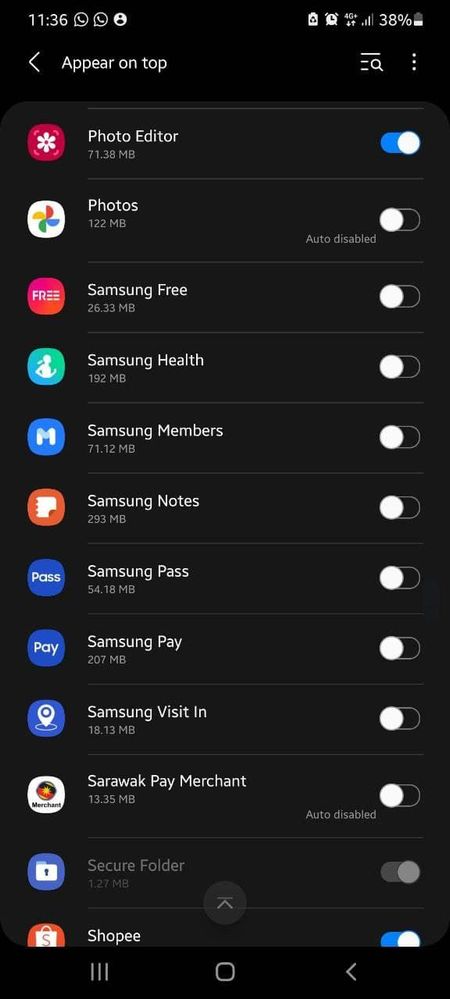
So I tried to reinstall the app, went to Galaxy Store, and it said there installed? I can't even tap it.

Help! How do I fix this.
Solved! Go to Solution.
18-05-2021 05:06 AM - last edited 18-05-2021 05:12 AM
- Mark as New
- Bookmark
- Subscribe
- Mute
- Subscribe to RSS Feed
- Highlight
- Report Inappropriate Content
It doesn't have this error on mine, it goes straight to a countdown before screen recording.
18-05-2021 06:09 AM
- Mark as New
- Bookmark
- Subscribe
- Mute
- Subscribe to RSS Feed
- Highlight
- Report Inappropriate Content
It is asking me to allow permissions for the Samsung Capture App. The problem is, there is no Samsung Capture App in my Apps List. (REFER PIC 2)
When I tried to download the Samsung Capture App, it has been installed, yet i can't see it on my apps list. (Refer pic 3)
18-05-2021 08:20 AM
- Mark as New
- Bookmark
- Subscribe
- Mute
- Subscribe to RSS Feed
- Highlight
- Report Inappropriate Content
18-05-2021 12:29 PM
- Mark as New
- Bookmark
- Subscribe
- Mute
- Subscribe to RSS Feed
- Highlight
- Report Inappropriate Content
18-05-2021 05:04 PM
- Mark as New
- Bookmark
- Subscribe
- Mute
- Subscribe to RSS Feed
- Highlight
- Report Inappropriate Content
19-05-2021 03:30 AM
- Mark as New
- Bookmark
- Subscribe
- Mute
- Subscribe to RSS Feed
- Highlight
- Report Inappropriate Content
I tried this, but it resulted the same as pic 2. The Samsung Capture is not in the list.
19-05-2021 03:33 AM - last edited 19-05-2021 03:54 AM
- Mark as New
- Bookmark
- Subscribe
- Mute
- Subscribe to RSS Feed
- Highlight
- Report Inappropriate Content
@Joeeye,
Tried yr suggestion. But it is still Not in the list. 😞
19-05-2021 03:52 AM
- Mark as New
- Bookmark
- Subscribe
- Mute
- Subscribe to RSS Feed
- Highlight
- Report Inappropriate Content

19-05-2021 04:07 AM
- Mark as New
- Bookmark
- Subscribe
- Mute
- Subscribe to RSS Feed
- Highlight
- Report Inappropriate Content
Okay guys, after much trying around, found the solution. A simple solution, but can be overlooked. 😅
At the Appear On Top , there's a 3 dots (refer to this pic:) 
and I tapped the "Show System App", and guess what, "Samsung Capture" App is on the list.
It was hidden all this while! 🤣

Thank you guys!
-
samsung UI7
in Other Galaxy S Series -
Immediate Attention Required: Touch Screen Failure on S21 Ultra After UI 6.1 Update
in Other Galaxy S Series -
Notifications drawer broken [OneUI 6.1]
in Other Galaxy S Series -
Samsung GearVR app unusable - unable to sign in to Oculus - Allow offline mode
in Other Galaxy S Series -
How do you record the screen?
in Other Galaxy S Series