What are you looking for?
- Samsung Community
- :
- Products
- :
- Smartphones
- :
- Other Galaxy S Series
- :
- Re: Re: Exiting Beta how do I restore A12?
Exiting Beta how do I restore A12?
- Subscribe to RSS Feed
- Mark topic as new
- Mark topic as read
- Float this Topic for Current User
- Bookmark
- Subscribe
- Printer Friendly Page
01-09-2022 12:30 PM
- Mark as New
- Bookmark
- Subscribe
- Mute
- Subscribe to RSS Feed
- Highlight
- Report Inappropriate Content
I enroled to the beta, had a play, but now want to return to A12. I withdrew, but theres no option in the smart switch desktop app to downgrade (as is suggested), only backup & restore data.
01-09-2022 02:36 PM
- Mark as New
- Bookmark
- Subscribe
- Mute
- Subscribe to RSS Feed
- Highlight
@Johnyb62: If you have withdrawn from the beta via the Members app > Settings > One UI beta programme status > Withdraw, then you should be able to roll back to the previous software release via Smart Switch on your home computer.

01-09-2022 02:44 PM
- Mark as New
- Bookmark
- Subscribe
- Mute
- Subscribe to RSS Feed
- Highlight
- Report Inappropriate Content
Hi AndrewL,
As I said, I followed that guidance but when I launch the Smart Switch application, there is no option to select "Downgrade" - Just backup or restore (which will only affect my personal data not the OS version)
01-09-2022 06:23 PM
- Mark as New
- Bookmark
- Subscribe
- Mute
- Subscribe to RSS Feed
- Highlight
- Report Inappropriate Content
02-09-2022 11:51 AM - last edited 02-09-2022 04:45 PM
- Mark as New
- Bookmark
- Subscribe
- Mute
- Subscribe to RSS Feed
- Highlight
- Report Inappropriate Content
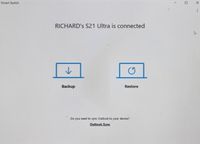
03-09-2022 11:19 PM
- Mark as New
- Bookmark
- Subscribe
- Mute
- Subscribe to RSS Feed
- Highlight
- Report Inappropriate Content
Still nothing
04-09-2022 07:08 PM
- Mark as New
- Bookmark
- Subscribe
- Mute
- Subscribe to RSS Feed
- Highlight
- Report Inappropriate Content
So, been having quite the day of it. if you read THIS THREAD , at this stage there is NO WAY to leave the Beta.....once you're in, you're in.