What are you looking for?
- Samsung Community
- :
- Products
- :
- Smartphones
- :
- Other Galaxy S Series
- :
- Re: Driving Mode / Do Not Disturb....
Driving Mode / Do Not Disturb....
- Subscribe to RSS Feed
- Mark topic as new
- Mark topic as read
- Float this Topic for Current User
- Bookmark
- Subscribe
- Printer Friendly Page
26-09-2021 11:34 AM
- Mark as New
- Bookmark
- Subscribe
- Mute
- Subscribe to RSS Feed
- Highlight
- Report Inappropriate Content
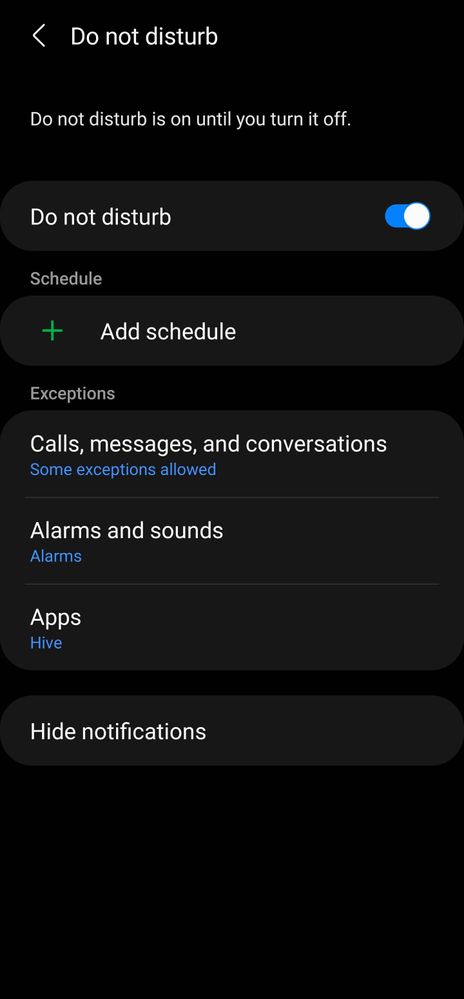
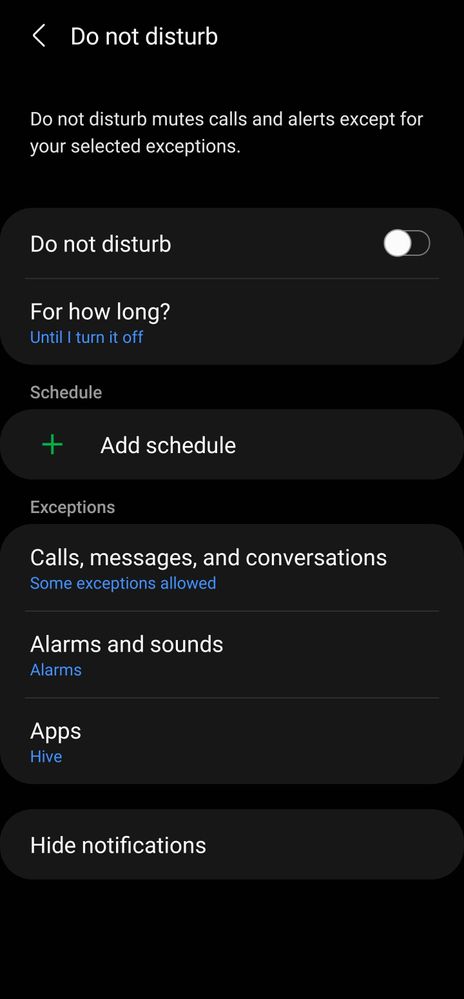
Solved! Go to Solution.
- « Previous
- Next »
26-10-2021 11:47 PM
- Mark as New
- Bookmark
- Subscribe
- Mute
- Subscribe to RSS Feed
- Highlight
- Report Inappropriate Content
Not sure if you have solved the problem. I had the same issue.
Went to
app
Special access
Notification access
Andrion auto
I turned that off and forced stop. Been 2 days and it going to do not disturb. I also disabled notifications on maps and google many times which didn't work untill i did this
Hope this help
Also i did the same as one of the other post when setting up the phone l selected it was something like driving mode or something like that. Should have paid more attention.
01-11-2021 04:59 AM
- Mark as New
- Bookmark
- Subscribe
- Mute
- Subscribe to RSS Feed
- Highlight
- Report Inappropriate Content
I'll update in a few days.... thanks again

01-11-2021 05:05 AM
- Mark as New
- Bookmark
- Subscribe
- Mute
- Subscribe to RSS Feed
- Highlight
- Report Inappropriate Content

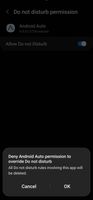


08-11-2021 02:29 PM
- Mark as New
- Bookmark
- Subscribe
- Mute
- Subscribe to RSS Feed
- Highlight
- Report Inappropriate Content
This worked. Thank God. It was so annoying. I work on a ship and as soon as it detected movement, it used to turn on. Thanks for the help. It's Google settings guys. 👍🏻
Friday
- Mark as New
- Bookmark
- Subscribe
- Mute
- Subscribe to RSS Feed
- Highlight
- Report Inappropriate Content
I have a S23 Ultra, and it has Locked my screen, i cant touch the numbers and it is because Modes and Routines thinks I am Driving and locked everything and i cant restart it, turn it off,.
all i can do is swipe the menu down from the top, but as soon as i try to tap setting, it takes me straight to the lock screen and keypad, and down the bottom it says [driving] so it is totally disable and no way to do anything, that i can find anywhere, online or otherwise.
samsung said take it to the repair shop, and i hate to think what this is going to cost.
i tried to come in thru windows 11 phone lick because i can see all my messages, because they are linked, so i was hoping that might work, but i am not smart enough.
good luck guys.
Cheers Kiwi
Kev Borg
S 23 Ultra - Screen Locked due to Routines and Modes thinks I am Driving.
Friday
- Mark as New
- Bookmark
- Subscribe
- Mute
- Subscribe to RSS Feed
- Highlight
- Report Inappropriate Content
Friday
- Mark as New
- Bookmark
- Subscribe
- Mute
- Subscribe to RSS Feed
- Highlight
- Report Inappropriate Content
If your still getting greaf then " soft reset your phone ( back up any important things but 99.9 of the time a soft reset does not write off any data
...... here's a YouTube to show you how to do a soft reset on your s21 Ultra xxx
Friday
- Mark as New
- Bookmark
- Subscribe
- Mute
- Subscribe to RSS Feed
- Highlight
- Report Inappropriate Content
Saturday
- Mark as New
- Bookmark
- Subscribe
- Mute
- Subscribe to RSS Feed
- Highlight
- Report Inappropriate Content
Best wishes
- « Previous
- Next »
-
Hidden notification sound
in Other Galaxy S Series -
Multi window issue
in Other Galaxy S Series -
Sleep mode keeps activating alarm no matter what
in Other Galaxy S Series -
Can't turn on notifications since update
in Other Galaxy S Series -
Settings keeps crashing when trying to use "Do Not Disturb" in Modes and Routine
in Other Galaxy S Series
