What are you looking for?
- Samsung Community
- :
- Products
- :
- Smartphones
- :
- Other Galaxy S Series
- :
- Re: Several issues after version 12 instead
Several issues after version 12 instead
- Subscribe to RSS Feed
- Mark topic as new
- Mark topic as read
- Float this Topic for Current User
- Bookmark
- Subscribe
- Printer Friendly Page
16-01-2022 07:56 AM
- Mark as New
- Bookmark
- Subscribe
- Mute
- Subscribe to RSS Feed
- Highlight
- Report Inappropriate Content
I: I'm experienci,font the same keyboard problems, flickering apps
Font size keeps altering from big to small and vice versa.
Moisture detection alarm won't clear.
Can't get my phone to recovery mode.
(Experts at Samsung said that I done the sequence wrong pressing volume too long.
Tried clearing
Cache with no joy )
Not connected to the Internet frequently
Bluetooth turns on and near by sharing , I shared a document with some stranger last night.
Annoying part is that Samsung blaming me for these issues by just answering me by saying usb port got wet. No mention of the inadequate software update version .
16-01-2022 08:16 AM
- Mark as New
- Bookmark
- Subscribe
- Mute
- Subscribe to RSS Feed
- Highlight
- Report Inappropriate Content
16-01-2022 08:31 AM
- Mark as New
- Bookmark
- Subscribe
- Mute
- Subscribe to RSS Feed
- Highlight
- Report Inappropriate Content
People should be aware of the issues with their software.
I didn't know they discontinued the S20 series.
16-01-2022 11:03 AM
- Mark as New
- Bookmark
- Subscribe
- Mute
- Subscribe to RSS Feed
- Highlight
@Happyhubert: Is your font size adjusting while you're using a certain app or feature? Please be aware that certain apps, such as Messages, allow you to pinch/spread your fingers on the screen to increase and decrease the font size. For your Moisture Detection notification, do you see this when connecting your Galaxy S20 to your charger, or is it constant? Can you try pressing and holding the Samsung Members app icon > Diagnostics, and run through the Cable Charging and USB Connection tests to see if this flags any issues?
If Bluetooth appears to be enabling itself, then please try heading to Settings > Connections > Bluetooth > Tap the 3 dots in the top right > Advanced > Bluetooth Control History, and check to see if any apps are turning on Bluetooth. If you see any apps listed here that you don't recognise, then head to Settings > Apps > Tap the 3 lines to the right of Your Apps > Show System Apps > OK > Select the relevant app > Permissions, and disable any Bluetooth related permissions here.

16-01-2022 07:27 PM
- Mark as New
- Bookmark
- Subscribe
- Mute
- Subscribe to RSS Feed
- Highlight
- Report Inappropriate Content
yes Bluetooth is coming on.
Moisture detection only when try to charger with a cable, done diag
16-01-2022 07:42 PM
- Mark as New
- Bookmark
- Subscribe
- Mute
- Subscribe to RSS Feed
- Highlight
- Report Inappropriate Content
Would this cause the issues with clearing apps cache and not being able to access recover mode.?
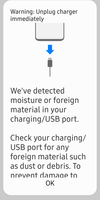

16-01-2022 07:48 PM
- Mark as New
- Bookmark
- Subscribe
- Mute
- Subscribe to RSS Feed
- Highlight
- Report Inappropriate Content




16-01-2022 08:17 PM
- Mark as New
- Bookmark
- Subscribe
- Mute
- Subscribe to RSS Feed
- Highlight
- Report Inappropriate Content
Hi @Happyhubert
In regards to clearing the phones system cache files you may also need to pop in the earphones and or hook upto a laptop. No need to launch anythjng. Its just needs the lap top turning On.
Https://www.samsung.com/uk/support/mobile-devices/how-do-i-clear-the-cache-on-my-device/
Id also agree to have a Samsung Experience Store, Samsung Service Centre or Samsung Doorstep Repair Service take a look.
Daily Driver > Samsung Galaxy s²⁵ Ultra 512Gb ~ Titanium Black.
The advice I offer is my own and does not represent Samsung’s position.
I'm here to help. " This is the way. "
16-01-2022 09:15 PM
- Mark as New
- Bookmark
- Subscribe
- Mute
- Subscribe to RSS Feed
- Highlight
- Report Inappropriate Content
And if it works ill leave the expert repsa98rman
24-01-2022 02:12 AM
- Mark as New
- Bookmark
- Subscribe
- Mute
- Subscribe to RSS Feed
- Highlight
- Report Inappropriate Content
Most apps are permissions on everything.
Never right in a million years,
If its correct I'll apologise but I want a definitive answer please 🙏


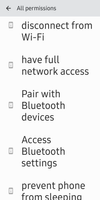

-
NFC not working after update to 7.0
in Other Galaxy S Series -
Galaxy A56 5G - Photos appear shifted
in Other Galaxy S Series -
S20 FE 5G is constantly overheating and the battery drains way too fast
in Other Galaxy S Series -
Green Line on Display After Software Update – Request for Resolution
in Other Galaxy S Series -
NEW UPDATED
in Other Galaxy S Series