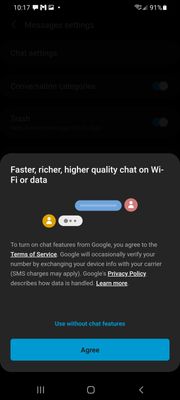What are you looking for?
- Samsung Community
- :
- Products
- :
- Smartphones
- :
- Other Galaxy S Series
- :
- Issue after update: non-stop pop up - faster richer higher quality chat on wifi or data
Issue after update: non-stop pop up - faster richer higher quality chat on wifi or data
- Subscribe to RSS Feed
- Mark topic as new
- Mark topic as read
- Float this Topic for Current User
- Bookmark
- Subscribe
- Printer Friendly Page
03-09-2021 04:12 PM
- Mark as New
- Bookmark
- Subscribe
- Mute
- Subscribe to RSS Feed
- Highlight
- Report Inappropriate Content
I did the latest update to my phone this morning, now I have a non-stop message coming up. The message is: faster richer higher quality chat on wifi or data.
I know this is related to the enhanced chat and I've tried turning it off about 100 times. It will not go away! Even while typing this post it popped up!
Samsung, please fix this. It is maddening!!!
05-09-2021 02:41 PM
- Mark as New
- Bookmark
- Subscribe
- Mute
- Subscribe to RSS Feed
- Highlight
- Report Inappropriate Content
I'll try that as well. At this point I need the pop up to go away. It causes tons of issues when I use the phone with my car now.
At this point I may also just switch back to an iPhone. Sure, they spy on your photos now, but Google spies on everything! At least iPhone work.
05-09-2021 02:53 PM
- Mark as New
- Bookmark
- Subscribe
- Mute
- Subscribe to RSS Feed
- Highlight
- Report Inappropriate Content
This was so annoying as it continued to pop-up every minute or so, which is also why I stumbled upon this post. No solution here or at other few threads seemed to worked so I started digging into every setting to see if something could be driving it and think below two options did the trick for me.
1. Apps > Messages > Messages settings > Chat settings > Default message type >>> set to Text or multimedia
2. Apps > Messages > Change system settings >>> set to Not allowed
I also changed changed this one more thing, even though it may not have anything to do with this pop-up.
3. Apps > Messages > Appear on top >>> set to Off
I'm really hoping this is it because I didn't seen the pop-up for over a 30 mins now, fingers crossed!
05-09-2021 03:01 PM
- Mark as New
- Bookmark
- Subscribe
- Mute
- Subscribe to RSS Feed
- Highlight
- Report Inappropriate Content
I’m trying that now. Will advise later. Still, I am UNIMPRESSED by Samsung allowing this to be incorporated in their update and especially their horrendous customer support and indifference to this issue. It is a safety issue for those of us who drive with GPS as well as overriding everything I do on my phone including playing Apple Music, etc. This has turn me back toward Apple! Shame on you, Samsung! Google has no shame, so, I won’t waste my breath on them.
05-09-2021 03:14 PM
- Mark as New
- Bookmark
- Subscribe
- Mute
- Subscribe to RSS Feed
- Highlight
- Report Inappropriate Content
Thanks I'll try this. Someone above said they Uninstaller GMAIL and that worked. I can't uninstall Gmail, their wasn't an option. I did disable it. That didn't work either. I'll try your solution.
05-09-2021 03:23 PM
- Mark as New
- Bookmark
- Subscribe
- Mute
- Subscribe to RSS Feed
- Highlight
- Report Inappropriate Content
So I don't seem to have the same settings as you, at least for step 1. When I go to chat setting I get the pop up. Then when I select don't allow or even agree, I get back an error. See pics attached. As for the other steps I did select those.
05-09-2021 03:27 PM
- Mark as New
- Bookmark
- Subscribe
- Mute
- Subscribe to RSS Feed
- Highlight
- Report Inappropriate Content
No dice. But then again, my step one isn't the same as yours. I did all the other steps and got the pop up.
05-09-2021 05:07 PM
- Mark as New
- Bookmark
- Subscribe
- Mute
- Subscribe to RSS Feed
- Highlight
- Report Inappropriate Content
So I haven't seen the pop up for a little while now. In addition to your tips I also disabled and re-enabled my Google and Gmail apps. Also cleared the cache. Then rebooted my phone again. I honestly can't say it is fixed or that anything I did fixed it.
This does worry me greatly. Makes me wonder what Google is doing to our devices.
05-09-2021 05:32 PM
- Mark as New
- Bookmark
- Subscribe
- Mute
- Subscribe to RSS Feed
- Highlight
- Report Inappropriate Content
05-09-2021 07:32 PM
- Mark as New
- Bookmark
- Subscribe
- Mute
- Subscribe to RSS Feed
- Highlight
- Report Inappropriate Content
Do you not see this option when clicking on the "Chat setting" button?
05-09-2021 11:24 PM
- Mark as New
- Bookmark
- Subscribe
- Mute
- Subscribe to RSS Feed
- Highlight
- Report Inappropriate Content
Open the messages app, click the three dots in the upper right and open settings. Go to notifications and turn of "General notifications". This seemed to have worked for me. It's been several hours now with no pop up.