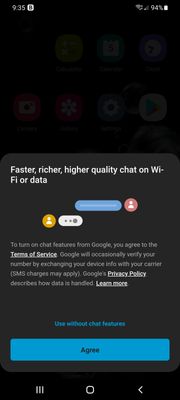What are you looking for?
- Samsung Community
- :
- Products
- :
- Smartphones
- :
- Other Galaxy S Series
- :
- Re: Issue after update: non-stop pop up - faster richer higher quality chat on wifi or data
Issue after update: non-stop pop up - faster richer higher quality chat on wifi or data
- Subscribe to RSS Feed
- Mark topic as new
- Mark topic as read
- Float this Topic for Current User
- Bookmark
- Subscribe
- Printer Friendly Page
03-09-2021 04:12 PM
- Mark as New
- Bookmark
- Subscribe
- Mute
- Subscribe to RSS Feed
- Highlight
- Report Inappropriate Content
I did the latest update to my phone this morning, now I have a non-stop message coming up. The message is: faster richer higher quality chat on wifi or data.
I know this is related to the enhanced chat and I've tried turning it off about 100 times. It will not go away! Even while typing this post it popped up!
Samsung, please fix this. It is maddening!!!
04-09-2021 09:04 PM
- Mark as New
- Bookmark
- Subscribe
- Mute
- Subscribe to RSS Feed
- Highlight
- Report Inappropriate Content
How did you contact support. I'll report this to them as well.
04-09-2021 09:05 PM
- Mark as New
- Bookmark
- Subscribe
- Mute
- Subscribe to RSS Feed
- Highlight
- Report Inappropriate Content
It isn't an ad. It's a system program of some kind. Though I did go in to Google and my phone settings and disabled every ad feature I could find. Nothing resolves it.
04-09-2021 09:06 PM
- Mark as New
- Bookmark
- Subscribe
- Mute
- Subscribe to RSS Feed
- Highlight
- Report Inappropriate Content
My Samsung tablet and phone both do this. My non Samsung andriod devices do not. It's clearly a Samsung issue.
05-09-2021 08:08 AM
- Mark as New
- Bookmark
- Subscribe
- Mute
- Subscribe to RSS Feed
- Highlight
- Report Inappropriate Content
Same I came for this reason too and it is annoying. I almost want to drop Samsung and anything Google all together over this bs.
05-09-2021 12:55 PM
- Mark as New
- Bookmark
- Subscribe
- Mute
- Subscribe to RSS Feed
- Highlight
- Report Inappropriate Content
05-09-2021 12:56 PM
- Mark as New
- Bookmark
- Subscribe
- Mute
- Subscribe to RSS Feed
- Highlight
- Report Inappropriate Content
I got rid of it. I had previously hit continue without agreeing and it kept popping up. This time on my S20 I hit agree. Then I went to settings> apps>I hit the settings app>storage>cache>clear cache. I then restarted the phone and it was gone. I have yet to notice anything different with messaging but if I do I will repost. Hope this takes some anxiety out of your weekend.
05-09-2021 02:27 PM
- Mark as New
- Bookmark
- Subscribe
- Mute
- Subscribe to RSS Feed
- Highlight
- Report Inappropriate Content
Thanks I'll look into this. It's actually now becoming a safety concern when I drive. Because the pop up happens it interrupts my navigation app.
05-09-2021 02:30 PM
- Mark as New
- Bookmark
- Subscribe
- Mute
- Subscribe to RSS Feed
- Highlight
- Report Inappropriate Content
I removed google mail app and the issue was gone! I think we should all do this to send a clear message to google. You can still access your email online on your phone. And Samsung should this update from google
05-09-2021 02:31 PM
- Mark as New
- Bookmark
- Subscribe
- Mute
- Subscribe to RSS Feed
- Highlight
- Report Inappropriate Content
I don't use the Google messenger program. This is happening in the default Samsung message program.
05-09-2021 02:37 PM
- Mark as New
- Bookmark
- Subscribe
- Mute
- Subscribe to RSS Feed
- Highlight
- Report Inappropriate Content
Nope, didn't work. After I restarted the phone the pop up appeared immediately.
I need a Samsung rep to reply with a solution.
-
One UI 7 Feedback S21+
in Other Galaxy S Series -
Phone issues
in Other Galaxy S Series -
Galaxy S21 and One UI SUggestions
in Other Galaxy S Series -
Issue after update: non-stop pop up - faster richer higher quality chat on wifi or data
in Other Galaxy S Series -
New chat features pops up 9 times an hour
in Other Galaxy S Series