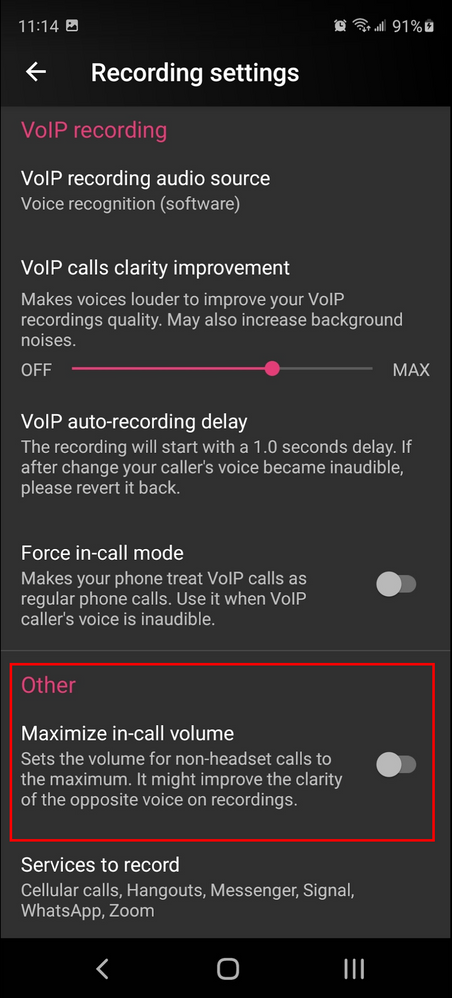What are you looking for?
- Samsung Community
- :
- Products
- :
- Smartphones
- :
- Other Galaxy S Series
- :
- Re: In-call volume on my S20 jumps to max volume on every call
In-call volume on my S20 jumps to max volume on every call
- Subscribe to RSS Feed
- Mark topic as new
- Mark topic as read
- Float this Topic for Current User
- Bookmark
- Subscribe
- Printer Friendly Page
- Labels:
-
Performance
-
S20
-
S20 FE
17-03-2022 05:43 PM
- Mark as New
- Bookmark
- Subscribe
- Mute
- Subscribe to RSS Feed
- Highlight
- Report Inappropriate Content
Dear Samsung,
Please can you explain why there is no persistent audio setting for the in-call volume? Ringtone, Media, Notifications, System and Bixby Voice all have persistent settings under the Sound and Vibration settings, so why not in-call volume?
Every time I make or receive a call, the in-call volume jumps from my preferred level to max volume within seconds of starting the call. I am almost deafened when I have the phone to my ear and I have to constantly fumble with the volume side buttons to make the call volume more comfortable.
Please can you fix this? It is seriously annoying!
Kind regards
S.
Solved! Go to Solution.
17-03-2022 06:15 PM
- Mark as New
- Bookmark
- Subscribe
- Mute
- Subscribe to RSS Feed
- Highlight
@Shutterant: Are you wearing headphones when you encounter this issue? If so, try heading to Settings > Sound Quality and Effects > Adapt Sound > Adapt Sound For > Media and Calls, then run through the on screen instructions. I also recommend heading to the Samsung Members app > Press and hold on the app icon > Diagnostics > Buttons, and check to see if it flags any issues with the Volume Up Key.

18-03-2022 11:02 AM
- Mark as New
- Bookmark
- Subscribe
- Mute
- Subscribe to RSS Feed
- Highlight
- Report Inappropriate Content
Thanks. This issue happens without wearing any headsets and without touching or pressing any buttons, just using the phone as normal (i.e. holding to the ear or using the hands-free mode).
18-03-2022 11:21 AM
- Mark as New
- Bookmark
- Subscribe
- Mute
- Subscribe to RSS Feed
- Highlight
- Report Inappropriate Content
Please accept my apologies. After further contemplation and exploration, I noticed that the culprit is actually the Cube ACR call recorder app making automatic adjustments to the in-call volume without prior notification. Very annoying! I will be lodging a complaint with Cube ACR.
I have now switched off this setting and the in-call volume now remains at its previously set level.
Thanks for your help in working through this issue.
Kind regards
S.
15-06-2022 01:00 AM
- Mark as New
- Bookmark
- Subscribe
- Mute
- Subscribe to RSS Feed
- Highlight
- Report Inappropriate Content
hello. your suggestion is very useful but I don't know how to access the page you showed. I couldn't find this in Setting. Please kindly show me how. Thanks a lot!
26-02-2023 12:21 AM
- Mark as New
- Bookmark
- Subscribe
- Mute
- Subscribe to RSS Feed
- Highlight
- Report Inappropriate Content
In Cube ACR, it's under "Recording" settings:
31-12-2023 05:32 PM
- Mark as New
- Bookmark
- Subscribe
- Mute
- Subscribe to RSS Feed
- Highlight
- Report Inappropriate Content
I would like to thank you for this information
I was facing the same problem and did not expect that the problem might be caused by another program
I repeat my thanks to you
10-06-2025 07:49 AM
- Mark as New
- Bookmark
- Subscribe
- Mute
- Subscribe to RSS Feed
- Highlight
- Report Inappropriate Content
You saved my bacon!