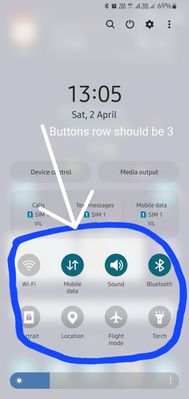What are you looking for?
- Samsung Community
- :
- Products
- :
- Smartphones
- :
- Other Galaxy S Series
- :
- Buttons rows for Notification bar
Buttons rows for Notification bar
- Subscribe to RSS Feed
- Mark topic as new
- Mark topic as read
- Float this Topic for Current User
- Bookmark
- Subscribe
- Printer Friendly Page
02-04-2022 08:49 AM
- Mark as New
- Bookmark
- Subscribe
- Mute
- Subscribe to RSS Feed
- Highlight
- Report Inappropriate Content
I'm using S20. In the latest update, Notification bar's buttons row become 2, before that it was 3.
Can we make it 3 rows for the buttons (toggels) in the notification bar?
02-04-2022 09:58 AM
- Mark as New
- Bookmark
- Subscribe
- Mute
- Subscribe to RSS Feed
- Highlight
- Report Inappropriate Content
02-04-2022 07:46 PM
- Mark as New
- Bookmark
- Subscribe
- Mute
- Subscribe to RSS Feed
- Highlight
- Report Inappropriate Content
23-11-2023 07:14 PM
- Mark as New
- Bookmark
- Subscribe
- Mute
- Subscribe to RSS Feed
- Highlight
- Report Inappropriate Content
The other way is to pull the notification panel down all the way to the bottom > tap on the 3 dots (options) at the right hand side > tap on quick panel layout > tap on multi sim info > tap on don't show. There's no need to turn off the second sim this way. Found it frustrating as well but 'Ynnel' who commented above gave me an idea with is comment about what made it go to 2 rows from 3.
-
s20 quick acess pannel
in Other Galaxy S Series -
Alarm Volume too high with Freestyle Librelink App
in Other Galaxy S Series -
Notification bar grey area hides content since latest update to One UI 4.0, Android 12
in Other Galaxy S Series -
Samsung Galaxy S21: The first 10 things to do with your new phone
in Other Galaxy S Series