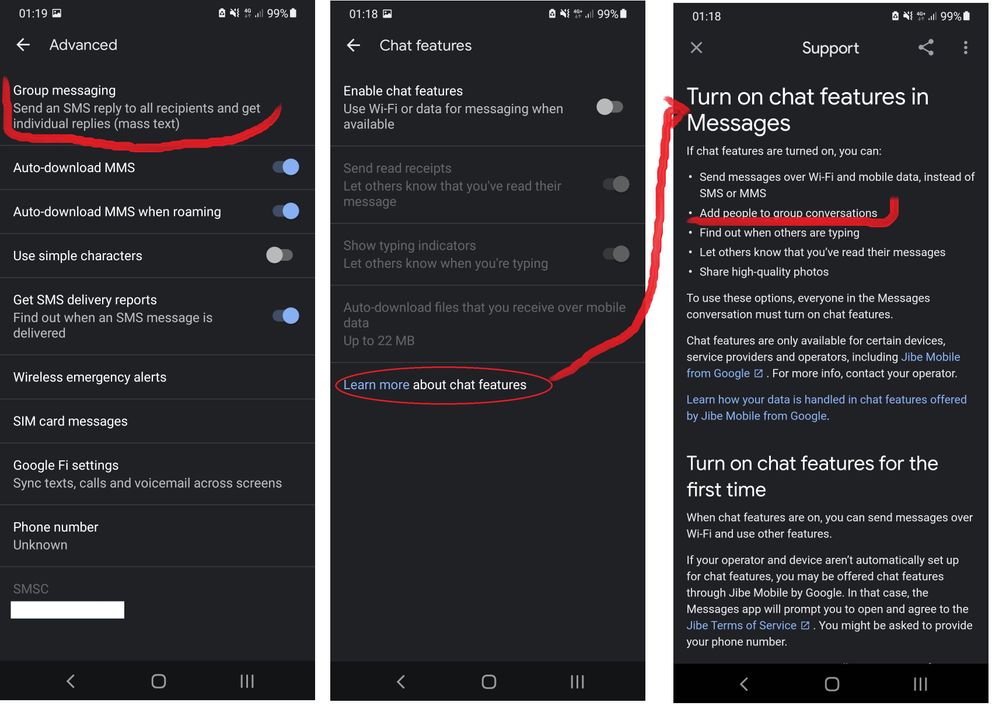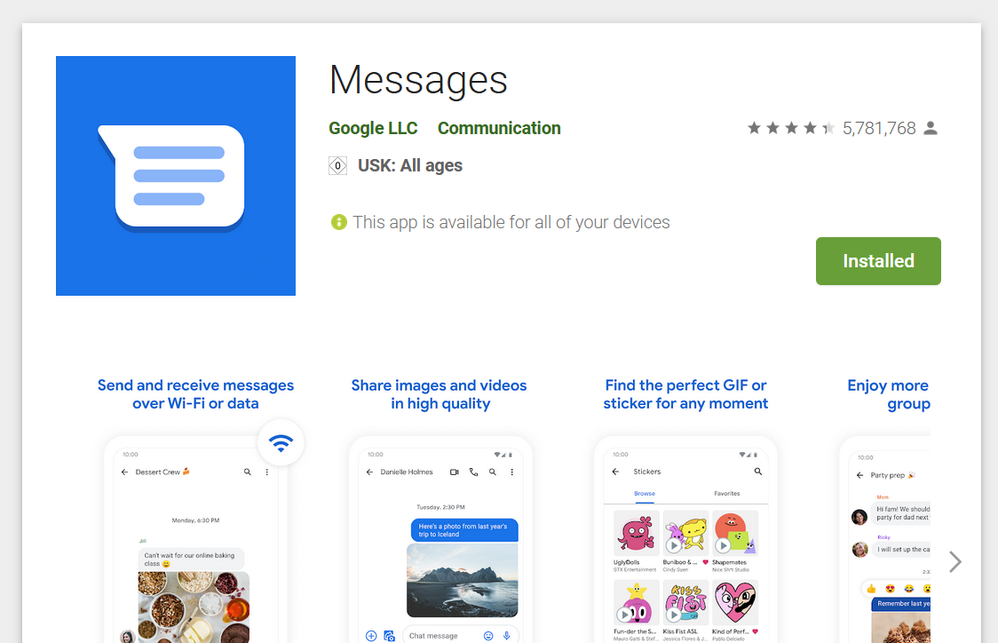What are you looking for?
- Samsung Community
- :
- Products
- :
- Smartphones
- :
- Other Galaxy S Series
- :
- Re: Advanced Messaging only working for 1 person in my contacts
Advanced Messaging only working for 1 person in my contacts
- Subscribe to RSS Feed
- Mark topic as new
- Mark topic as read
- Float this Topic for Current User
- Bookmark
- Subscribe
- Printer Friendly Page
22-08-2021 05:57 PM
- Mark as New
- Bookmark
- Subscribe
- Mute
- Subscribe to RSS Feed
- Highlight
- Report Inappropriate Content
22-08-2021 08:40 PM
- Mark as New
- Bookmark
- Subscribe
- Mute
- Subscribe to RSS Feed
- Highlight
- Report Inappropriate Content
I have a new s21 and 2 messaging apps, all of my contacts are on the default app but not on the other app. So just disabled it as I can't use it.
24-08-2021 12:33 AM
- Mark as New
- Bookmark
- Subscribe
- Mute
- Subscribe to RSS Feed
- Highlight
- Report Inappropriate Content
i'm not using the default SMS app that came with the phone,
instead i use some other app that is also called 'messages' which i guess is by Google;
anyway that app has following settings that may require Mobile data or WiFi connection,
i find those in Messages app under Settings>Chat features and Settings>Advanced;
so, that advanced messaging isn't there i guess, but 'group messaging' or 'chat'
Xiaomi MiNote10;
24-08-2021 10:17 PM
- Mark as New
- Bookmark
- Subscribe
- Mute
- Subscribe to RSS Feed
- Highlight
- Report Inappropriate Content
Thank you. I'll have a play around and see if that works. My friends use the standard app with the phone I believe. I do have the other messages app installed on my phone but have never used it. The one that comes with the phone is currently set as the default app.
24-08-2021 10:19 PM
- Mark as New
- Bookmark
- Subscribe
- Mute
- Subscribe to RSS Feed
- Highlight
- Report Inappropriate Content
Do you mean the non standard messaging app. As in the one that doesn't come with the phone? I have that installed but have never used it. As far as I'm aware my contacts all use the messages app that come with the phone. Will give it a try. Thank you.
25-08-2021 11:02 AM
- Mark as New
- Bookmark
- Subscribe
- Mute
- Subscribe to RSS Feed
- Highlight
- Report Inappropriate Content
meanwhile i was able to check from where i got the messaging app from, i think i didn't like the samsung version layout, and you can see in the settings i posted screens from, it allows files up to 22MB , of course it is not sure that some software update made your phone go crazy 🤷♂️
anyway that is the one i use now, it is indeed by google->
Xiaomi MiNote10;
-
Still discovering features.
in Other Galaxy S Series -
Samsung Galaxy S21: The first 10 things to do with your new phone
in Other Galaxy S Series -
Advanced Messaging only working for 1 person in my contacts
in Other Galaxy S Series -
My phone receives texts from friends' disconnected numbers
in Other Galaxy S Series -
samsung not sending text message to one contact only
in Other Galaxy S Series