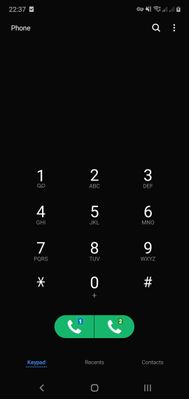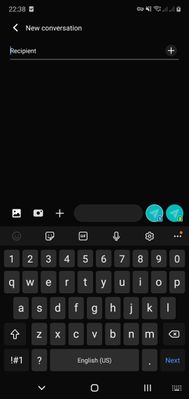What are you looking for?
- Samsung Community
- :
- Products
- :
- Smartphones
- :
- Galaxy Note Series
- :
- Lost dual SIM choice in calls and messages after update to UI3. Anyone knows how to bring them back?
Lost dual SIM choice in calls and messages after update to UI3. Anyone knows how to bring them back?
- Subscribe to RSS Feed
- Mark topic as new
- Mark topic as read
- Float this Topic for Current User
- Bookmark
- Subscribe
- Printer Friendly Page
- Labels:
-
Note10
19-01-2021 04:40 PM
- Mark as New
- Bookmark
- Subscribe
- Mute
- Subscribe to RSS Feed
- Highlight
- Report Inappropriate Content
Before updating I've always had a choice of choosing which card I want to use for calling or sending messages, those options were always visible on screen. Now after updating for calls i get pop up windows asking for SIM while in messages I have no options at all. Does anyone using two SIM cards have the same problem?
09-04-2022 08:59 AM
- Mark as New
- Bookmark
- Subscribe
- Mute
- Subscribe to RSS Feed
- Highlight
- Report Inappropriate Content
Textra in use also and wouldn't revert from it anymore even if Samsung would fix this, it works so well I don't need more.
11-04-2022 02:29 AM
- Mark as New
- Bookmark
- Subscribe
- Mute
- Subscribe to RSS Feed
- Highlight
- Report Inappropriate Content
@Proffa- textra is good alternative however still one button only and requires to toggle between SIM1 and SIM2.......
Wish there was an SMS app that has 2 separate buttons SIM1 and SIM2 like the original method in Samsung Messages app where the SMS conversation shows SIM1 or SIM2 for each Sent/Received message
21-04-2022 02:51 AM
- Mark as New
- Bookmark
- Subscribe
- Mute
- Subscribe to RSS Feed
- Highlight
- Report Inappropriate Content
You can actually change the sim while sending the sms by pressing on the 3 dots on top right. Then at the bottom it will have an option to change the allocated sim and will tie the contact with the last sim used. Its not the best option but its a workaround i guess...
24-04-2022 10:33 AM - last edited 24-04-2022 10:34 AM
- Mark as New
- Bookmark
- Subscribe
- Mute
- Subscribe to RSS Feed
- Highlight
- Report Inappropriate Content
Hi @Span91 - the process you described is NOT a 'workaround' and actually already known.....unfortunately we have no choice but to change the allocated SIM1 or SIM2. so please note that no one here is asking for an alternative or workaround.
We are ALL asking for Samsung to fix this issue so both Samsung Phone app and Samsung Messages app have two separate buttons SIM1 and SIM2 for phone calls and SMS. It does not appear Samsung has any plans to fix this major issue, so it would be helpful to know if there is any other 3rd party app(s) that have two separate buttons SIM1 and SIM2 for phone calls and SMS.
02-06-2022 11:40 PM
- Mark as New
- Bookmark
- Subscribe
- Mute
- Subscribe to RSS Feed
- Highlight
- Report Inappropriate Content
Hi @Gorog and All -
WOW! After another software update, Samsung still has not fixed this 2+ year old issue lol....
11-06-2022 04:10 PM
- Mark as New
- Bookmark
- Subscribe
- Mute
- Subscribe to RSS Feed
- Highlight
- Report Inappropriate Content
Try the Google Messages app. If you long press the send button (SMS 'arrow') after entering some text, you can select the SIM you want to use and then when you press the button to send, the SIM you chose will appear in the message box. Works for me on my Samsung phone (M51). Hope this helps.
30-06-2022 05:17 AM
- Mark as New
- Bookmark
- Subscribe
- Mute
- Subscribe to RSS Feed
- Highlight
- Report Inappropriate Content
WOW - after 2+ years, this issue is FINALLY FIXED!!!
15-07-2022 10:49 PM
- Mark as New
- Bookmark
- Subscribe
- Mute
- Subscribe to RSS Feed
- Highlight
- Report Inappropriate Content
Aha, yes thank you for that. I knew there was a workaround but couldn't remember what it was. It works just fine that way. Nice one.
16-07-2022 07:49 AM
- Mark as New
- Bookmark
- Subscribe
- Mute
- Subscribe to RSS Feed
- Highlight
- Report Inappropriate Content
Which fix are you referring to?
11-09-2022 12:28 AM
- Mark as New
- Bookmark
- Subscribe
- Mute
- Subscribe to RSS Feed
- Highlight
- Report Inappropriate Content
Hey Guys - @Gorog , @DieLyn , @Laolin , @Members_cxYUp1x , @Span91 and All - this issue is finally solved for all phones!!! 
evidence attached below
-
S20 ultra battery draining and won't charge while switched on
in Galaxy Note Series -
Receiving calls and messages from wife but sehe doesnt receive my messages just calls .
in Galaxy Note Series -
Note 205G not connected on network
in Galaxy Note Series -
Latest update UI7
in Galaxy Note Series -
Help xferring messages s20 note ultra => samsung s7+ tablet
in Galaxy Note Series