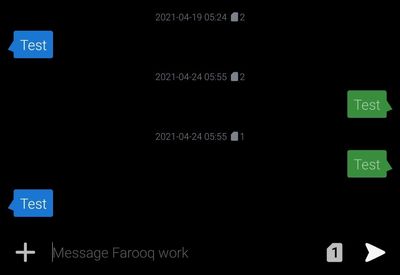What are you looking for?
- Samsung Community
- :
- Products
- :
- Smartphones
- :
- Galaxy Note Series
- :
- Dual sim dialler buttons missing
Dual sim dialler buttons missing
- Subscribe to RSS Feed
- Mark topic as new
- Mark topic as read
- Float this Topic for Current User
- Bookmark
- Subscribe
- Printer Friendly Page
20-01-2021 08:08 PM
- Mark as New
- Bookmark
- Subscribe
- Mute
- Subscribe to RSS Feed
- Highlight
- Report Inappropriate Content
After the new update.
The Dual phone call dialler button is missing. What a inconvenience caused to the users. This really bad and Samsung without checking just rolled out tbe update. What is the use of dual sim if you cannot use them without going an extra mile.
18-03-2021 06:37 AM
- Mark as New
- Bookmark
- Subscribe
- Mute
- Subscribe to RSS Feed
- Highlight
- Report Inappropriate Content
Samsung must fix this issue immediately!!!! removing the SIM1 and SIM2 buttons for calls and messages is not just a convenience issue, but most importantly, this is resulting in PRIVACY, SECURITY & COST issues!!!!
Most Dual SIM users need to keep SIM1 and SIM2 separate (ie. Business and Personal)....so that explains privacy and security issue when our Business phone number is getting exposed to Personal contacts, and meanwhile, our Personal phone number is getting exposed to Business contacts. Also, the cost issue is when a SIM for Personal is used by mistake by Business call / message or when a SIM for Business is used by mistake for a Personal call!
Samsung - please wake up, pay attention, avoid potential lawsuits and get this issue fixed!!!!!
04-04-2021 08:31 PM
- Mark as New
- Bookmark
- Subscribe
- Mute
- Subscribe to RSS Feed
- Highlight
- Report Inappropriate Content
Hi Everyone! Glad to see others posting about this major issue as well in their respective Samsung Communities....We all need help in every country to escalate this to Samsung Executive Management! This must be immediately on their radar as this major issue is resulting PRIVACY, SECURITY, SAFETY, COST and USER EXPERIENCE issues!!! Potential massive lawsuits for Samsung.
More complaints posted about same issue in other Samsung worldwide communities threads...see links below. Btw I did share a temporary solution on how to revert back to Android 10, UI 2.5 and get Dual SIM1 + SIM2 buttons back for calls and messages....however it only works for Note10 or S10 series.
10-04-2021 05:50 PM
- Mark as New
- Bookmark
- Subscribe
- Mute
- Subscribe to RSS Feed
- Highlight
- Report Inappropriate Content
Indeed but that works only on the keypad if you type the number.
The solution for the recent calls, calling a contact and sms are such a disappointment.
10-04-2021 05:55 PM
- Mark as New
- Bookmark
- Subscribe
- Mute
- Subscribe to RSS Feed
- Highlight
- Report Inappropriate Content
@GDor - what do you mean when you say "that works only on the keypad if you type the number."
What are you referring to ?
17-04-2021 01:43 PM
- Mark as New
- Bookmark
- Subscribe
- Mute
- Subscribe to RSS Feed
- Highlight
- Report Inappropriate Content
@DrVAC and ALL here - I'm happy to help any Friend that has a Samsung Dual SIM device!!
FYI, I'm from Toronto, Canada and my Samsung Dual Sim Note 10+ device MODEL NUMBER: SM-N975F/DS is an international import (I believe from Samsung Vietnam). Like many people around the Workd, I also use SIM1 (Network Provider: BELL Canada) for work purposes and SIM2 (Network Provider: Rogers) for personal use. After running out of patience waiting many months for Samsung to fix this issue in UI 3.0, well, on March 4th 2021, I decided to revert back to Android 10, UI 2.5. Since then, my device is back to normal and working perfectly fine. Just like everyone here and many other similar threads for same issue, now I'm just monitoring every Samsung Community daily and waiting for someone to eventually post good news that Samsung has fixed this issue in Android 11, UI 3.x. Meanwhile, the best part is I have my SIM1 + SIM2 buttons for calls and messages! Since I'm in Canada, Samsung Members app will only connect to a local country, so when I posted a this issue in Samsung Community in Canada, fortunately and so lucky that I got help from an Expert Level 5 (CHMultimedia) who did me the huge favor uploading Authentic Samsung Software files and instructions with screenshots to his OneDrive. Please see below.
WARNING / CAUTION - PLEASE READ FIRST:
#1. Below recommended solution will only work for: SAMSUNG DUAL SIM NOTE10+ MODEL NUMBER: SM-N975F/DS
IF YOU HAVE A DIFFERENT MODEL NUMBER THEN STOP AND GET THE AUTHENTIC SAMSUNG SOFTWARE FILES THAT ARE SPECIFICALLY FOR YOUR DEVICE MODEL (sorry, I have no idea where someone would get Samsung Software files for a Dual SIM Note 10, S10, S10+, S20, Note20, Note20+, A52, A72, etc)
#2. BACKUP ALL YOUR DATA - ie. contacts, messages, calls, apps, and all types of media - images, videos, docs, etc....as this process will wipe out the data on your device!
For the SOLUTION to revert your Samsung Dual SIM Note10+ Model Number: SM-N975F/DS back to Android 10, UI 2.5, go to my post in SAMSUNG CANADA COMMUNITY (link below):
GOOD LUCK !!!
Respectfully,
Farooq aka @DualSIMNote10Plus
24-04-2021 03:01 AM
- Mark as New
- Bookmark
- Subscribe
- Mute
- Subscribe to RSS Feed
- Highlight
- Report Inappropriate Content
Checked, nothing there. Sucky
24-04-2021 03:58 AM
- Mark as New
- Bookmark
- Subscribe
- Mute
- Subscribe to RSS Feed
- Highlight
- Report Inappropriate Content
@LWR - please confirm your device is SAMSUNG DUAL SIM NOTE10+ MODEL NUMBER: SM-N975F/DS ?
Meanwhile, looks like the files in the One-Drive folder were deleted...i have requestd @CHMultimedia to upload the files back.....thanks for your patience
24-04-2021 05:45 PM
- Mark as New
- Bookmark
- Subscribe
- Mute
- Subscribe to RSS Feed
- Highlight
- Report Inappropriate Content
i have work and personal sims in my phone and now find i am replying wth the wrong number as it changes all the time fromt the default. This is a horrible update and needs to go back.
i was using samsung for the dual sims but now it looks like i have to try and find a new phone thats easier to use for dual sims
24-04-2021 05:52 PM - last edited 26-05-2021 04:57 AM
- Mark as New
- Bookmark
- Subscribe
- Mute
- Subscribe to RSS Feed
- Highlight
- Report Inappropriate Content
- for messages....use TEXTRA app !!! I just started using it and so far very satisfied and much better than Samsung Messages app.....btw i use Dark mode theme so the only defualt setting I changed is for Sent Message, use another Bubble background color (as default is white text) ....so i used green@Kelly , see below
For calls, just change SIM Card Manager settings to "Always Ask"
11-05-2021 05:51 AM
- Mark as New
- Bookmark
- Subscribe
- Mute
- Subscribe to RSS Feed
- Highlight
- Report Inappropriate Content
Is this issue fixed ?
I manually reverted my Dual SIM Note 10+ back to Android 10, UI 2.5 and for the past 2 months I have paused all software updates.... so not sure if Samsung released a fix in an update for Android 11, UI 3.x
Please advise