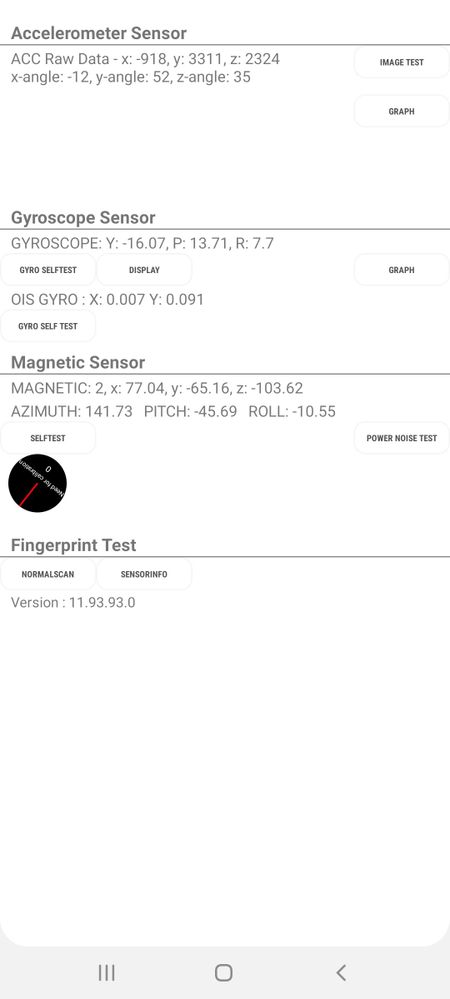What are you looking for?
- Samsung Community
- :
- Products
- :
- Smartphones
- :
- Galaxy Note Series
- :
- Re: After phone call the screen still black
After phone call the screen still black
- Subscribe to RSS Feed
- Mark topic as new
- Mark topic as read
- Float this Topic for Current User
- Bookmark
- Subscribe
- Printer Friendly Page
- Labels:
-
Screen
23-02-2020 09:08 PM
- Mark as New
- Bookmark
- Subscribe
- Mute
- Subscribe to RSS Feed
- Highlight
- Report Inappropriate Content
Hello,
When I start a call and move the phone near to my ear the screen goes off. When I finish the call the screen is still off and I can not close the call. I need to turn on the screen with the power button and after that the screen goes on.
How can I fix that? When I move the phone away from my ear I want the screen to go on.
24-02-2020 05:35 AM
- Mark as New
- Bookmark
- Subscribe
- Mute
- Subscribe to RSS Feed
- Highlight
- Report Inappropriate Content
Hi @Desideskata
Sounds like the proximity sensor.
Just as a quick process of elimination can you please put your phone in Safe Mode which disables any downloaded apps and leaves the stock ones Live and then see what happens just to see if it is an causing this.
"Hardware test: go over to your dial pad and type in *#0*#, this will bring up a number of tests.
Check the sensor.
If necessary you may need to let a Samsung Experience Store or Samsung Service Centre have hands on.
Daily Driver > Samsung Galaxy s²⁴ Ultra 512Gb ~ Titanium Black.
The advice I offer is my own and does not represent Samsung’s position.
I'm here to help. " This is the way. "
09-03-2020 09:04 PM
- Mark as New
- Bookmark
- Subscribe
- Mute
- Subscribe to RSS Feed
- Highlight
- Report Inappropriate Content
Thanks for the fast reply!
See the attached s reenshot.
Which is the proximity sensor?
This is absolutly not comfotable. If I have call on hold or call on the second line. I can not see it.
I will appreciate your support.
Best regards
08-10-2020 09:23 AM
- Mark as New
- Bookmark
- Subscribe
- Mute
- Subscribe to RSS Feed
- Highlight
- Report Inappropriate Content
hi
i have the same problem and dont know how to fix it.
Did you fix yours? if so how?
Thanx
16-12-2020 01:51 PM
- Mark as New
- Bookmark
- Subscribe
- Mute
- Subscribe to RSS Feed
- Highlight
- Report Inappropriate Content
Hi I have same problem with my Note 10 plus
I used this code to check
*#77692#
and the sensor work perfectly
but the issue not solved
any idea?!1
28-09-2021 04:03 PM
- Mark as New
- Bookmark
- Subscribe
- Mute
- Subscribe to RSS Feed
- Highlight
- Report Inappropriate Content
*#77692# works on Galaxy S20 as well. It looks like proximity sensor is turned off each time I start the test and it doesn't work, ofc. But there is also button to turn it on and everything works then... Maybe it is turned off in Settings somewhere but I cannot find setting like that...
30-12-2021 03:06 PM
- Mark as New
- Bookmark
- Subscribe
- Mute
- Subscribe to RSS Feed
- Highlight
- Report Inappropriate Content
Hey, can confirm that I have the same issue on Galaxy S20 FE. Did you manage to solve it?
-
No access to phone
in Galaxy Note Series -
Note 20 Ultra Update
in Galaxy Note Series -
NOTE 20 ULTRA NOT SHOWING SIM MANAGER AND CAN'T ADD ESIM
in Galaxy Note Series -
Feature request: Vertical scrolling friction - Super delicate
in Galaxy Note Series -
Samsung Galaxy Note 20 Ultra OverHeats and Screen Problem after updating the latest software
in Galaxy Note Series