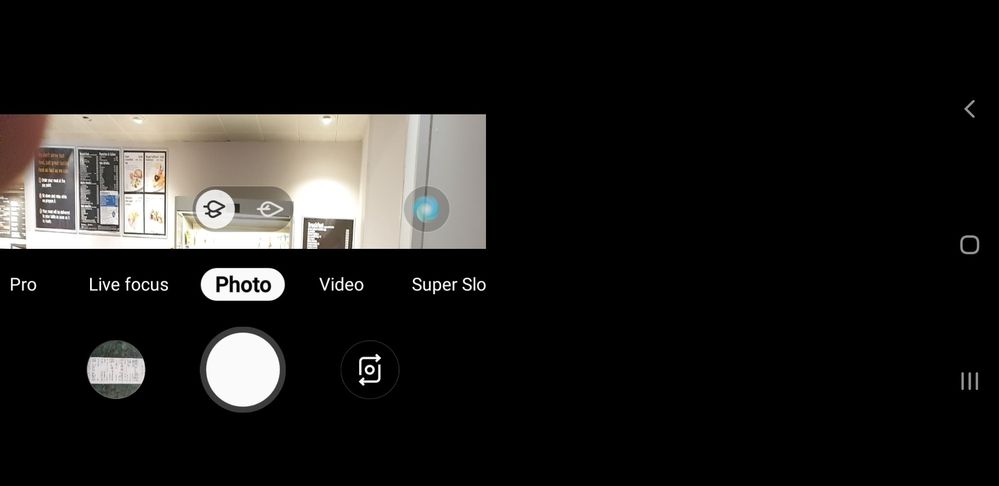What are you looking for?
- Samsung Community
- :
- Products
- :
- Smartphones
- :
- Galaxy Note Series
- :
- Camera in landscape!
Camera in landscape!
- Subscribe to RSS Feed
- Mark topic as new
- Mark topic as read
- Float this Topic for Current User
- Bookmark
- Subscribe
- Printer Friendly Page
15-05-2019 11:58 AM
- Mark as New
- Bookmark
- Subscribe
- Mute
- Subscribe to RSS Feed
- Highlight
- Report Inappropriate Content
This is what happens if I try to use camera in landscape mode! Works fine in portrait.
Any suggestions as to cause would be much appreciated.
Solved! Go to Solution.
1 Solution
Accepted Solutions
15-05-2019 12:21 PM
- Mark as New
- Bookmark
- Subscribe
- Mute
- Subscribe to RSS Feed
- Highlight
- Report Inappropriate Content
@TracyR wrote:That's an odd one @OldGit31
Try clearing the cache on the camera:
Settings > Apps > Camera > Storage > Clear Cache.
Thanks, but I've just solved the problem. I have Rotation Control Pro installed with control set to automatic. What I had to do was switch on ,'Per App Setting' then set the camera app to portrait only! Problem solved 😀😀
15-05-2019 12:13 PM
- Mark as New
- Bookmark
- Subscribe
- Mute
- Subscribe to RSS Feed
- Highlight
- Report Inappropriate Content
That's an odd one @OldGit31
Try clearing the cache on the camera:
Settings > Apps > Camera > Storage > Clear Cache.

Say "hello!" and Introduce Yourself, or virtually hangout in the Samsung Lounge
15-05-2019 12:21 PM
- Mark as New
- Bookmark
- Subscribe
- Mute
- Subscribe to RSS Feed
- Highlight
- Report Inappropriate Content
@TracyR wrote:That's an odd one @OldGit31
Try clearing the cache on the camera:
Settings > Apps > Camera > Storage > Clear Cache.
Thanks, but I've just solved the problem. I have Rotation Control Pro installed with control set to automatic. What I had to do was switch on ,'Per App Setting' then set the camera app to portrait only! Problem solved 😀😀
15-05-2019 01:35 PM
- Mark as New
- Bookmark
- Subscribe
- Mute
- Subscribe to RSS Feed
- Highlight
- Report Inappropriate Content
@OldGit31 wrote:
@TracyR wrote:
That's an odd one @OldGit31
Try clearing the cache on the camera:
Settings > Apps > Camera > Storage > Clear Cache.
Thanks, but I've just solved the problem. I have Rotation Control Pro installed with control set to automatic. What I had to do was switch on ,'Per App Setting' then set the camera app to portrait only! Problem solved 😀😀
Great to hear, thanks for sharing! 
Say "hello!" and Introduce Yourself, or virtually hangout in the Samsung Lounge
23-02-2020 05:18 PM
- Mark as New
- Bookmark
- Subscribe
- Mute
- Subscribe to RSS Feed
- Highlight
- Report Inappropriate Content
I'm using Cometin and the module Better rotation and I'm having the same problem.
When I disable this module everything works fine again.
I also have the possibility to set per app but I cannot find Camera in the app list.
So I installed Roration Control from HDM Dev Team but there is also a Rotation Control Pro from skyarmy.
The one from skyarmy does only exist as a pro version.
The One from HDM Dev Team is there as tryout.
But this app messes around with notifications and I also cannot see the camera app in the per app settings.
Which Control app are you using.
I want to pay for the pro version but then I have to be sure it works OK
And I'm running on Android Q, I don't know if this makes any difference.