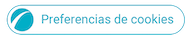26-12-2020 01:37 PM
- Mark as New
- Bookmark
- Subscribe
- Mute
- Subscribe to RSS Feed
- Highlight
- Report Inappropriate Content
Hello,
my A70 suddenly stopped working.
I saw some error message shortly before it happened while I was using the camera.
Then the next time I wanted to unlock it, it turned black after using the finger print sensor to unlock.
When I force restart with Volume Down and Power Button, it showed the Samsung A70 logo at the beginning but then nothing.
It did a sound like normal when starting up, but I couldn't see anything further.
Sometimes the screen flashes for a second or less and sometimes I can see the lockscreen again and even enter the PIN to unlock, but then it's just black again.
I can't get into the recovery mode to factory reset the phone and I would also like to get the files that are still on it off of the phone before doing such things.
But I always have to change from just charging to file transfer, which is now not possible.
Does anyone know how I could fix the screen or at least get the data off of it so that I then can try and install now firmwar/OS?
26-12-2020 06:26 PM
- Mark as New
- Bookmark
- Subscribe
- Mute
- Subscribe to RSS Feed
- Highlight
- Report Inappropriate Content
It's possible your info automatically backed upto Samsung Cloud or one of the Google options so hopefully your info wouldn't be lost if you performed a hard reset.
hardreset.info/devices/samsung/samsung-galaxy-a70.
It's a shame you can't get it into Safe Mode !
In order to hook up to most suites via the data card it needs for a pop up on the phone's screen to accept the connection, well the one I use does.
A Samsung Experience Store or Samsung Service Centre can take a look.
I wish you all the best with this @Ikxi
Daily Driver > Samsung Galaxy s²⁵ Ultra 512Gb ~ Titanium Black.
The advice I offer is my own and does not represent Samsung’s position.
I'm here to help. " This is the way. "
26-12-2020 06:43 PM
- Mark as New
- Bookmark
- Subscribe
- Mute
- Subscribe to RSS Feed
- Highlight
- Report Inappropriate Content
I have never used any samsung apps on my phone and also did not actively back up anything in google.
So probably just some photos are saved.
I don't know if there are Samsung stores where I live, never heard that they even have physical stores.
I contacted their support too, but because it's taking a bit I also asked here, hoping this problem might be known.
Thanks anyways.
26-12-2020 06:55 PM
- Mark as New
- Bookmark
- Subscribe
- Mute
- Subscribe to RSS Feed
- Highlight
- Report Inappropriate Content
You never know Samsung Cloud may have been working quietly in the background.
In the UK we have Samsung Experience Highstreet Stores , but I submit not every country / region has.
However most do have Samsung Service Centres which can be checked via Samsung Service Centre online checker page.
Daily Driver > Samsung Galaxy s²⁵ Ultra 512Gb ~ Titanium Black.
The advice I offer is my own and does not represent Samsung’s position.
I'm here to help. " This is the way. "
28-12-2020 01:49 AM
- Mark as New
- Bookmark
- Subscribe
- Mute
- Subscribe to RSS Feed
- Highlight
- Report Inappropriate Content
My phone fixed itself.
After 20-30 forced restarts.
Now I backed up all my files and will then reset the phone and if it still persists just probably Samsung has to do something.