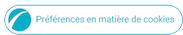18-05-2023 08:24 PM
- Mark as New
- Bookmark
- Subscribe
- Mute
- Subscribe to RSS Feed
- Highlight
- Report Inappropriate Content
Hello Everyone,
My question is, if I have both Wi-Fi and Mobile Data activated on my Samsung A34, is there any auto priority of Wi-Fi over the Mobile Data? Should I change anything in the Settings so I can get this priority.
Many Thanks
19-05-2023 05:35 AM - last edited 19-05-2023 05:53 AM
- Mark as New
- Bookmark
- Subscribe
- Mute
- Subscribe to RSS Feed
- Highlight
- Report Inappropriate Content
Hi @Patty19
Have a look in your Wi-Fi settings which is called Intelligent Wi-Fi.
Long press on the Wi-Fi Icon in your pull down shade and tap on the 3 little dots.
Tap on Intelligent Wi-Fi and Toggle Off Switch to Mobile Data if it's turned On.
Alternatives to that if you want to remain on Wi-Fi you can turn Off Mobile Data also in your pull down shade or in Settings > Connections > Data Usage > Toggle Off Mobile Data.
This would mean you would need to turn it back On even out if Wi-Fi coverage.
If going over or using your data is costly then you can also set a data warning and data limit in your settings > Connections > Data Usage.
If I can be of any further help then please don't hesitate. Take care. 😎
Daily Driver > Samsung Galaxy s²⁵ Ultra 512Gb ~ Titanium Black.
The advice I offer is my own and does not represent Samsung’s position.
I'm here to help. " This is the way. "