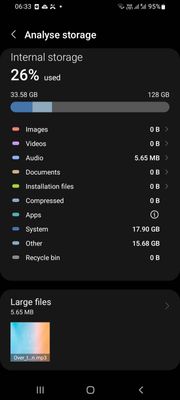What are you looking for?
- Samsung Community
- :
- Products
- :
- Smartphones
- :
- Galaxy A Series
- :
- Restored my data but nothing is there
Restored my data but nothing is there
- Subscribe to RSS Feed
- Mark topic as new
- Mark topic as read
- Float this Topic for Current User
- Bookmark
- Subscribe
- Printer Friendly Page
19-06-2022 04:33 AM
- Mark as New
- Bookmark
- Subscribe
- Mute
- Subscribe to RSS Feed
- Highlight
- Report Inappropriate Content
I erased my data but it was backed up so I restored it but after restoration and all apps reinstalled nothing was there in my filed, when I checked 'analyze storage' 33gb was in system files and 'other' how do I access these
19-06-2022 05:31 AM
- Mark as New
- Bookmark
- Subscribe
- Mute
- Subscribe to RSS Feed
- Highlight
- Report Inappropriate Content
What method did you use to back up @E32
If Samsung Cloud then when resetting up the phone you'll need to choose the back up you've recently created.
Go into Settings, Accounts and Back Up, Back Up Data and make sure all that you want is toggled On and then tap on Back Up Now.
It tells you under each category when the last back up was created.
If nothing is there then on creating the back up I'm wondering if something has glitched.
Don't set it up as a new device.
Daily Driver > Samsung Galaxy s²⁵ Ultra 512Gb ~ Titanium Black.
The advice I offer is my own and does not represent Samsung’s position.
I'm here to help. " This is the way. "
19-06-2022 10:45 AM - last edited 19-06-2022 11:42 AM
- Mark as New
- Bookmark
- Subscribe
- Mute
- Subscribe to RSS Feed
- Highlight
- Report Inappropriate Content
I had accidentally erased my data. When the phone turned on it said that an unauthorized attempt to factory reset...' I entered the wifi password and then I restored using Samsung account, all apps were restored but I had some important folders which weren't restored. The backup was from 2 days ago. As shown in the picture there is 30gb of something but when I go to My Files app nothing is there. All default folders empty, I even turned on option to show all folders. I use Samsung A32 5G @BandOfBrothers
29-05-2024 12:51 PM
- Mark as New
- Bookmark
- Subscribe
- Mute
- Subscribe to RSS Feed
- Highlight
- Report Inappropriate Content
I'm also facing the similar issue with my galaxy note 10+
How did you resolved your issue?