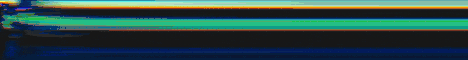Close
What are you looking for?
Turn on suggestions
Auto-suggest helps you quickly narrow down your search results by suggesting possible matches as you type.
Showing results for
- Samsung Community
- :
- Products
- :
- Smartphones
- :
- Galaxy A Series
- :
- Remove spam designation
Remove spam designation
Topic Options
- Subscribe to RSS Feed
- Mark topic as new
- Mark topic as read
- Float this Topic for Current User
- Bookmark
- Subscribe
- Printer Friendly Page
(Topic created on: 06-01-2024 11:36 PM)
6373
Views
petezipp
First Poster
06-01-2024 11:36 PM
Options
- Mark as New
- Bookmark
- Subscribe
- Mute
- Subscribe to RSS Feed
- Highlight
- Report Inappropriate Content
How can I remove the spam sign from a message which was put on in error. The phone puts them on if it thinks it is suspect but some times its an OK one?
1 REPLY 1
Žilvinas Degutis
Samsung Members Star ★★
07-01-2024 01:27 AM
Options
- Mark as New
- Bookmark
- Subscribe
- Mute
- Subscribe to RSS Feed
- Highlight
- Report Inappropriate Content
If you’ve marked a message as spam by mistake on your Samsung smartphone, you can remove it from the spam folder. Here are the steps:
- Navigate to your “Messages” app and open “Settings”.
- Go to “Block numbers and spam”.
- Select “Caller ID and spam protection”.
- Press “Block spam and spam calls” from the submenu.
If you’re using the Gmail app on your Android device, you can also remove an email from Spam:
- Open the Gmail app.
- At the top left, tap Menu > Spam.
- Open the email you want to remove.
- At the top right, tap More > Report not spam.
Please note that the exact steps may vary depending on the model of your Samsung smartphone and the version of the operating system it’s running.