What are you looking for?
- Samsung Community
- :
- Products
- :
- Smartphones
- :
- Galaxy A Series
- :
- Re: Problems with 4g connectivity after software update on A71 phone
Problems with 4g connectivity after software update on A71 phone
- Subscribe to RSS Feed
- Mark topic as new
- Mark topic as read
- Float this Topic for Current User
- Bookmark
- Subscribe
- Printer Friendly Page
14-07-2021 12:33 PM
- Mark as New
- Bookmark
- Subscribe
- Mute
- Subscribe to RSS Feed
- Highlight
- Report Inappropriate Content
I updated the software on my A71 on Monday 12th July and now cannot get some of the apps to work on 4G - namely ' Google ', 'Google Play', ' Amazon ', ' YouTube ' and a few others but all the apps do work normally on wifi. I have checked with Vodafone ( my provider ) and there no issues with my data plan. I did take the sim card out and check it out in an old iphone 6S - all the apps worked fine on 4G so it is not a data mobile problem. I am able to send/receive e mails and WhatsApp messages on 4G on the Samsung with the sim card installed.
I did spend over 2 hours yesterday with an online Samsung help chat but with no success and I have gone through all the install/uninstall help videos on YouTube and Google I can.
Any suggestions please?
Solved! Go to Solution.
14-07-2021 12:46 PM
- Mark as New
- Bookmark
- Subscribe
- Mute
- Subscribe to RSS Feed
- Highlight
- Report Inappropriate Content
14-07-2021 08:49 PM - last edited 14-07-2021 08:53 PM
- Mark as New
- Bookmark
- Subscribe
- Mute
- Subscribe to RSS Feed
- Highlight
- Report Inappropriate Content
Called Samsung support and paid £20 for the WeFix service, they come to you under warranty and sort within an hour.
Only thing is that after 2.5hrs, the engineer could not get the A51 5G to work on my SIMS, just his O2 SIM!
I had to phone Samsung 5 times to get another engineer visit sorted.
The night before the visit, I was once again googling and found this page to add the APN. I must stress, I did contact Vodafone and they sent me a brand new SIM, delivered the next day, same no data result.
I added the APN as per this website and it just worked:
https://deviceguides.vodafone.co.uk/samsung/galaxy-a51-5g-android-10-0/connectivity/set-up-your-phon...
I managed to work out that the config message being sent by VF to the device is not being implemented accurately as it's adding a proxy server address where one's not needed and a port ID.
Try the above as mine is now happily flying on 4G.
Good luck 🤞
14-07-2021 08:51 PM
- Mark as New
- Bookmark
- Subscribe
- Mute
- Subscribe to RSS Feed
- Highlight
- Report Inappropriate Content

14-07-2021 08:52 PM
- Mark as New
- Bookmark
- Subscribe
- Mute
- Subscribe to RSS Feed
- Highlight
- Report Inappropriate Content
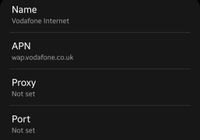
15-07-2021 11:32 AM
- Mark as New
- Bookmark
- Subscribe
- Mute
- Subscribe to RSS Feed
- Highlight
- Report Inappropriate Content
Many thanks for your reply. I tried everything with a Vodafone regarding the mobile data settings but with no success. I had to have the 'phone remotely connected with Samsung technical support for over an hour and a half for a full factory reset - still no luck whatsoever. Will wait until a Samsung engineer can visit to sort it out.
15-07-2021 11:34 AM
- Mark as New
- Bookmark
- Subscribe
- Mute
- Subscribe to RSS Feed
- Highlight
- Report Inappropriate Content
Many thanks for your reply. I will get my son to look at this as he is very tech savvy before calling the Samsung engineer. Your help is appreciated.
15-07-2021 12:15 PM
- Mark as New
- Bookmark
- Subscribe
- Mute
- Subscribe to RSS Feed
- Highlight
- Report Inappropriate Content
Many thanks indeed for your solution - much appreciated.
15-07-2021 05:59 PM
- Mark as New
- Bookmark
- Subscribe
- Mute
- Subscribe to RSS Feed
- Highlight
- Report Inappropriate Content
15-07-2021 06:19 PM
- Mark as New
- Bookmark
- Subscribe
- Mute
- Subscribe to RSS Feed
- Highlight
- Report Inappropriate Content
Hi. Yes it did work first time for me - I was about round the twist with talking to Samsung Product Support, Vodafone and then Samsung Tech Support. A full factory reset did not cure the issue.
I did the update on Monday morning whilst staying in a Victorian B&B in Grantown on Spey. The walls a re solid granite and the WiFi not so good so it looks like the update took too long to download and caused the problem. The strange thing is that Vodafone has the best coverage of all the mobile providers in that area. Strange!