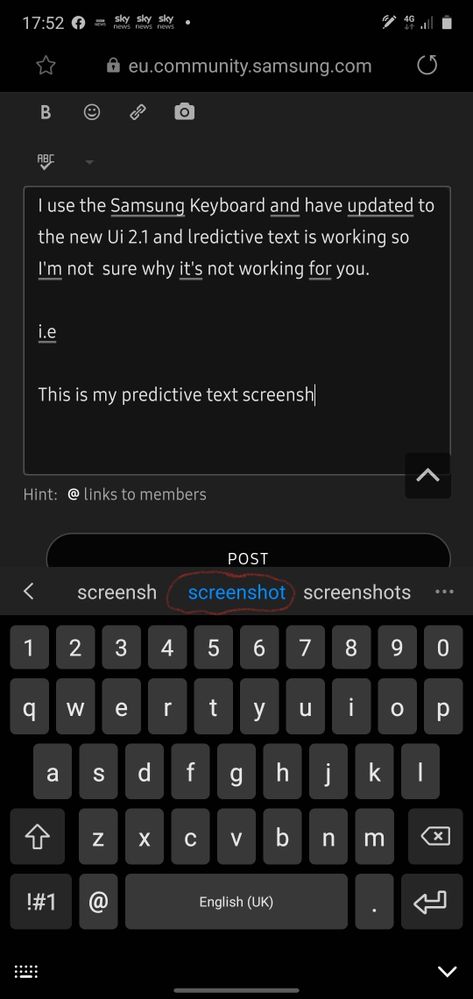What are you looking for?
- Samsung Community
- :
- Products
- :
- Smartphones
- :
- Galaxy A Series
- :
- No predictive text after Android 10 uodate - A70
No predictive text after Android 10 uodate - A70
- Subscribe to RSS Feed
- Mark topic as new
- Mark topic as read
- Float this Topic for Current User
- Bookmark
- Subscribe
- Printer Friendly Page
08-04-2020 03:24 PM
- Mark as New
- Bookmark
- Subscribe
- Mute
- Subscribe to RSS Feed
- Highlight
- Report Inappropriate Content
Hi there, I have auto and predictive text options on but they don't seem to work. I tried clearing the cache as was suggested already. Can anyone help please? Texting and emailing is taking so long!!
08-04-2020 04:03 PM
- Mark as New
- Bookmark
- Subscribe
- Mute
- Subscribe to RSS Feed
- Highlight
- Report Inappropriate Content
Have you tried a soft reboot by turning the phone Off and On @Eims
🌈 Stay Safe 🌈
Daily Driver > Samsung Galaxy s²⁵ Ultra 512Gb ~ Titanium Black.
The advice I offer is my own and does not represent Samsung’s position.
I'm here to help. " This is the way. "
08-04-2020 05:01 PM
- Mark as New
- Bookmark
- Subscribe
- Mute
- Subscribe to RSS Feed
- Highlight
- Report Inappropriate Content
08-04-2020 05:51 PM - last edited 08-04-2020 05:52 PM
- Mark as New
- Bookmark
- Subscribe
- Mute
- Subscribe to RSS Feed
- Highlight
- Report Inappropriate Content
Perhaps try Safe Mode which disables downloaded apps but leaves the stock apps working. If the issue stops then this usually points to an app(s) are causing conflict.
Start deleting the most recent apps one at a time.
Your final resort would be to back up and factory reset.
I use the Samsung Keyboard and have updated to the new Ui 2.1 and predictive text is working so I'm not sure why it's not working for you.
i.e
This is my predictive text screenshot.
🌈 Stay Safe 🌈
Daily Driver > Samsung Galaxy s²⁵ Ultra 512Gb ~ Titanium Black.
The advice I offer is my own and does not represent Samsung’s position.
I'm here to help. " This is the way. "