Close
What are you looking for?
Turn on suggestions
Auto-suggest helps you quickly narrow down your search results by suggesting possible matches as you type.
Showing results for
- Samsung Community
- :
- Products
- :
- Smartphones
- :
- Galaxy A Series
- :
- Re: Latest A52 update forces you to install garbage to remove an immovable noti
Latest A52 update forces you to install garbage to remove an immovable noti
Topic Options
- Subscribe to RSS Feed
- Mark topic as new
- Mark topic as read
- Float this Topic for Current User
- Bookmark
- Subscribe
- Printer Friendly Page
(Topic created on: 23-10-2022 11:50 AM)
552
Views
OpenSauce
Explorer
23-10-2022 11:36 AM - last edited 23-10-2022 11:36 AM
Options
- Mark as New
- Bookmark
- Subscribe
- Mute
- Subscribe to RSS Feed
- Highlight
- Report Inappropriate Content

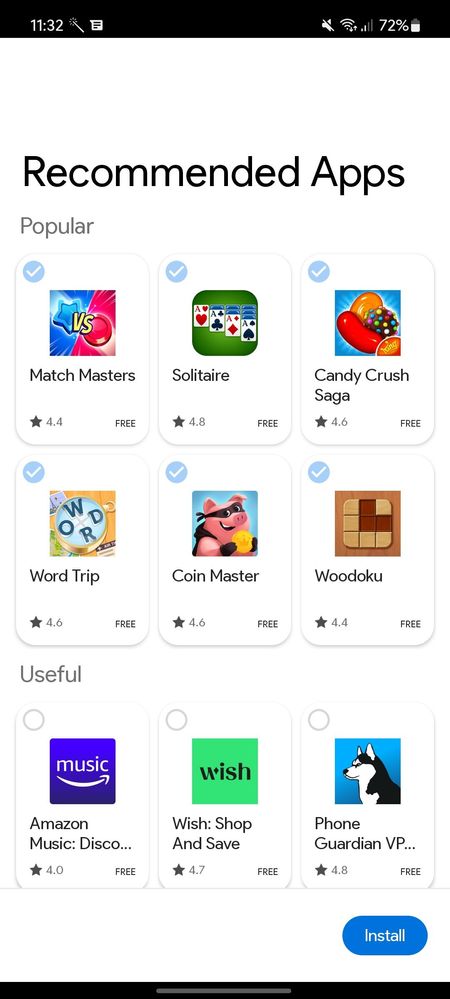
4 REPLIES 4
Neo001
Legend
23-10-2022 11:50 AM - last edited 23-10-2022 11:55 AM
Options
- Mark as New
- Bookmark
- Subscribe
- Mute
- Subscribe to RSS Feed
- Highlight
- Report Inappropriate Content
Hi,
Have a look at this thread. You can disable it in Settings > Apps > AppCloud.
https://r2.community.samsung.com/t5/Tech-Talk/App-Cloud/td-p/4874893
Bigtasty65
Big Cheese
23-10-2022 01:21 PM
Options
- Mark as New
- Bookmark
- Subscribe
- Mute
- Subscribe to RSS Feed
- Highlight
- Report Inappropriate Content
Yeah, I disabled it on my A53.
I first cleared cache and data for the app by tapping on Storage. Then I disabled it.
I first cleared cache and data for the app by tapping on Storage. Then I disabled it.

OpenSauce
Explorer
23-10-2022 11:21 PM
Options
- Mark as New
- Bookmark
- Subscribe
- Mute
- Subscribe to RSS Feed
- Highlight
- Report Inappropriate Content
Thank you!
martincc7
First Poster
27-10-2022 06:51 PM
Options
- Mark as New
- Bookmark
- Subscribe
- Mute
- Subscribe to RSS Feed
- Highlight
- Report Inappropriate Content
Anyone help to stop this please?
