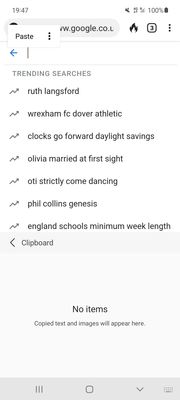What are you looking for?
- Samsung Community
- :
- Products
- :
- Smartphones
- :
- Galaxy A Series
- :
- Last copied item on clipboard
Last copied item on clipboard
- Subscribe to RSS Feed
- Mark topic as new
- Mark topic as read
- Float this Topic for Current User
- Bookmark
- Subscribe
- Printer Friendly Page
25-03-2022 03:33 PM
- Mark as New
- Bookmark
- Subscribe
- Mute
- Subscribe to RSS Feed
- Highlight
- Report Inappropriate Content
25-03-2022 05:38 PM
- Mark as New
- Bookmark
- Subscribe
- Mute
- Subscribe to RSS Feed
- Highlight
- Report Inappropriate Content
Hi @Marc12345 Have you tried clearing the Data and cache of the keyboard? Go to Settings-Apps- for Instance Samsung Keyboard (or the one you are using)- Storage. From there clear the Data and cache.
I do not work for Samsung or make Samsung Products but provide independent advice and valuable contributions.
27-03-2022 06:50 PM
- Mark as New
- Bookmark
- Subscribe
- Mute
- Subscribe to RSS Feed
- Highlight
- Report Inappropriate Content
Hi thank you very much for your reply. Unfortunately I have tried clearing cache and data and this hasn't resolved the issue as shown on screenshot which shows blank clipboard but by long pressing paste shows up and if I were to click on it it would paste last thing I copied
28-03-2022 10:43 AM
- Mark as New
- Bookmark
- Subscribe
- Mute
- Subscribe to RSS Feed
- Highlight
- Report Inappropriate Content
Hi @Marc12345 I would suggest clearing the cache partition to see if that makes a difference https://www.samsung.com/uk/support/mobile-devices/how-do-i-clear-the-cache-on-my-device/
As far as I am aware do nor need to plug into computer or attach USB C Headphones, as in the case with Android 11 and beyond with S Series. Know that is the case with A22 that relative has .
I do not work for Samsung or make Samsung Products but provide independent advice and valuable contributions.
28-03-2022 10:22 PM
- Mark as New
- Bookmark
- Subscribe
- Mute
- Subscribe to RSS Feed
- Highlight
- Report Inappropriate Content
28-03-2022 10:57 PM - last edited 28-03-2022 11:00 PM
- Mark as New
- Bookmark
- Subscribe
- Mute
- Subscribe to RSS Feed
- Highlight
- Report Inappropriate Content
You could report it via Samsung Members.
I do not work for Samsung or make Samsung Products but provide independent advice and valuable contributions.
28-03-2022 11:08 PM
- Mark as New
- Bookmark
- Subscribe
- Mute
- Subscribe to RSS Feed
- Highlight
- Report Inappropriate Content
28-03-2022 11:33 PM
- Mark as New
- Bookmark
- Subscribe
- Mute
- Subscribe to RSS Feed
- Highlight
- Report Inappropriate Content
@Marc12345 no problem. option to Factory Reset (ensuring Data Backed up) but as no guarantee may not wish to do that at this point.
I do not work for Samsung or make Samsung Products but provide independent advice and valuable contributions.