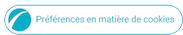SteveHi
Apprentice
11-05-2024 10:41 AM
Options
- Mark as New
- Bookmark
- Subscribe
- Mute
- Subscribe to RSS Feed
- Highlight
- Report Inappropriate Content
Hello
I recently bought a Galaxy A15, new from Amazon. I have set a 4 digit pin number on it, but now wish to remove it so that there's no pin on the phone.
Some advice on Google about typing None instead of the pin just doesn't work.
Thanks
5 REPLIES 5
OmegaMutant
Helping Hand
11-05-2024 10:48 AM
Options
- Mark as New
- Bookmark
- Subscribe
- Mute
- Subscribe to RSS Feed
- Highlight
- Report Inappropriate Content
Settings > Lock Screen > Screen Lock Type and select to none
SteveHi
Apprentice
11-05-2024 12:40 PM
Options
- Mark as New
- Bookmark
- Subscribe
- Mute
- Subscribe to RSS Feed
- Highlight
- Report Inappropriate Content
Thanks for reply.
I can't type None because I I only see a numerical keyboard. I see letters but they are unavailable
Thanks
I can't type None because I I only see a numerical keyboard. I see letters but they are unavailable
Thanks
keith30
Legend
11-05-2024 01:04 PM
Options
- Mark as New
- Bookmark
- Subscribe
- Mute
- Subscribe to RSS Feed
- Highlight
- Report Inappropriate Content
You don't need to type None as it is in the drop down menu, you just go down the menu list and select which settings your after to set.
SteveHi
Apprentice
11-05-2024 01:32 PM
Options
- Mark as New
- Bookmark
- Subscribe
- Mute
- Subscribe to RSS Feed
- Highlight
- Report Inappropriate Content
There's no menu, Keith. I am probably doing something wrong. Thanks for help anyway
Robin999
Samsung Members Star ★
12-05-2024 11:49 PM
Options
- Mark as New
- Bookmark
- Subscribe
- Mute
- Subscribe to RSS Feed
- Highlight
- Report Inappropriate Content
There should be a menu. Settings>Lock screen>screen lock type. Enter your PIN. Choose 'None' from the list.