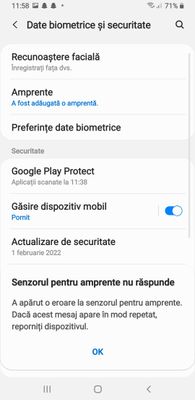What are you looking for?
- Samsung Community
- :
- Products
- :
- Smartphones
- :
- Galaxy A Series
- :
- Fingerprint sensor not working
Fingerprint sensor not working
- Subscribe to RSS Feed
- Mark topic as new
- Mark topic as read
- Float this Topic for Current User
- Bookmark
- Subscribe
- Printer Friendly Page
15-04-2022 10:02 AM
- Mark as New
- Bookmark
- Subscribe
- Mute
- Subscribe to RSS Feed
- Highlight
- Report Inappropriate Content
Like one month ago, my fingerprint sensor stopped working. I have an A7 2018. I restarted the device multiple times, it didn't worked even to enter in the biometric settings to remove the fingerprint. After like 5 restarts i managed to enter and remove it and i tried to add a new one, it worked for like 5 minutes then it stopped.
I tried to delete the cache partition and still not working.
I hesitate to reset it because i have too many things in my phone
15-04-2022 10:03 AM
- Mark as New
- Bookmark
- Subscribe
- Mute
- Subscribe to RSS Feed
- Highlight
- Report Inappropriate Content
15-04-2022 02:50 PM
- Mark as New
- Bookmark
- Subscribe
- Mute
- Subscribe to RSS Feed
- Highlight
- Report Inappropriate Content
I do not work for Samsung or make Samsung Products but provide independent advice and valuable contributions.
18-04-2022 07:16 AM
- Mark as New
- Bookmark
- Subscribe
- Mute
- Subscribe to RSS Feed
- Highlight
- Report Inappropriate Content
I already added a photo where i tried to open the biometric settings but i can't. I can't open the settings to add or remove new fingerprints. It says that an error occured on fingerprint sensor and if it's persisting, to restart my phone. I even tried the code *#0*# and make a test for the fingeprint sensor but at version it says: "Null" and if i test it, it will stop working and crash.
18-04-2022 10:56 AM - last edited 18-04-2022 12:30 PM
- Mark as New
- Bookmark
- Subscribe
- Mute
- Subscribe to RSS Feed
- Highlight
- Report Inappropriate Content
@Al Lemanio,I thought you managed to access the biometrics eventually. Anyway you could try Safe Mode to see if you cannot pinpoint anything there by pressing and holding down Volume Down and the Power button for 5 seconds followed by Restart https://samsungtechwin.com/how-to-turn-off-safe-mode-on-samsung/ . Otherwise from the Recovery Menu option to repair apps, if to no avail though really need to perform a Factory Reset., though realise this may be frustrating. Obviously ensure Data is backed up before performing this action.
I do not work for Samsung or make Samsung Products but provide independent advice and valuable contributions.