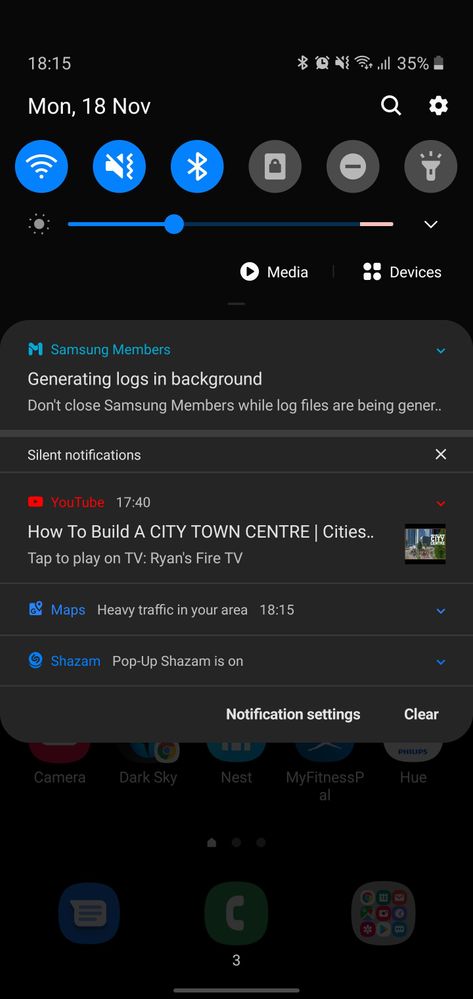What are you looking for?
- One UI Beta Programme
- :
- One UI 2
- :
- S10e | S10 | S10+
- :
- Discussions
- :
- Re: Generating logs in background
Generating logs in background
- Subscribe to RSS Feed
- Mark topic as new
- Mark topic as read
- Float this Topic for Current User
- Bookmark
- Subscribe
- Printer Friendly Page
- Labels:
-
Notification Panel
18-11-2019 06:21 PM
- Mark as New
- Bookmark
- Subscribe
- Mute
- Subscribe to RSS Feed
- Highlight
- Report Inappropriate Content
I can't seem to get rid of the "generating logs in background" notification. It's been there for about an hour now, and I know it wont be taking that long to generate the logs.
After updating to this latest beta I did yet something on the members app about logs but in trying to dismiss it, I think I agreed. Can't remember what it was, and can't find an option that would turn off that constant log notification.
Any ideas?
18-11-2019 08:14 PM
- Mark as New
- Bookmark
- Subscribe
- Mute
- Subscribe to RSS Feed
- Highlight
- Report Inappropriate Content
Hi @ryamoo
Go into members app then click Beta feedback it should take you back to the report you started, either click send or backout of the feedback. Then it should dissapear
Ben Ginders
18-11-2019 08:17 PM
- Mark as New
- Bookmark
- Subscribe
- Mute
- Subscribe to RSS Feed
- Highlight
- Report Inappropriate Content
I didnt have any outstanding waiting submit.
I think it was a result of sending several feedback reports in a short space of time - I've had replied saying some didn't have logs attached (even though I know I chose the option).
18-11-2019 09:38 PM
- Mark as New
- Bookmark
- Subscribe
- Mute
- Subscribe to RSS Feed
- Highlight
- Report Inappropriate Content
Ah ok, I would advise going into settings finding the Members app the force close and clear cache
Ben Ginders