What are you looking for?
- Samsung Community
- :
- Products
- :
- Computers & IT
- :
- Samsung PM9A1 is not (fully) supported by Magician and running with NVMe v1.3
Samsung PM9A1 is not (fully) supported by Magician and running with NVMe v1.3
- Subscribe to RSS Feed
- Mark topic as new
- Mark topic as read
- Float this Topic for Current User
- Bookmark
- Subscribe
- Printer Friendly Page
01-01-2022 10:37 PM
- Mark as New
- Bookmark
- Subscribe
- Mute
- Subscribe to RSS Feed
- Highlight
- Report Inappropriate Content
Got a brand new Dell precision, delivered with a PM9A1. All drivers are up-to-date, firmware of SSD is 36307029, Magician is latest version, read/write speed is ok. But the drive is not fully supported by Magician. Diganostic Scan / Performance Optimization / Over Provisioning ist not available. Because it is OEM stuff?!
Second problem: The drive is running with NVMe v1.3, I thougt it is NVMe v1.4 compatible?!
I have installed a second SSD into the same machine for data, Samsung 980. It is fully supported by Magician and runnning with NVMe v1.4. So it shouldn't be a problem with the computer.
Is there a chance, running the SSD with NVMe 1.4 and will it be fully supported by Magician some day?
01-01-2022 11:36 PM - last edited 02-01-2022 12:04 AM
- Mark as New
- Bookmark
- Subscribe
- Mute
- Subscribe to RSS Feed
- Highlight
- Report Inappropriate Content
Because your PM9A1 seems to be the OEM version of the 980 Pro, not all functions of the software will be available.
There is currently no other option for your second question. The PM9A1 only has an NVMe 1.3 interface. Therefore it will probably not be able to operate in NVMe 1.4 mode.
Look at this site.
https://www.igorslab.de/community/threads/pm9a1-2tb-an-pcie-3-0-vs-970-evo-vs-970-pro-geheimtipp.429...

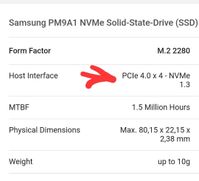
02-01-2022 12:31 AM
- Mark as New
- Bookmark
- Subscribe
- Mute
- Subscribe to RSS Feed
- Highlight
- Report Inappropriate Content
Hi, next time I will buy a Laptop without operating system, SSD/HDD, RAM again and build it up by my own. The OEM hell is always the same. Does Samsung have such good technical information as Intel for example? If yes: Where?! Product finder is a bit meager and the last two days I was not able to find the desired specs (about NVMe) on their website.
I have got a second new Dell Precision (a desktop) and it was delivered with Western Digital SSD OEM, but this device is fully supported by WD tools. It is unbelievebale, that Samsung is such different. I found the information about supported SSD by Magician yesterday, but it is.... not cool. Maybe Dell will offer a solution, don't think so.
I reflect to buy all new SSDs with proper options and sell the Samsung parts. Spent too much time with this nonsense 
Thanks for all the information!
02-01-2022 12:51 AM - last edited 02-01-2022 12:59 AM
- Mark as New
- Bookmark
- Subscribe
- Mute
- Subscribe to RSS Feed
- Highlight
- Report Inappropriate Content
https://www.kitguru.net/components/ssd-drives/joao-silva/samsungs-new-pm9a1-pcie-4-0-ssd-for-oems-is...
02-01-2022 11:20 AM
- Mark as New
- Bookmark
- Subscribe
- Mute
- Subscribe to RSS Feed
- Highlight
- Report Inappropriate Content
You are completely right. It is my own fault, thought I could save time buying a fully equipped Laptop and it would be nothing to be configured. Should have known better.
Is Samsung Data Migration Software able cloning UEFI partitions by now?
02-01-2022 11:57 AM - last edited 02-01-2022 12:16 PM
- Mark as New
- Bookmark
- Subscribe
- Mute
- Subscribe to RSS Feed
- Highlight
- Report Inappropriate Content
There are several hidden partitions on the system SSD, for recovery and for a factory reset. Both, the data migration software and Acronis should also clone this completely.
I have been using Acronis for many years and can therefore be sure that all data will be transferred 1: 1, including the UEFI partition.
https://www.acronis.com/de-de/articles/acronis-true-image-is-now-acronis-cyber-protect-home-office/
It worked for me without any problems. 👍
Is well described in the video.
https://youtu.be/KMYt-MIchr4
- Samsung Magician 8.3.1 to 8.3.2 update hangs on Initializing the components
- Samsung Magician screws Alt-Space until opened at least once
- Samsung Magician states that Diagnostic Scan is not available as the drive is not supported?
- Samsung Magician 8.2 and higher cannot be installed
- Samsung Odyssey 57" - Frustrating Support Experience & Incorrect Technical Advice