What are you looking for?
- Samsung Community
- :
- Products
- :
- Computers & IT
- :
- Failed to update the Firmware Samsung SSD 980 PRO 2TB
Failed to update the Firmware Samsung SSD 980 PRO 2TB
- Subscribe to RSS Feed
- Mark topic as new
- Mark topic as read
- Float this Topic for Current User
- Bookmark
- Subscribe
- Printer Friendly Page
- Labels:
-
SSD
25-05-2022 11:23 PM - last edited 26-05-2022 12:17 AM
- Mark as New
- Bookmark
- Subscribe
- Mute
- Subscribe to RSS Feed
- Highlight
- Report Inappropriate Content
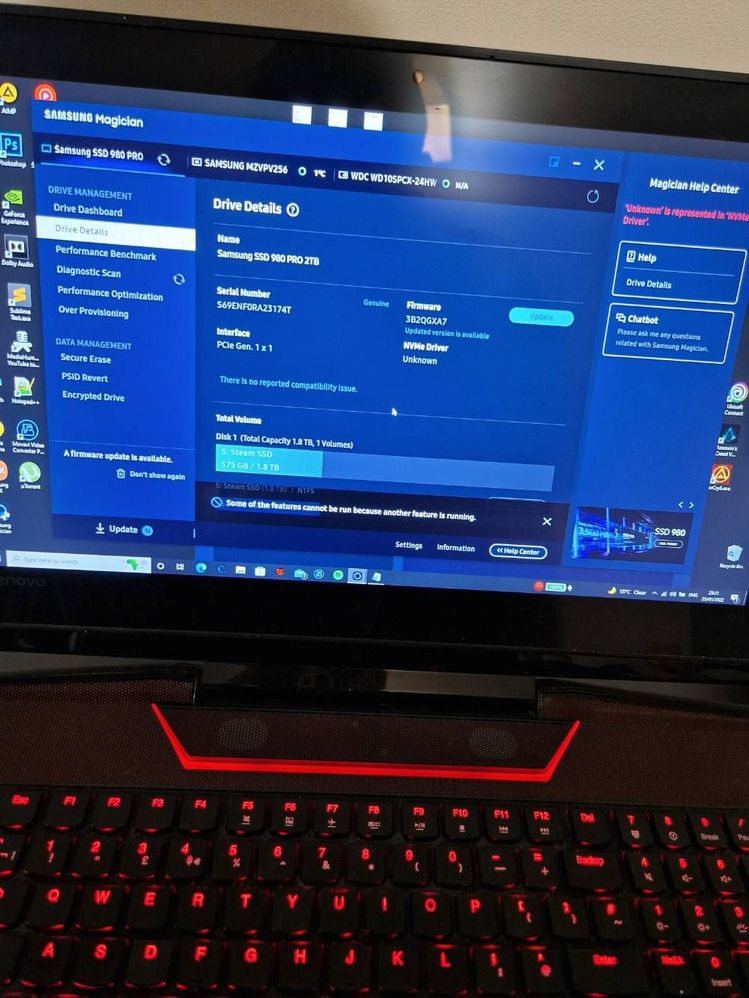
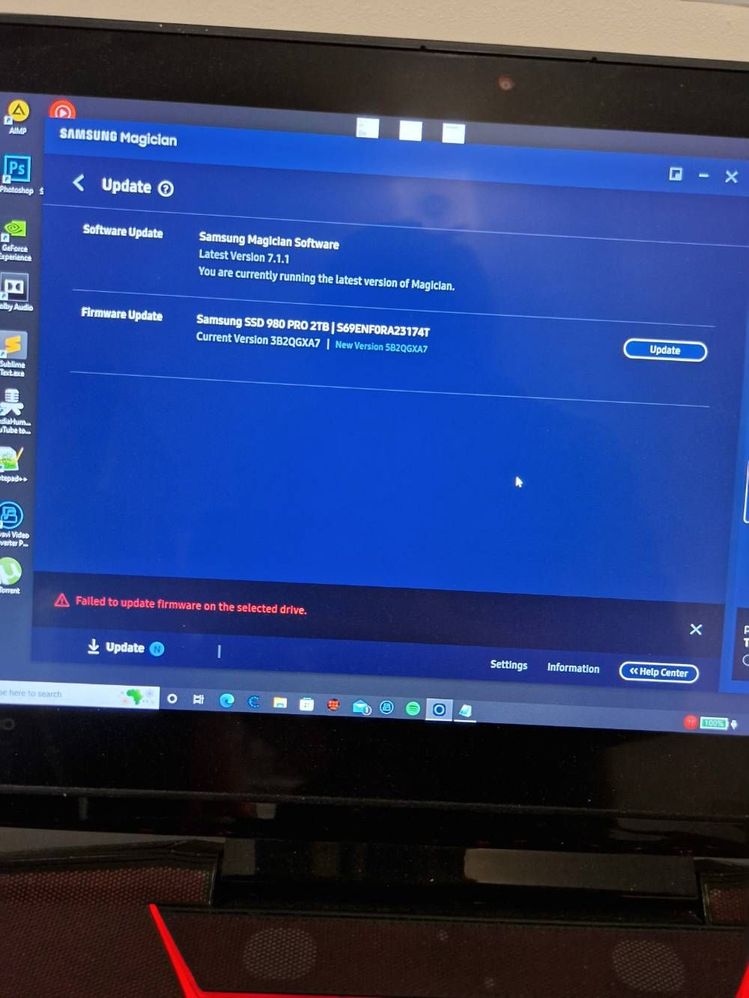
26-05-2022 07:20 AM
- Mark as New
- Bookmark
- Subscribe
- Mute
- Subscribe to RSS Feed
- Highlight
- Report Inappropriate Content
26-05-2022 08:12 AM
- Mark as New
- Bookmark
- Subscribe
- Mute
- Subscribe to RSS Feed
- Highlight
- Report Inappropriate Content
For example:
cmdCopy
nslookup app1 10.0.0.1
If you get a failure or time
31-05-2022 03:38 PM - last edited 31-05-2022 03:42 PM
- Mark as New
- Bookmark
- Subscribe
- Mute
- Subscribe to RSS Feed
- Highlight
- Report Inappropriate Content
I encountered the same problem.
I turned off BitLocker on both the 980 Pro 2TB drive and the system drive, which is a Samsung 512GB NVMe. On Windows 11: Control Panel > System and Security > BitLocker Drive Encryption.
Magician then performed the firmware update as expected.
You might be able to simply pause BitLocker.
Samsung Magician should be able to do this automatically, or at least notify you to pause BitLocker.
Of course, it is a good idea to backup your data before performing a firmware update.
29-09-2022 03:09 AM
- Mark as New
- Bookmark
- Subscribe
- Mute
- Subscribe to RSS Feed
- Highlight
- Report Inappropriate Content
I build 6 PC a year ago. Asus x570 dark hero, ryzen 5950x. And 980 pro 2TB. Now after 1 year 5 0ut of 6 drives are broken. Magician is completely useless. Repair fails always. I now exchanged all with firecuda530. Cloning took hours of chkdsk repairs and finding the right program tolerating the totally faulty 980Pros. DO NOT USE 980PRO! JUST GOOGLE IT. SAMSUNG KNOWS FOR LONG TIME THAT THOSE DRIVES ARE NO GOOD AND IS NOT DOIBG ANYTHING!
Most probably your drive is already half in the dumpster and that's the reason the firmware update doesn't work. Do NOT look at Magician....even it says drive is gòd, run the long test and be prepared that this reveals lots of unreadable sectors. This drive is certified garbage. And I am a samsung fan boy...
25-05-2025 09:06 AM
- Mark as New
- Bookmark
- Subscribe
- Mute
- Subscribe to RSS Feed
- Highlight
- Report Inappropriate Content
Similar issue here, I have SSD 980 (non-pro), not able to update it using Samsung Magician, used Rufus to create bootable USB to install the latest firmware ISO also failed, says unable to detect Samsung SSD for firmware update. Oh dear...
-
Driver update: Samsung - SoftwareComponent - 7.0.16.0 - blue screen after wake up from sleep mode
in Computers & IT -
990 pro 2TB disappearing, Firmware 4b2qjxd7
in Computers & IT -
Monitor ls49c950uauxen : Request for Latest Firmware Update.
in Computers & IT -
990 Pro SSD Firmware update
in Computers & IT -
Samsung Odyssey 3D G90XF
in Computers & IT